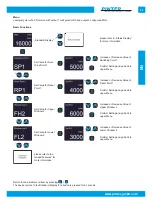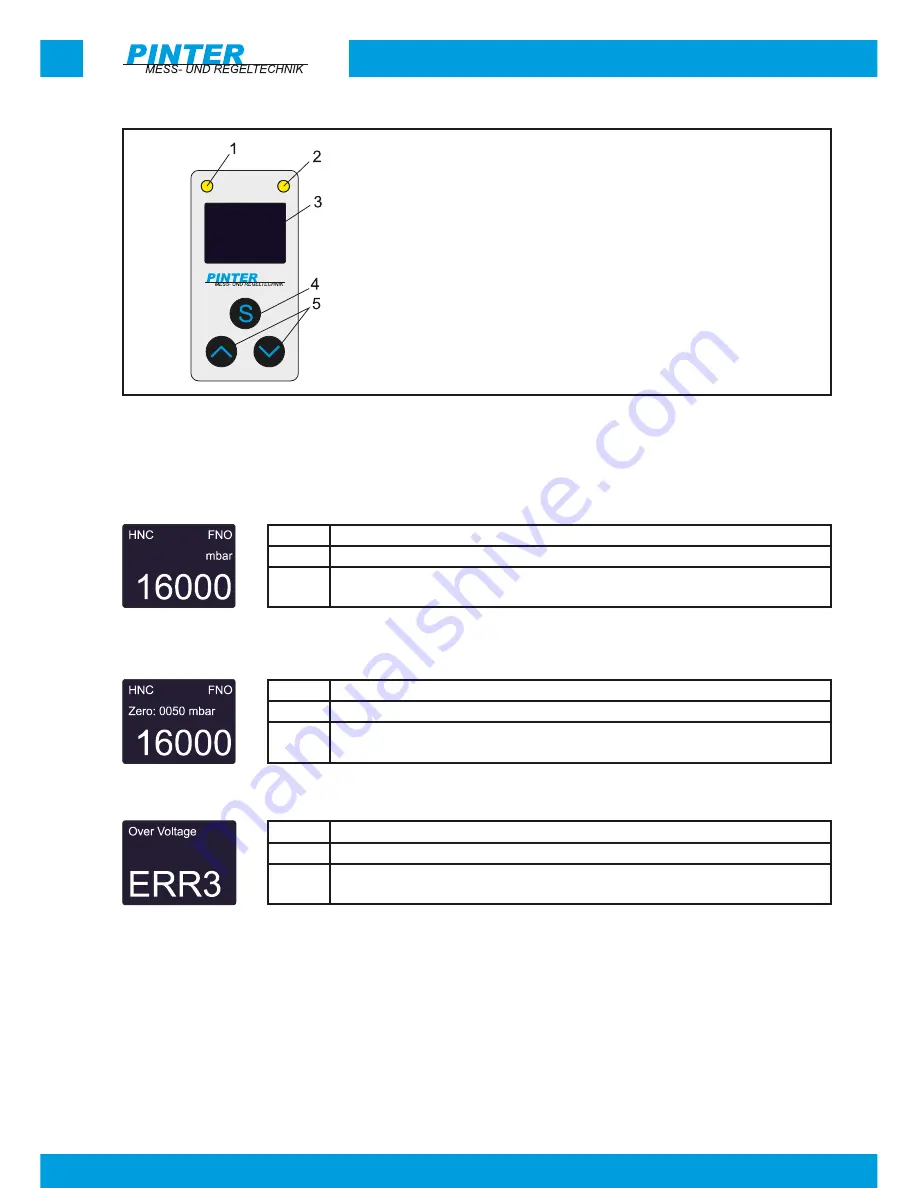
10
www.pinter-gmbh.com
Standard-Display
Standard view with information about output configuration, pressure unit and pressure value.
exemplary view of a 2P-version with output 1 configured HNC and output 2 configured FNO.
row 1
output configuration(s)
row 2
pressure unit
row 3
pressure value
Display
row 1
output configuration(s)
row 2
zero correction value and pressure unit
row 3
pressure value
row 1
description of error
row 2
description of error
row 3
Error Code
Standard view with information about output configuration and pressure value
with activated zero correction.
exemplary view of a 2P-version with output 1 configured HNC and output 2 configured FNO.
Standard view
in case of an error
1.
LED for Switch Output 1
2.
LED for Switch Output 2
3.
Display (Pressure Indicator, Operating Modes, Menu)
4.
Menu Key / Menu Item Selection / Parameter Confirmation
5.
Keys for Menu Navigation/ Parameter Change
Display and 3-button control panel
Содержание MINICOMB-EDS
Страница 1: ...Operating Instructions MINICOMB EDS Electronic Pressure Switch for Pressure and Vacuum ...
Страница 7: ...www pinter gmbh com 7 EN ...
Страница 18: ...18 www pinter gmbh com ...
Страница 19: ...www pinter gmbh com 19 EN ...