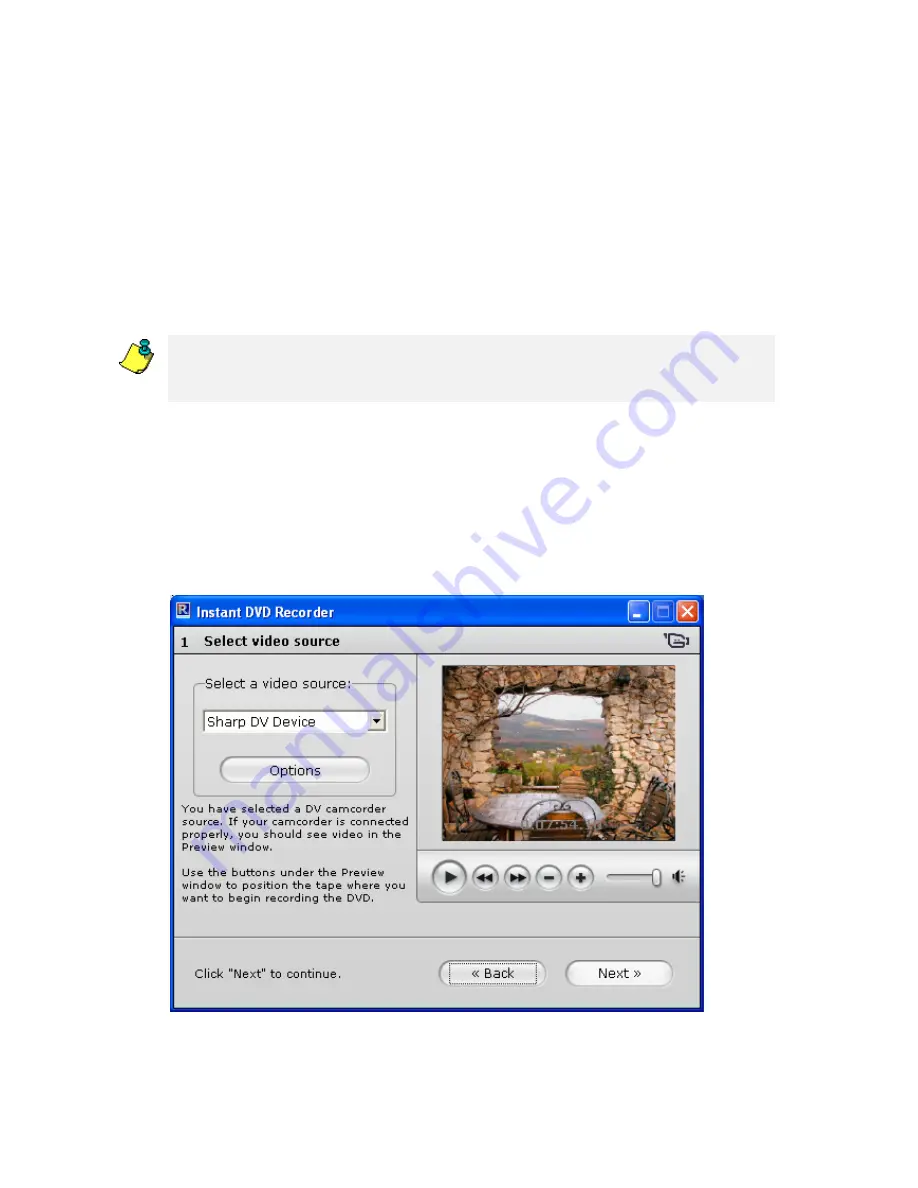
If you want to be guided through the program by the Wizard, then click the option
Let
the Wizard Guide Me (recommended)
.
If you prefer to switch directly to Advanced Mode, then click the option
Go Directly
to Advanced Mode
.
If you don't want to have the Start Window displayed the next time you call up Instant
DVD Recorder and would prefer to have the Direct-to-Disc Wizard or Advanced
Mode displayed directly - depending on your selection - then activate this option by
clicking
Don't Show This Screen Next Time
.
After you have made your selection click
Next
. Depending on your selection, you will
now be guided to the next window of the Direct-to-Disc Wizard or to Advanced
Mode.
After the burning operation is completed you can specify whether you want to go
directly to the Direct-to-Disc Wizard or to Advanced Mode the next time you start the
Instant DVD Recorder.
Window 1: Select video source
If you selected
Let the Wizard Guide Me (recommended)
option in the Start window of
the Direct-to-Disc Wizard, then the next step will be that the Wizard will guide you to
Window 1: Select video source
. In this window you can select the video source and
prepare it for DVD recording.
4
Instant DVD Recorder
Содержание INSTANT DVD RECORDER
Страница 1: ...Pinnacle Instant DVD Recorder User s Guide GB...
Страница 4: ...ii Instant DVD Recorder...























