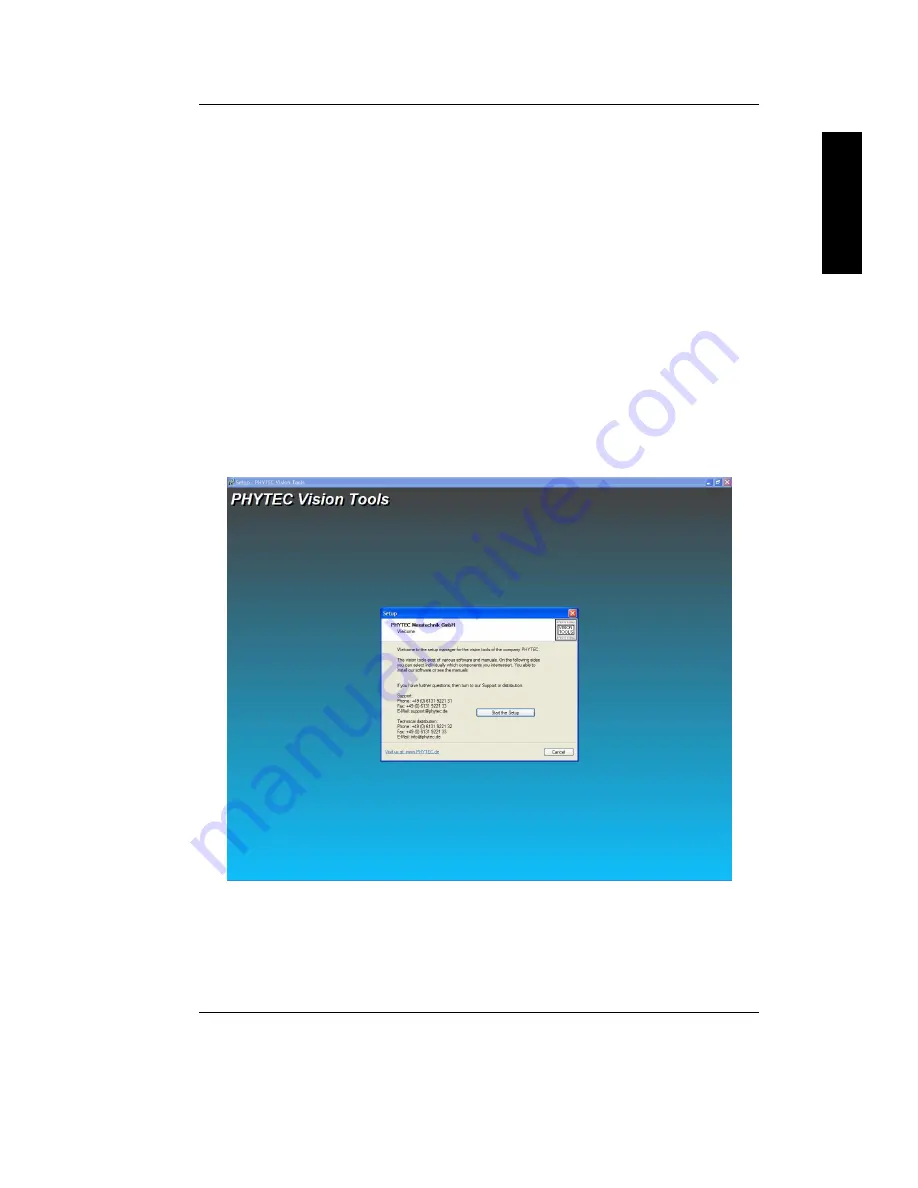
Delivery Contents / Technical Data
PHYTEC Messtechnik GmbH 2008 L-720e_0
25
S
ta
rt-
U
p
3.3
Installing the Demo Program
With a connected camera, the demo program allows the user to test
the card, modify image parameters, and execute simple image
operations.
To install the program:
•
Place the
PHYTEC Vision Utilities
CD into the CD-ROM drive.
•
The CD-ROM drive must be selected and the program
start.exe
(found in the CD’s main directory) must be started.
•
Select the
PCI bus grabber
from the install menu that will appear
(see Figure 7
)
.
•
Click on
Install Windows demo software.
Figure 7:
PHYTEC Install Menu
•
Follow the installation instructions and the demo program will be
automatically installed on the computer.
Содержание pciGrabber4x4
Страница 1: ...A product of a PHYTEC Technology Holding company Grabber 4x4 Hardware Manual Edition January 2009...
Страница 8: ...pciGrabber 4x4 PHYTEC Messtechnik GmbH 2008 L 720e_0...
Страница 10: ...pciGrabber 4x4 2 PHYTEC Messtechnik GmbH 2008 L 720e_0...
Страница 44: ...pciGrabber 4x4 36 PHYTEC Messtechnik GmbH 2008 L 720e_0...
Страница 73: ...Programming Manual PHYTEC Messtechnik GmbH 2008 L 720e_0 65 Programming Manual Part 2 Programming Manual...
Страница 103: ...Programming Manual PHYTEC Messtechnik GmbH 2008 L 720e_0 95 Programming Manual 0 nDevNo Max_Device_Number are accepted...
Страница 128: ...pciGrabber 4x4 120 PHYTEC Messtechnik GmbH 2008 L 720e_0 Figure 49 Color Format of the pciGrabber 4x4...
Страница 159: ...Index PHYTEC Messtechnik GmbH 2008 L 720e_0 151...






























