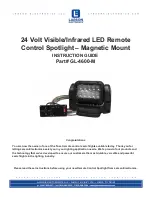6
2. Flash Set-up
This manual assumes:
1. Both the flash and camera are switched on.
2. The flash and camera are set to the same settings as this
manual.
3. Camera menu and flash custom Functions menu are set to
default values.
4. The flash is being used with a compatible camera.
Installing Battery
1. Press the battery cover in while pushing it towards the bottom
of the flash. The battery cover will open and raise.
2. Insert Juno Li60 H0802 rechargeable battery as shown by the
diagram inside the battery compartment
3. Lower the battery cover and push back towards the top of the
flash, locking it in place.
Please note:
- The Juno Li60 Hot Shoe Flash circuitry is designed to be
used with only Juno Li60 H0802 rechargeable battery.\
- Only can be used battery charger H0803 for charging Juno
Li60 H0802 rechargeable battery
- Battery can get hot when the flash is being used. Use
caution when changing battery
- If you do not use the flash for an extended period of time,
store with battery removed.
Battery Level Indicator
The Battery Level Indicator on the LCD will display an
approximate indication of how much power remains in the
battery in the flash. Use this as a rough guide as to when a
battery change is needed. If flash recycling time has become
very long (30 seconds) change the battery.
Содержание Juno Li60
Страница 1: ...1 Phottix Juno Li60 Hot Shoe Flash Model H0801...
Страница 24: ...24 Phottix Juno Li60 1 2 3 4 5 6 7 Juno Li60 H0802 8 9 10 11...
Страница 25: ...25 26 28 31 31 35 39 40 41 42...
Страница 27: ...27 1 2 3 4 5 6 7 1 2 7 3 5 4 6...
Страница 28: ...28 1 2 3 4 1 2 Juno Li60 H0802 3 Juno Li60 H0802 1 2 3 4 5...
Страница 29: ...29 1 ON 2 OFF 3 LOCK 30 39 1 7 90 7 45 60 75 90 2 180 30 60 90 120 150 180 Phottix Juno Li60 1 14mm 2 1...
Страница 30: ...30 2 3 Phottix Juno Li60 30 10 3 5mm Micro USB 1 3 5mm 2 Micro USB LED...
Страница 31: ...31 M Multi TX OdinII OdinII RX OdinII AresII RX Ares II S1 S2 M Multi MODE M Multi...
Страница 32: ...32 M 1 1 1 128 8 1 3 M 1 MODE M 2 OK 3 4 OK Multi Multi 1 MODE Multi 2 OK...
Страница 33: ...33 3 OK X HZ 1 20 2 5 10 0 5...
Страница 40: ...40 1 10 2 10 SL 1 C Fn 2 C Fn 3 OK OK 4 C Fn...
Страница 44: ...44 www phottix com Printed in China...