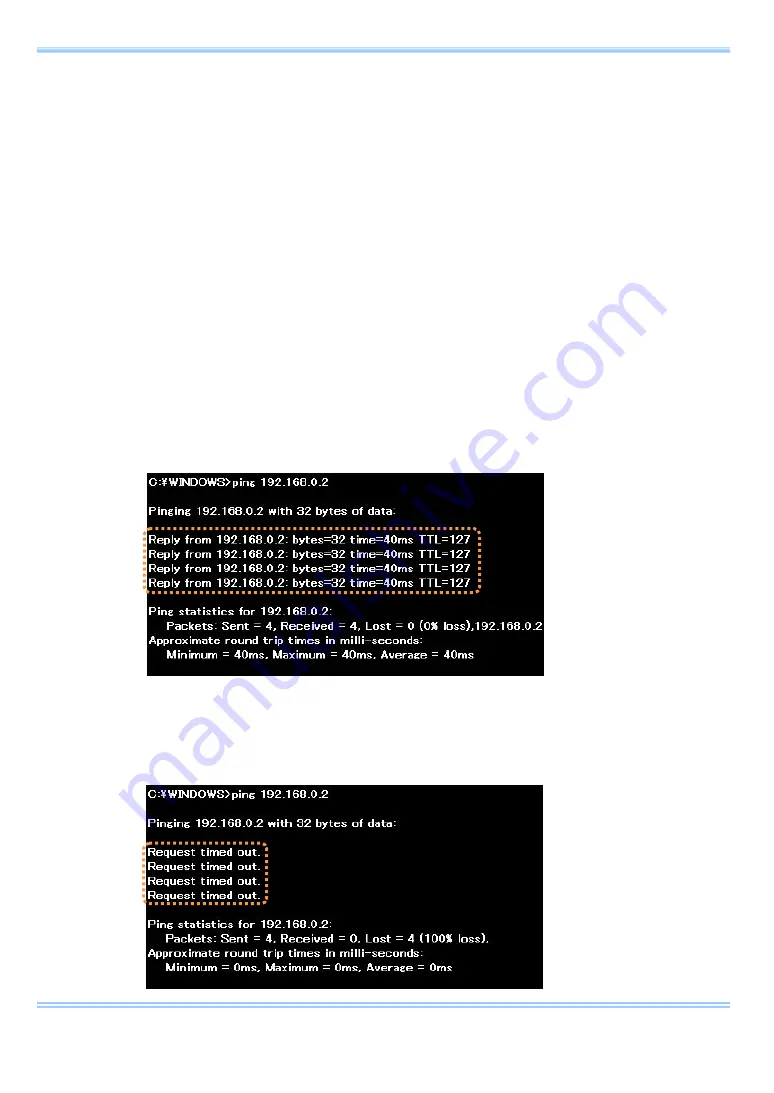
9. Troubleshooting
36
GigabitEthernet Interface Connected Manual
v.
Use a command prompt to check the connection between the camera
and the PC.
Run a Ping command from the command prompt to check that the connection
between the camera and the PC is not being blocked. Use the following
procedure to execute the Ping command.
1. From the [Start] menu, open [Accessories] -> [Command Prompt].
2. Input “ping 192.168.0.10” and press the Enter key.
3. If the following type of response is displayed, the camera and the PC
are connected. If the live images are still not displayed on the PFV
under these conditions and there is no change, then there is a
possibility that it is being blocked by the firewall. Refer to procedure iii
or procedure viii.
4. If the following type of response is displayed, the camera and the PC
are not connected. Check the LINK LED with procedure i and the IP
address with procedure ii.
Содержание Fastcam MC 2.1
Страница 1: ...G Gi ig ga ab bi it tE Et th he er rn ne et t I In nt te er rf fa ac ce e...
Страница 6: ...6...
Страница 11: ......
























