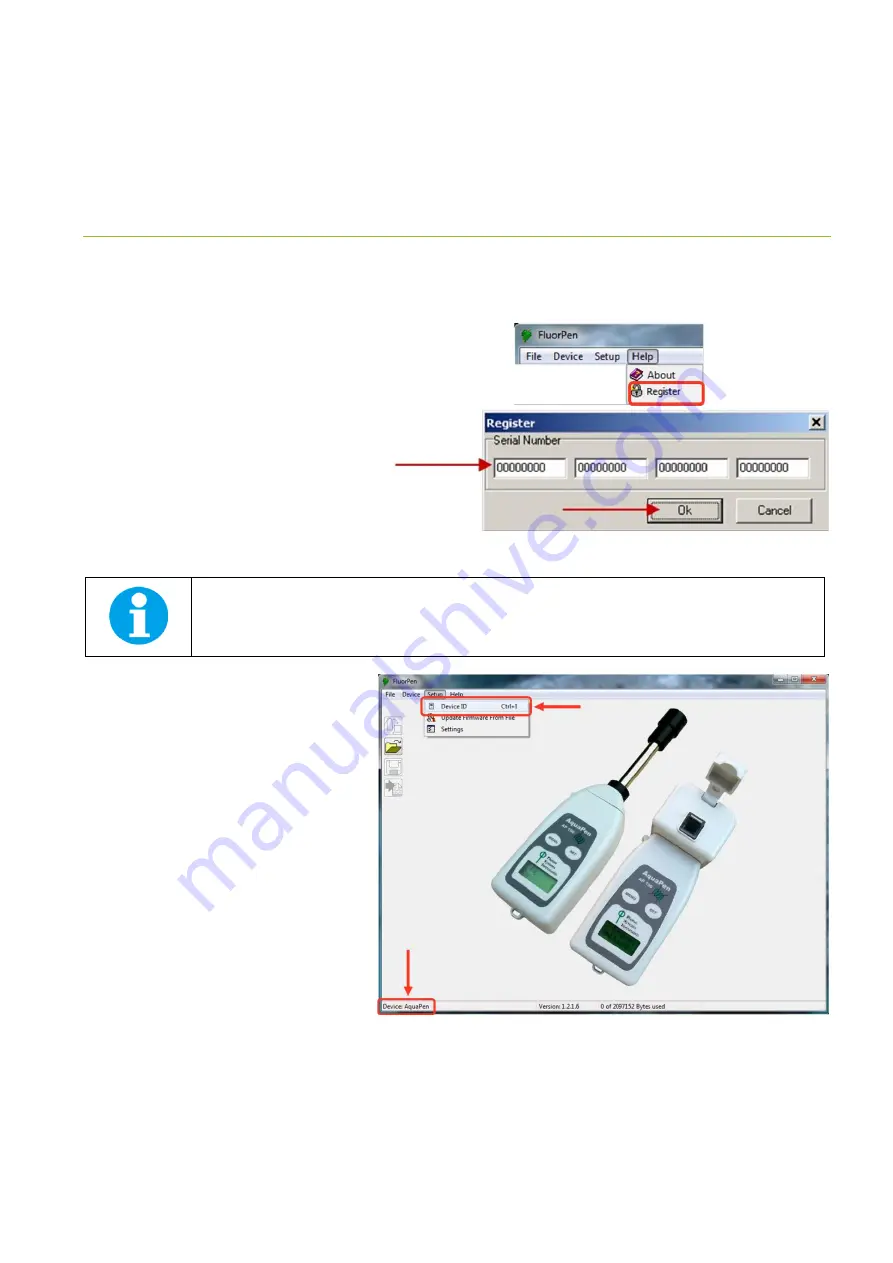
Page | 40
9
F
LUOR
P
EN SOFTWARE
9.1
S
OFTWARE INSTALLATION
1.
Copy the FluorPen software provided on the USB flash disk to your computer and launch the FluorPen program.
2.
To connect and recognize the AquaPen device
in the FluorPen software, proceeds first with
the registration of the FluorPen software (Fig.
18).
•
Select: Help
> Register
•
Enter: your serial registration number
(found in a text file on the USB flash disk
drive included with the device).
•
Select: OK
Please note that the serial (registration) number for the AquaPen may be found in the file
SN.txt
, which is included
on the enclosed USB flash disk.
Please Note: it is not possible to download data from the AquaPen device without software registration.
3.
Switch on the AquaPen and enable Bluetooth
or connect USB cable to the PC.
4.
Ensure the PC and the AquaPen are properly
paired (see chapter 7 and 8 for complete
information on USB and Bluetooth pairing).
5.
In the software select:
Setup > Device ID
(Ctrl+I)
. If properly connected, the message
“Device: AquaPen” appears in the bottom
part of the screen (Fig. 19). If the connection
is not successful then message “Device not
found” will appear. In the latter case check
all the connections (USB) and Bluetooth
pairing.
Fig. 18 Software registration.
Fig. 19 Connecting AquaPen with software.
Содержание AquaPen-C AP 110-C
Страница 1: ......
Страница 9: ...Page 9 3 DEVICE DESCRIPTION Fig 1 Device description...
Страница 13: ...Page 13 Fig 3 AquaPen C AP110 C Fig 4 AquaPen P AP 110 P...
Страница 22: ...Page 22 Fig 8 NPQ Protocol...
Страница 24: ...Page 24 Fig 9 LC1 Protocol...
Страница 25: ...Page 25 Fig 10 LC2 Protocol...
Страница 29: ...Page 29...
Страница 30: ...Page 30...
Страница 31: ...Page 31...
Страница 32: ...Page 32...
Страница 33: ...Page 33...
Страница 34: ...Page 34...
Страница 35: ...Page 35...
Страница 47: ...Page 47 Fig 26 Data export...
Страница 51: ...Page 51 Fig 34 GPS coordinates...



























