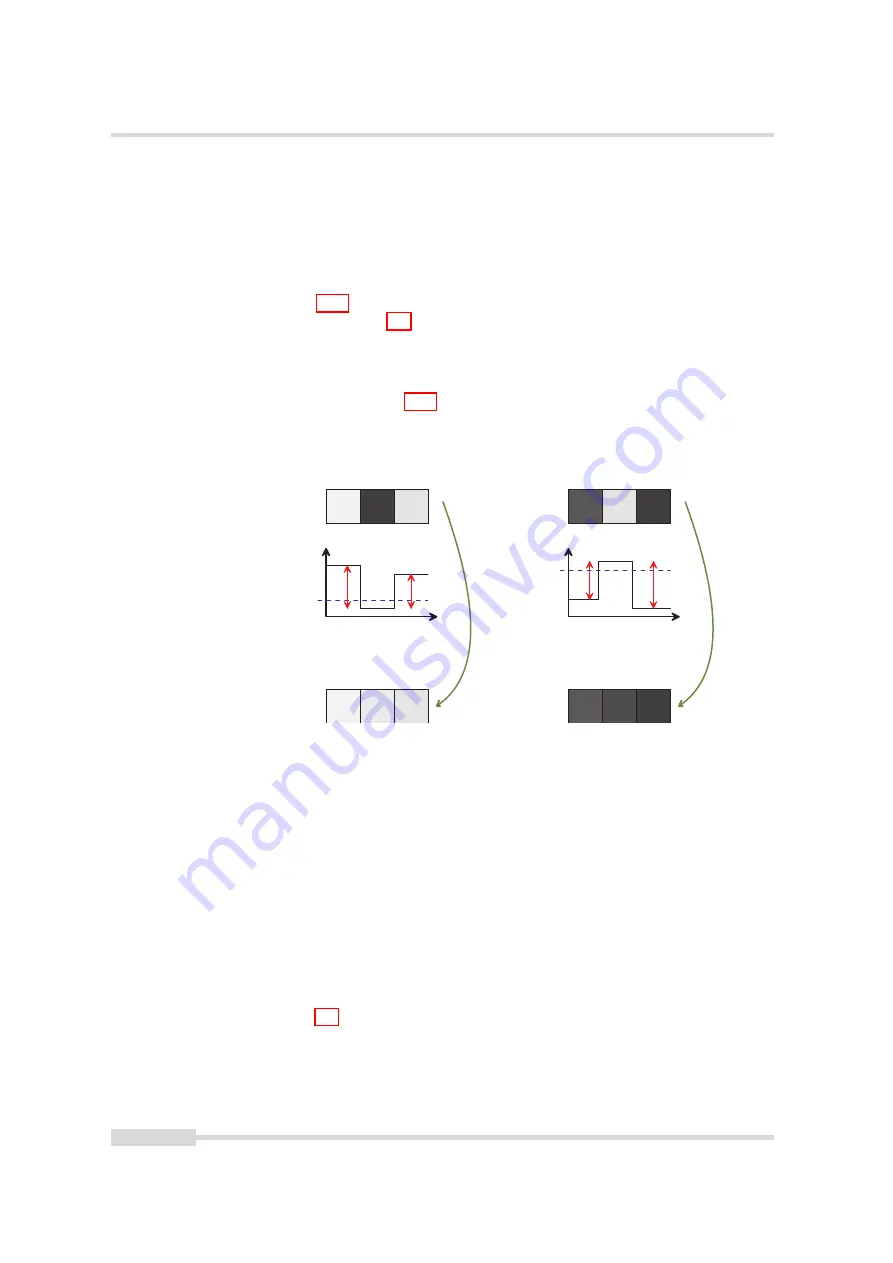
5 Functionality
5.7
Outliers Correction
Defective pixels of the image sensor might appear as dark or bright pixels. Although this is not
common, a defective pixel correction (Outliers Correction) is implemented in the camera. By
default the outliers corrections for black pixels and for white pixels are enabled.
A pixel is labeled as a black pixel if the grey value is smaller than the parameter
BlackLimit
and
the grey value differences to its two neighbours on the same row exceed the value of the
parameter
BlackDiff
(see Fig. 5.36). The Black Pixel Outliers correction can be enabled or
disabled by a property (see also Section 8.8). If it is enabled then a black outlier pixel is
replaced by the mean of the grey values of its two neighbours on the same row.
Similarly a pixel is labeled as a white pixel if the grey value is bigger than the parameter
WhiteLimit
and the grey value differences to its two neighbours on the same row exceed the
value of the parameter
WhiteDiff
(see Fig. 5.36). The White Pixel Outliers correction can be
enabled or disabled by a property (see also sec_gui_outliers_corr). If it is enabled then a white
outlier pixel is replaced by the mean of the grey values of its two neighbours on the same row.
B
l a c k P i x e l C o r r e c t i o n
R a w i m a g e
I n t e n s i t y
B
l a c k L i m i t
D i f f L e f t
D i f f R i g h t
D i f f L e f t > B l a c k D i f f A N D
D i f f R i g h t > B l a c k D i f f
C o r r e c t e d i m a g e
W
h i t e P i x e l C o r r e c t i o n
W
h i t e L i m i t
D i f f L e f t
D i f f R i g h t
D i f f L e f t > W
h i t e D i f f A N D
D i f f R i g h t > W
h i t e D i f f
Figure 5.36: Outliers correction
5.8
Column FPN Correction
The camera contains a correction to decrease the Column Fixed Pattern Noise (FPN) of the
sensor. By default the Column FPN Correction is enabled.
The Column FPN Correction of the camera is correctly calibrated at the Photonfocus production
facility. Although a new calibration is normally not required, the user can recalibrate the
Column FPN Correction. No light should be applied to the camera during calibration. The
average grey value of every column of the image is calculated. The difference to the average
grey value of the whole image is then calculated for every column and stored in internal
camera memory. After calibration, this difference is then subtracted column-wise from every
image to reduce the Column FPN. Detailed instructions on the calibration of the Column FPN
Correction is given in Section 8.7.
.
72 of 127
MAN075 05/2017 V1.0
Содержание MV1-D2048-3D06 series
Страница 1: ...Photonfocus MV1 D2048 3D06 Camera Series 3D CMOS camera with GigE interface MAN075 05 2017 V1 0...
Страница 10: ...1 Preface 10 of 127 MAN075 05 2017 V1 0...
Страница 12: ...2 Introduction 12 of 127 MAN075 05 2017 V1 0...
Страница 16: ...3 How to get started 3D GigE G2 Figure 3 3 PFInstaller components choice 16 of 127 MAN075 05 2017 V1 0...
Страница 26: ...3 How to get started 3D GigE G2 26 of 127 MAN075 05 2017 V1 0...
Страница 32: ...4 Product Specification 32 of 127 MAN075 05 2017 V1 0...
Страница 66: ...5 Functionality 66 of 127 MAN075 05 2017 V1 0...
Страница 82: ...6 Precautions 82 of 127 MAN075 05 2017 V1 0...
Страница 120: ...12 Support and Repair 120 of 127 MAN075 05 2017 V1 0...
Страница 122: ...13 References 122 of 127 MAN075 05 2017 V1 0...
Страница 127: ...C Revision History Revision Date Changes 1 0 May 2017 First version MAN075 05 2017 V1 0 127 of 127...















































