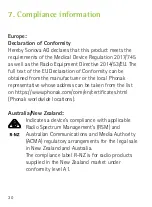24
•
The neck loop output is automatically switched off when
the headphones are attached (to save battery power).
• The volume will always start at a safe level. Use the volume
control to increase or decrease the volume (see page 20)
if
needed.
5.2 Setting maximum volume
To ensure a comfortable listening level with headphones
at all times, the maximum allowable volume position can
be adjusted by activating the volume limiter.
Within 30 sec of startup:
1.
Adjust the volume to your liking.
2.
Use a pin tool to press the volume limiter button.
Содержание Roger NeckLoop
Страница 1: ...Roger NeckLoop User Guide...
Страница 7: ...7 Talker Using Roger microphone Listener Using hearing aids and Roger NeckLoop...
Страница 51: ...51 Notes...