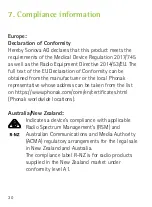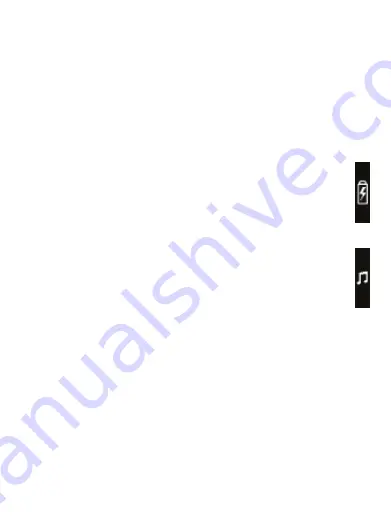
21
4. Using USB for audio
Roger NeckLoop can be connected to a compatible
computer or smart device with USB cable to listen to, or
record audio transmitted from a Roger microphone.
1.
Connect Roger NeckLoop to the smart device or
computer with a USB cable. A battery icon
will appear for 3 seconds in the display.
2.
Turn Roger NeckLoop on. Roger NeckLoop
will display a note icon.
3.
Select Roger NeckLoop as the audio device on the
smart device or computer.
Содержание Roger NeckLoop
Страница 1: ...Roger NeckLoop User Guide...
Страница 7: ...7 Talker Using Roger microphone Listener Using hearing aids and Roger NeckLoop...
Страница 51: ...51 Notes...