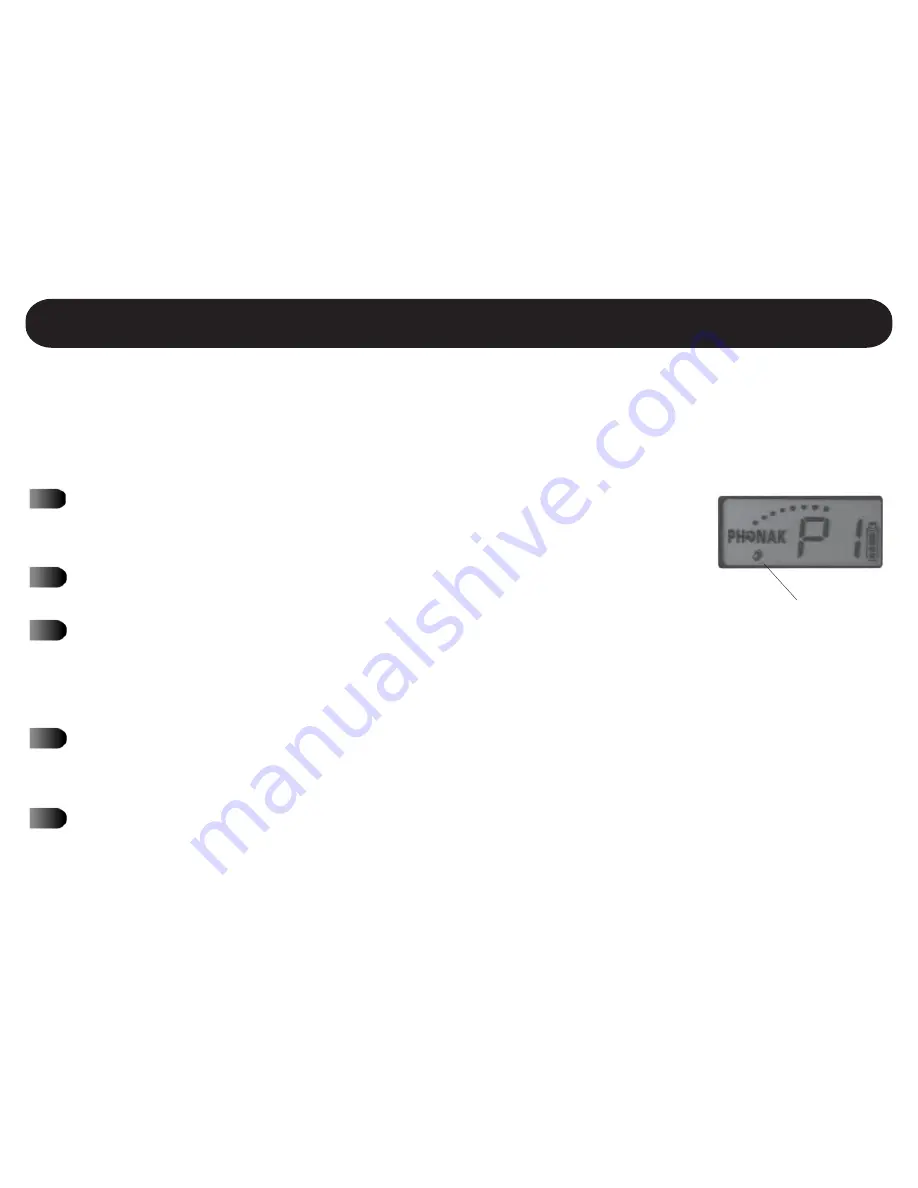
30
Storing a Preset Channel
If the padlock symbol is
displayed, the presets are
locked and you cannot
store new presets. You
should consider locking
the presets after storing
them. See page 32
for
more information.
MicroField allows you to store frequently-used channels into presets (P1 through P7). This gives
you the ability to quickly find the channel you use frequently. To store a preset:
Find the receive channel you want to store using the automatic or
manual search function. For example, if you want to store channel 18,
use search until channel 18 is displayed.
Press and hold the Preset button. The display will flash between P1
and the stored channel; the factory default channel is 00.
Momentarily press the Preset button to select the preset number you
want to program. As you step through the presets, the display will
alternately flash with the preset number and the programmed chan-
nel.
Press and HOLD the Preset button until the display flashes momen-
tarily. This will program your desired channel (example: channel 18)
into the currently selected preset number.
To keep users from inadvertently selecting a preset*, program 00 into
the preset location by manually searching for channel 00.
*When 00 is programmed into a preset location, that preset is not available.
Using MicroField for Rebroadcasting - Setting the Receive Channel
Содержание MSF0001 MicroField
Страница 1: ...MicroField User Manual...
Страница 2: ......
Страница 6: ...This page intentionally blank...
Страница 7: ...1 Introduction...
Страница 14: ...8 General Functions...
Страница 25: ...19 Using MicroField for Rebroadcasting Setting Up The Transmit Channel...
Страница 32: ...26 Using MicroField For Rebroadcasting Setting up the Receive Channel...
Страница 40: ...34 MicroField as a Receiver...
Страница 44: ...38 Operating Your MicroField MicroField as a Transmitter...
Страница 47: ...41 Troubleshooting...
Страница 53: ...47 Compliance Notice...
Страница 56: ...50 Appendix...
Страница 67: ...XI...






























