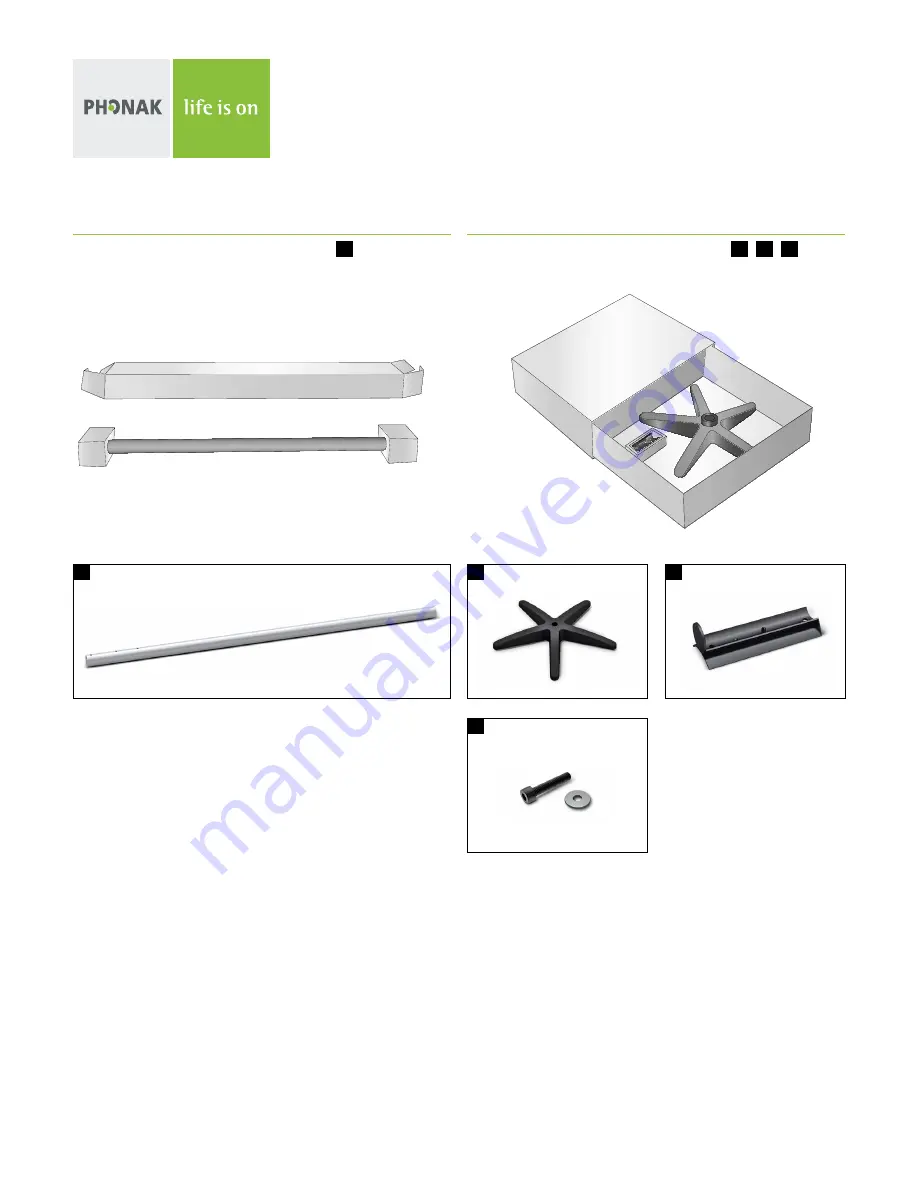
2
Installation instructions
Dynamic SoundField
V4.00/20
11-09/visu’l/© Phonak AG/All rights reserved/page 2/7
Optional: Stand plate package
F
G
H
Optional: Stand tube package
I
Stand plate (1x)
F
Tube connection (1x)
G
Screw and washer M8 (1x)
H
Stand tube (1x)
I