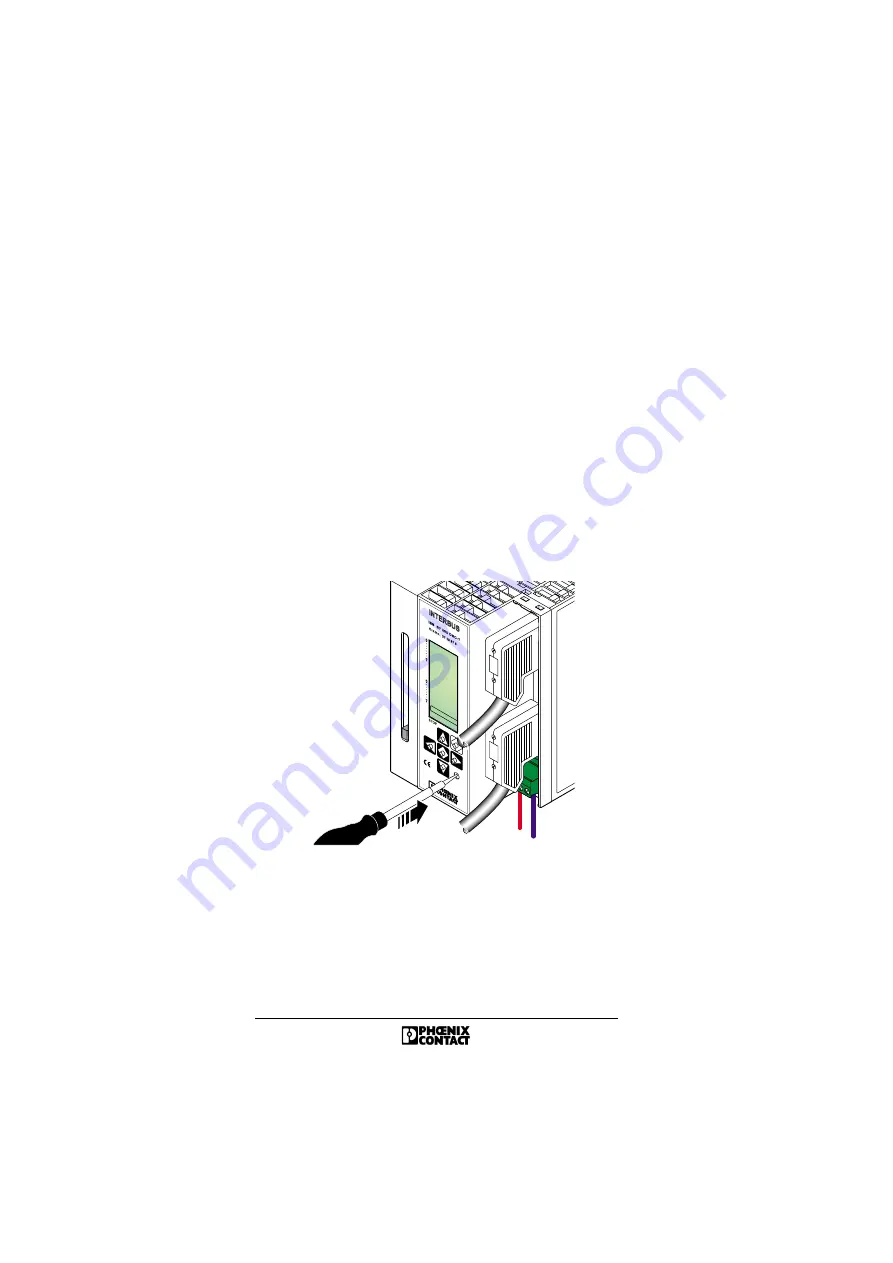
24
5756B
Startup for Testing the INTERBUS
System
The controller board offers a simple method of testing the
entire system during the plant/machine installation phase,
which does not demand any knowledge of the system. This
"test mode" is only used for testing the connected INTERBUS
devices. No outputs are set.
In the test mode, the controller board automatically reads in
the data of the connected I/O devices after a board reset,
checks the components connected and starts the entire
system. The diagnostic display provides you with information
about the system during operation. In this mode the PLC
cannot set outputs.
Activate the test mode (PLC in STOP state) by keeping the
button depressed during the POWER-UP phase of the
controller board.
Figure 22
Test mode button
The controller board will now automatically try to start up the
entire INTERBUS system.
The button can be released when the "RDY" status is
displayed.
ig
ita
lI
np
1
5 7 5 6 A 0 2 2
















































