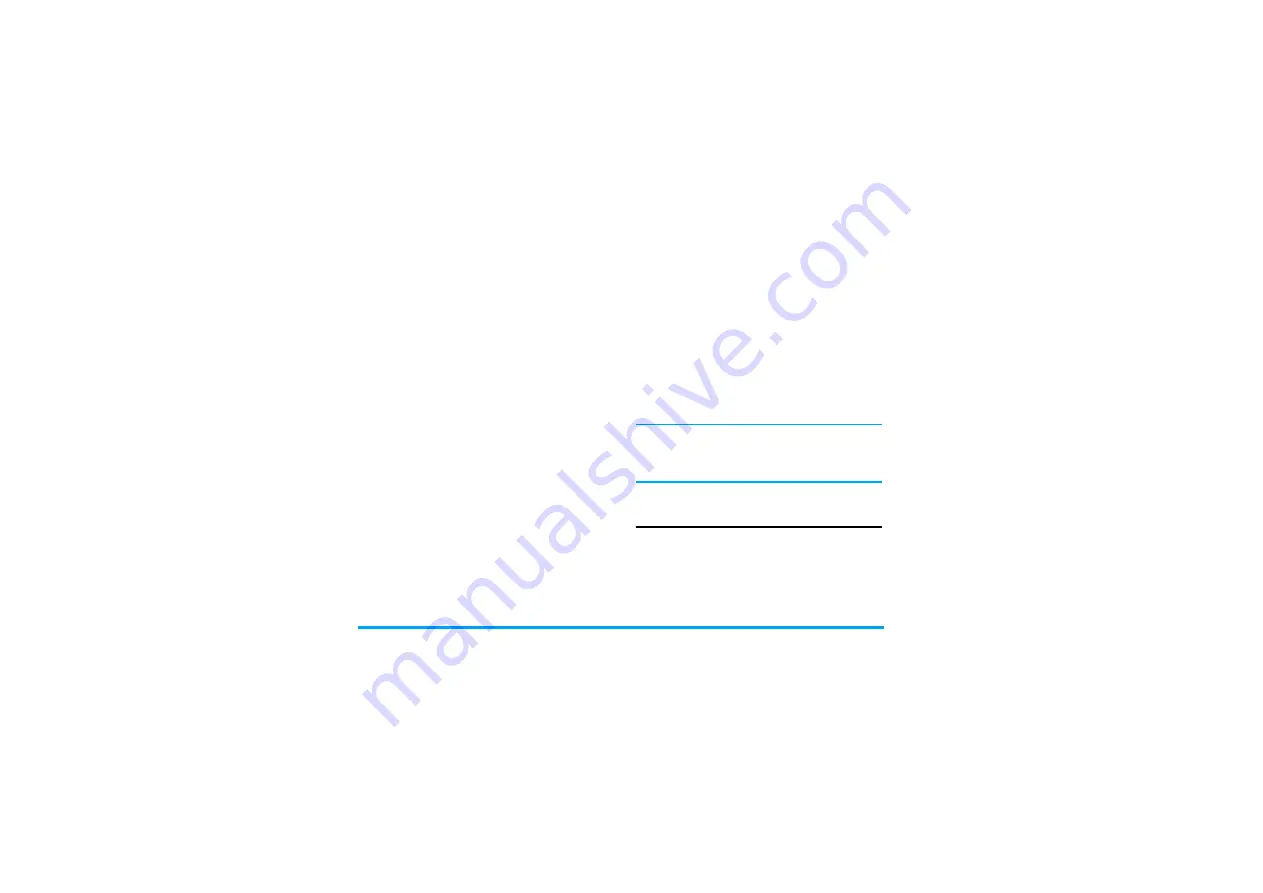
28
Tools
necessary:
Go to
Settings
>
General
>
Time and date
>
International clock
>
Switch local/foreign
. Press
,
Change
.
2.
Go to
Tools
>
World clock
to select your local
settings:
Press
<
or
>
repeatedly to select a time zone
and city. Press
L
Options
, and press
,
to turn
Summer time
on or off.
On the idle screen, the local clock is changed.
Stopwatch
1.
Go to
Stopwatch
. You can select:
2.
Press
,
Start
to start timing.
3.
Press
R
Split
or
Lap
to make a split or lap.
A time split or lap span appears on the screen.
4.
Press
,
Stop
to stop timing.
5.
Press
R
Back
to save or cancel the timing
record.
Press
,
Continue
to continue timing.
Press
L
Reset
to cancel timing.
Others
Calculator:
Enter figures by using the the numeric keypad.
Press
+
,
-
,
<
,
>
and
,
Ok
to select “+”, “-”, “/”,
“x”and "=" for your calculation. Press
*
to enter
a decimal point.
Unit converter:
Convert between international and British units.
Currency converter:
Convert between different currencies based on
exchange rates.
The result of the calculator is indicative only.
The calculation accuracy is 10 decimal places.
The result is then truncated after the 10th
decimal digit for the next operation.
STK
(available on the primary SIM card only)
The availability of the features in this menu depends
on whether or not your SIM card supports STK. If
your SIM card supports STK function, the STK
menu will be displayed on the screen.
Split timing
Split the timing span manually and
as desired.
Lap Timing
Time lap by lap.






























