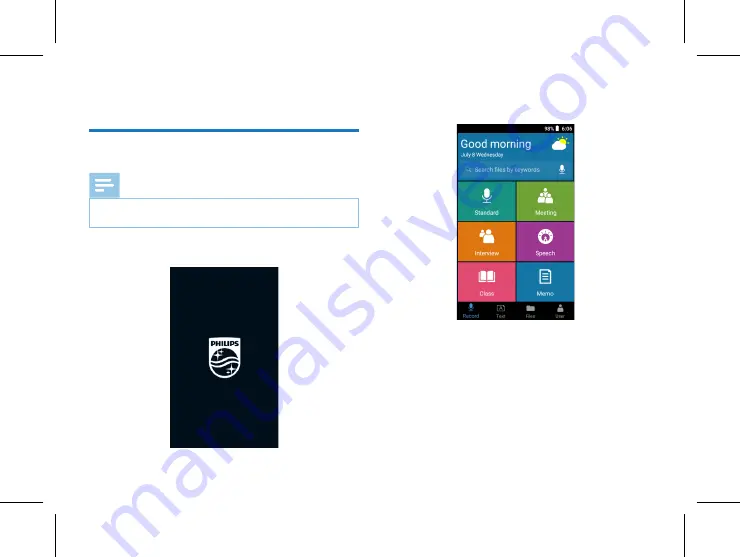
20 EN
EN 21
4 Start Using
4.1 Switch on/off
Note
• Please recharge the device for about three hours before
using it for the first time!
Hold down the power switch for 3-4 seconds to start this
unit. Then the Philips logo is displayed, as shown below:
This unit will then enter the main screen, as shown below:
Содержание VTR9000
Страница 1: ...User manual 使用手册 VoiceTracer 智能录音笔 VTR9000 User manual ...
Страница 2: ......
Страница 6: ...6 ZH 3 您的录音笔 3 1 供货范围 3 2 概览 2 音量 键 1 音量 键 3 电源键 4 内存卡 SIM卡 5 咪头 6 工作指示灯 7 喇叭 8 USB 9 录音键 ...
Страница 12: ...12 ZH 8 用户 点击主界面下面的 用户 参考界面如下图 用户界面包含我的云盘 WIFI 连接 个人热点 蓝牙设置 系 统语言 屏幕亮度 隐私与安全等操作选项 ...
Страница 29: ...EN 29 English ...
Страница 30: ...VTR9000 ...
Страница 31: ......













































