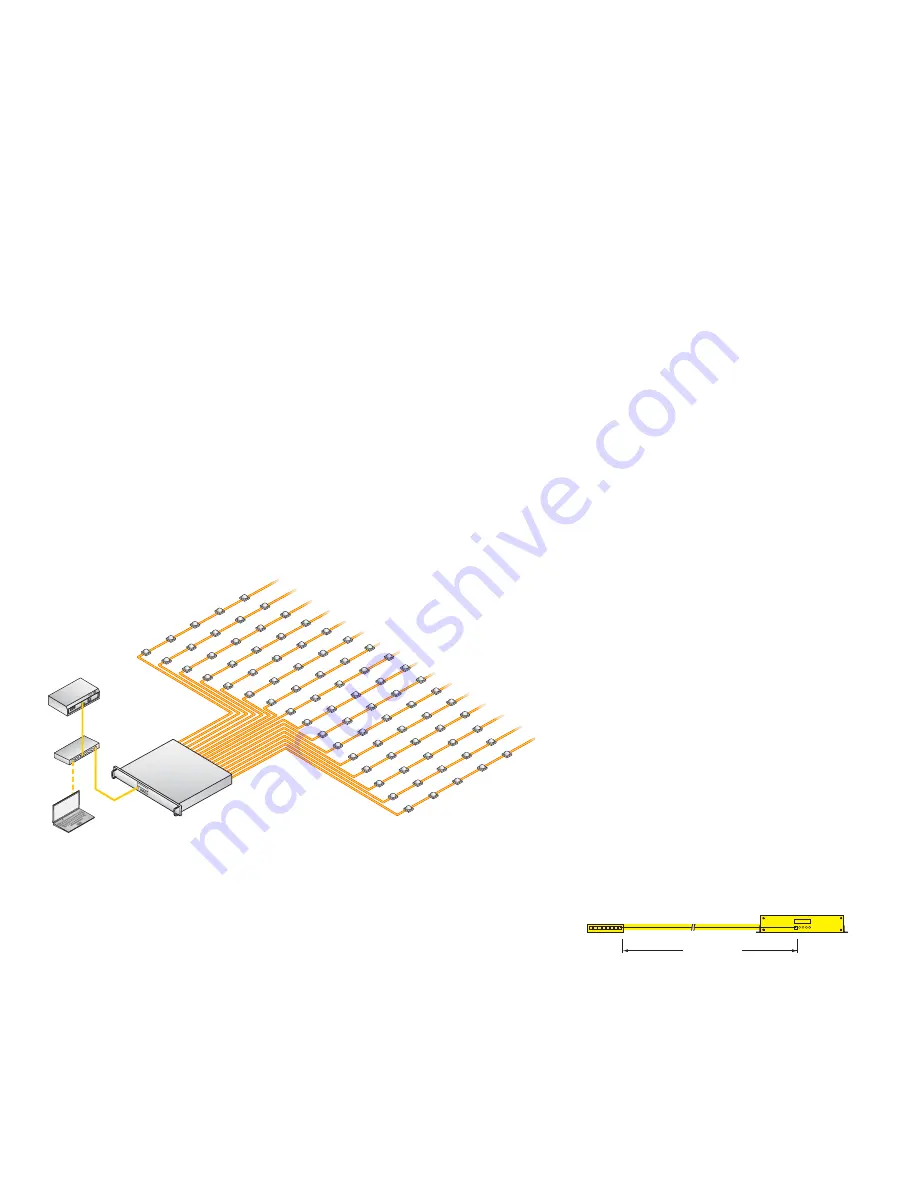
sPDS-480ca Product
Guide
4
Installation
sPDS-480ca is a power / data supply designed for large-scale Ethernet LED lighting
installations using low-voltage fixtures from Philips Color Kinetics. sPDS-480ca delivers
480 watts of output and automatically accommodates input voltages ranging from
100 VAC to 240 VAC. Onboard controls incorporate automatic fixture discovery,
addressing, and testing. sPDS-480ca is available in 7.5 V and 24 V versions to meet the
power requirements of different fixtures.
Owner / User Responsibilities
It is the responsibility of the contractor, installer, purchaser, owner, and user to install,
maintain, and operate sPDS-480ca in such a manner as to comply with all applicable
codes, state and local laws, ordinances, and regulations. Consult with the appropriate
electrical inspector to ensure compliance.
Plan the Installation
To streamline installation and ensure accurate con
fi
guration, start with a layout or a
lighting design plan that shows the physical layout of the installation and identi
fi
es the
locations of all lighting
fi
xtures, power / data supplies, controllers, switches, and cables.
Ethernet Con
fi
guration
sPDS-480ca is designed for use in Ethernet networks. Typical Ethernet installations
with Philips Color Kinetics LED fixtures include an Ethernet switch, an Ethernet
controller such as Light System Manager or Video System Manager Pro, Ethernet
Controller Keypads for light show triggering, and one or more sPDS-480ca devices.
In an Ethernet environment, each Philips Color Kinetics power / data supply has a
unique IP address. Each fixture connected to the device is automatically assigned
unique identifiers that controllers use to identify and manage the fixture.
Maximum data cable lengths are 328 ft (100 m) between Ethernet devices without a
repeater. The number of fixtures that each sPDS-480ca unit can support depends on
the power requirements of the speci
fi
c
fi
xtures that you are using. See the table on the
following page for the maximum quantities of each
fi
xture that you can connect per
device.
sPDS-480ca 7.5 V
Light
System
Manager
Ethernet
Switch
PC
iColor Flex MX
E
Refer to the sPDS-480ca Installation
Instructions for speci
fi
c warning and caution
statements.
PDS-480 ca
Ethernet
Switch
328 ft (100 m) Max
Typical Ethernet Installation
E
To connect sPDS-480ca to a DMX
Controller such as iPlayer 3 or a third-party
controller, use the Multi-Protocol Converter
with a Power-over-Ethernet (PoE) injector or
PoE switch.






























