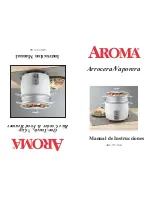De mode
De mode length depends on whether
or not the handle is connected to the app. In
connected mode De runs for two
minutes and provides BrushPacer feedback every
20 seconds. In non-connected mode De
runs for three minutes and provides BrushPacer
feedback every 30 seconds. In order to reach
optimal results, follow the instructions below when
brushing non-connected.
-
Begin brushing in the upper right teeth
(segment 1) and brush for 30 seconds, on both
the outer and inner surfaces, before you move
to the upper front teeth (segment 2). Continue
doing this for segments 3 to 6 to ensure even
brushing in all 6 segments of the mouth.
Tongue Care mode (specific types only)
Tongue Care is a 20-second mode, recommended
to be used with intensity level 1 and the Tongue
Care+ brush head. In order to reach optimal results,
follow the instructions below:
2
1
3
6
4
5
13
English
4235_021_1899_2_DFU-Luxury_A6_v1.indd 13
22/03/17 09:36
Содержание Sonicare DiamondClean Smart HX993B
Страница 1: ...DiamondClean Smart mondClean art 35_021_1899_2_DFU Luxury_A6_v1 indd 1 22 03 17 09 36 ...
Страница 2: ...35_021_1899_2_DFU Luxury_A6_v1 indd 2 22 03 17 09 36 ...
Страница 3: ...4 3 5 6 8 11 7 13 9 10 2 1 12 13 15 14 1 35_021_1899_2_DFU Luxury_A6_v1 indd 3 22 03 17 09 36 ...
Страница 4: ...1 35_021_1899_2_DFU Luxury_A6_v1 indd 4 22 03 17 09 36 ...
Страница 5: ...English 6 35_021_1899_2_DFU Luxury_A6_v1 indd 5 22 03 17 09 36 ...
Страница 29: ...35_021_1899_2_DFU Luxury_A6_v1 indd 29 22 03 17 09 36 ...