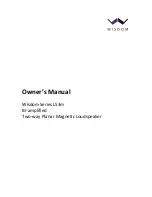12
EN
6
Press
/-
to select “ECO” or
“CLOCK”, then press to confirm.
»
If you select “ECO” , in standby,
the clock is displayed for
1 minute then the display is
switched off.
»
If you select “CLOCK”, in
standby, the clock is always
displayed.
View clock
1
In ECO standby or operation mode,
press .
»
In ECO standby mode, the clock
is displayed for 1 minute, then
the display is switched off.
»
In operation mode, the clock is
displayed 5 seconds, then the
display is switched to the current
source information.
Note
•
If AC power is disconnected, the clock time
can only be retained for 24 hours.
•
Extreme room temperature affects clock
accuracy.
Auto standby
When playing media from a connected
device, this product automatically
switches to standby after 15 minutes of
button inactivity and no audio/video
play from a connected device.
Adjust the volume
1
Press
/-
to increase or
decrease a volume level.
•
To mute sound, press .
•
To restore the sound, press
again or press
/-
.
Dolby Atmos®
In addition to horizontal distribution
of 5-channel audio, this product also
has built-in Dolby Atmos enabled
speakers as additional audio channels
to generate overhead distribution of
audio for powerful delivery of 3D sound
immersion and greater reality.
2.8
~
3m
0.7
~
0.8m
2
~
3m
Optimal setup for Dolby Atmos sound
•
Place this product at a height of
0.7m - 0.8m.
•
Ceiling height is 2.8m - 3m.
•
Listening distance from this product
is 2m - 3m.
•
Ceiling is not made of sound
absorbent material.
•
Preferably no protrusive objects
(such as lighting and decorations)
are on the ceiling.
Best Dolby Atmos effects may achieve
through the following two use cases.
From your Blu-ray disc player
:
•
Movie with Dolby Atmos.
B8_37_CD-UM_EN.indd 12
3/03/2017 11:37:43 AM