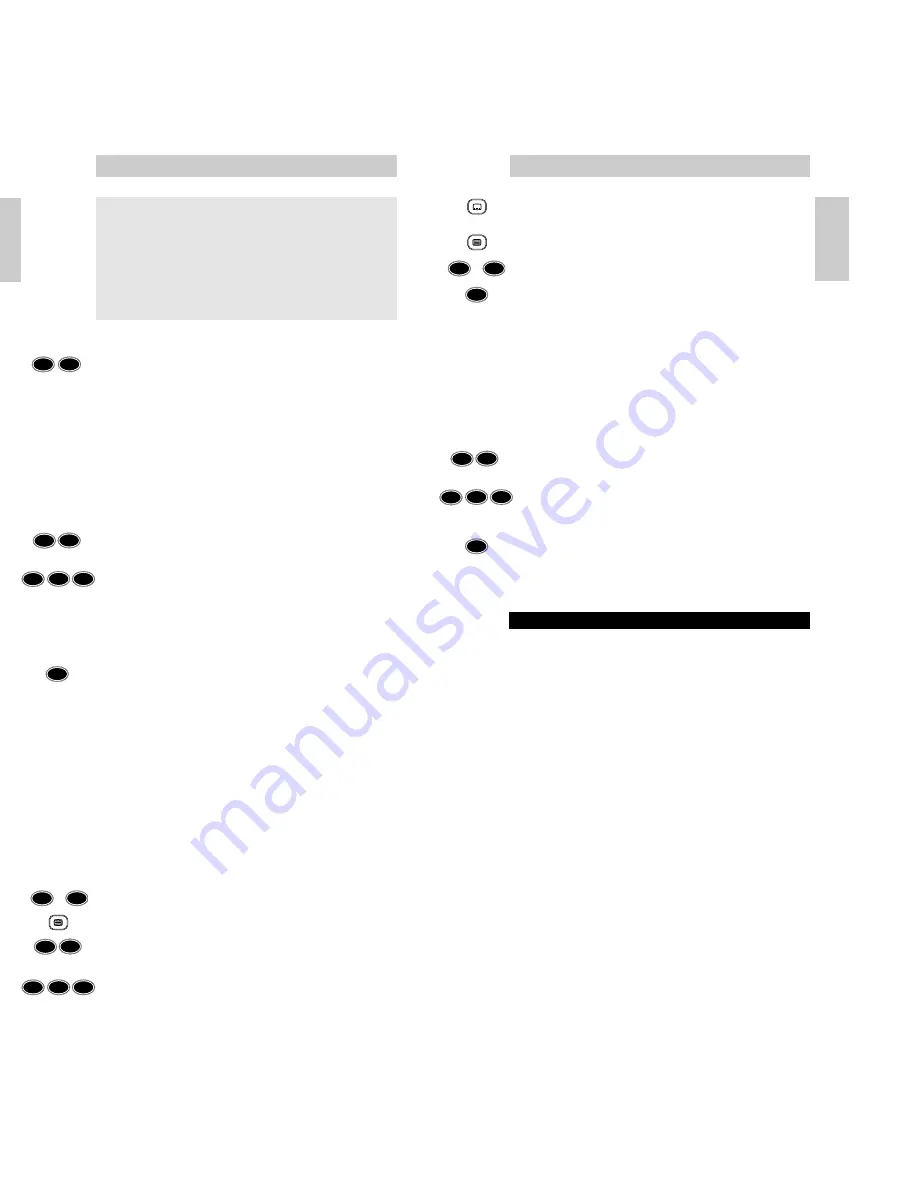
5
Press the subtitle button (= the key under which you
program the macro).
6
Press Teletext on.
7
Press the number of the subtitling page.
8
Press Shift for 3 seconds to indicate the end of a string.
You have now programmed the subtitle feature. When you
select your favourite channel and press the Subtitles key, the
remote control turns on Teletext and switches to the subtitle
page.
N
O T E
Maximum number of macros that can be programmed is 3.
Maximum number of keys in total may not exceed 15.
To remove a macro:
1
Press and hold key 1 and 6 at the same time - for about 3
seconds - until the green LED lights up.
2
Press keys 9, 9 and 1.
3
Press the key you programmed the macro under.
4
Press Shift for 3 seconds to indicate the end of a string.
The macro is now removed and the key sends it’s normal
function again.
TROUBLESHOOTING GUIDE
• Problem:
– Solution:
• Device is not responding and the green light does not flash
when you press a button.
– Replace batteries with two new 1.5 volt, type RO3, UM4 or
AAA batteries.
• Device is not responding, but the green light does flash when
you press a button.
– Aim the SBC RU640 at the device and be sure that there are
no obstructions between the SBC RU640 and the device.
• The SBC RU640 is not performing commands properly.
– You may be using the wrong code. Try repeating Set up using
another code, listed under your brand, or start the Autosearch
Set-up over again to locate the proper code.
If the device still doesn’t respond, call the help-line and we’ll
put you back on track.
• The SBC RU640 drains batteries more frequently.
– While the remote control is actively being moved around the
back-lighting stays on. This consumes more power than normal
and may require you to change your batteries more frequently.
You can easily turn the back-lighting function off to conserve
power. To do this please follow the instructions in the
backlighting section.
Instructions for use
9
English
To remove the back-lighting completely:
• Press keys 7 and 9 simultaneously - for about 3 seconds -
until the green LED flashes twice.
– The back-lighting is now de-activated.
Pressing keys 7 and 9 simultaneously again - for about 3
seconds -will return the back-lighting to its preset functional
setting.
Programming macros
A macro is a short-cut to performing a series of functions,
simply by pressing one key. You can program your own
macros:
1
Press and hold the key 1 and the 6 at the same time - for
about 3 seconds - until the green LED lights up.
2
Press keys 9, 9 and 1.
3
Press the key you want to program the macro under.
You can now enter all the keys (up to 8) that you want
the SBC RU640 to transmit. For detailed information see
the subtitle example below.
4
Press the Shift key for 3 seconds to indicate the end of a
string.
N
O T E
-When you want to add keys for another device to the macro,
do not forget to select that device with the Mode key first!
-The key you select to program the macro under loses its
original function.
EXAMPLE:
Subtitle function on your TV.
If you have Teletext on your TV, it is possible to watch some
TV programs with subtitles. This is an additional Teletext
feature. If your TV is equipped with Teletext, you can program
this subtitle function in your remote:
1
Select your favourite channel.
2
Turn on Teletext and check for the subtitling page.
3
Press and hold key 1 and 6 at the same time - for about
3 seconds - until the green LED lights up.
4
Press keys 9, 9 and 1.
Instructions for use
English
8
T
I P
The automatic back-lighting provides you with unparalleled
ease of use, even in the most dimly-lit of rooms. While the
remote control is actively being moved about the back-
lighting stays on. This consumes more power than normal and
may require you to change your batteries more frequently. You
can easily turn the back-lighting function off to conserve
power. To do this please follow the instructions below.
7
9
1
6
9
9
1
SHIFT
1
9
-
1
6
9
9
1
1
9
-
SHIFT
1
6
9
9
1
SHIFT






































