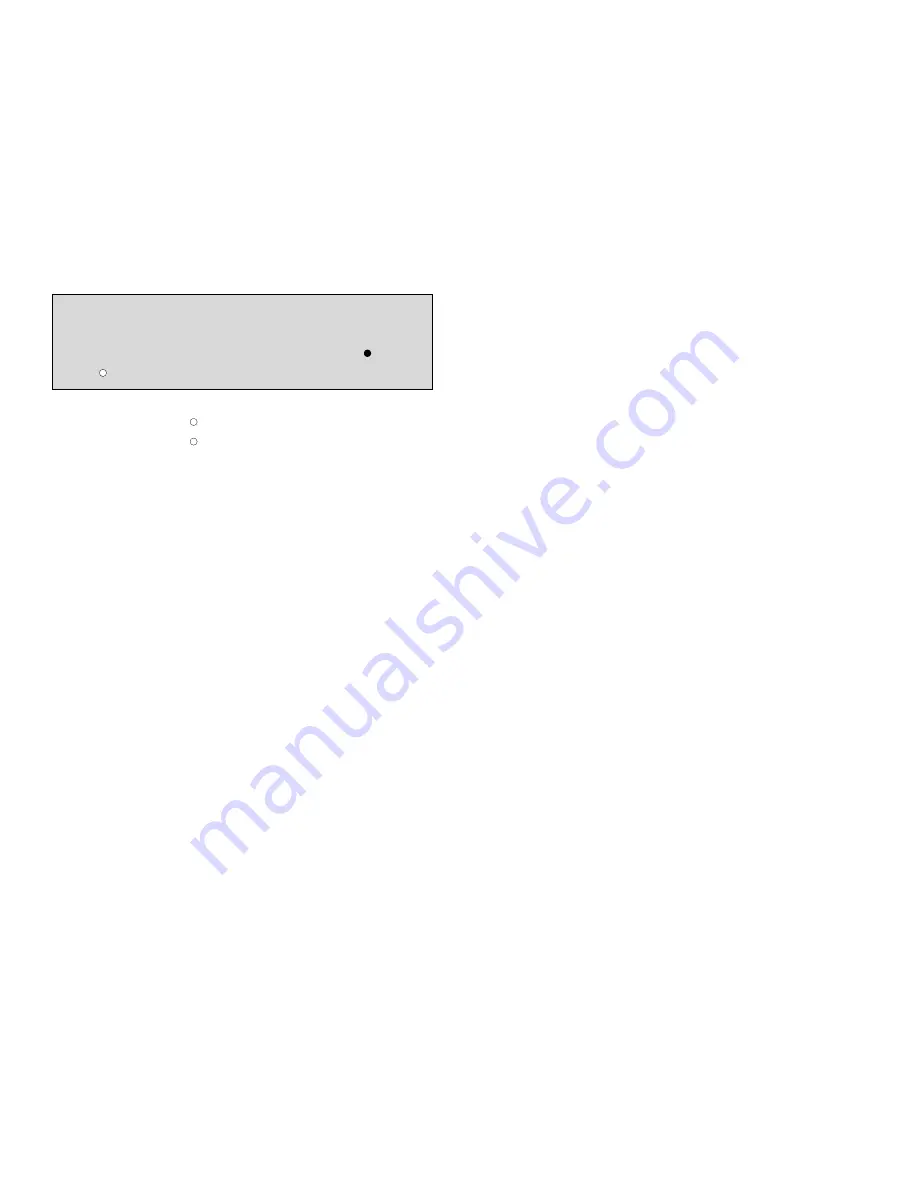
5
4
Operation
How to watch and operate video sources on your main TV (TV1):
•
Switch on the
video sour
video sour
video sour
video sour
video source
ce
ce
ce
ce.
•
Switch on the main TV (TV1).
•
Select the SCART input (EXT or AV) on the main TV (see TV instruction manual).
•
Control the video source either directly or by using the video source’s remote control.
Note
The ‘automatic input selector function’ of the main TV is overruled by the Transmitter unit
so that programmes on the main TV are not influenced by changes to the video source being
controlled via the second TV.
How to watch and operate video sources on your second TV (TV2):
•
Switch on the
video sour
video sour
video sour
video sour
video source
ce
ce
ce
ce.
•
Switch on the Transmitter unit (figure B-10).
•
Use the input selection buttons (figure B-14) to select either input 1 or input 2.
•
If you wish, bring the
video sour
video sour
video sour
video sour
video source’
ce’
ce’
ce’
ce’s
s
s
s
s remote control with you to your second TV (TV2)
to control the
video sour
video sour
video sour
video sour
video source
ce
ce
ce
ce.
•
Switch on the Receiver unit (figure A-4).
•
Switch on the second TV.
•
Select the SCART input (EXT or AV) on the second TV (see TV instruction
manual).
•
Control the video source using the video source’s remote control by aiming the remote
control at the Receiver unit.
Note
It is not necessary to switch on your main TV to enjoy video programmes on your second
TV.
For even greater controlling convenience of your second TV use a Philips universal remote
control.
How to watch cable programmes on your second TV (TV2) without running a cable
•
Switch on your VCR
•
Select your VCR as the video source for the Wireless TV Link. (figure A-14, “INPUT 1”
or “INPUT 2”)
•
Select the programme you want to watch on your VCR (Programme UP / DOWN on your
VCR or via remote control). Normally you will have programmed the order of programmes
to correspond with the programmes on your main TV.
•
From your second TV you can use the VCR’s remote control (or a universal remote control,
set to VCR) to select the programme you want to watch (Programme UP / DOWN).
•
The second TV should remain at the EXTERNAL AV (SCART) input.
•
From your second TV you can start watching the video tape by pressing PLAY on the VCR’s
remote control (or a universal remote control, set to VCR).
Note
The VCR must be connected to the cable TV network and to the Philips Wireless TV Link.
Optional steps
•
Connect a SCART cable (not included) from your DVD (or any other video source you prefer)
to “SCART IN 2” (figure B-5) at the back of Transmitter unit.
•
Connect a SCART cable (not included) from “SCART OUT 2” (figure B-6) at the back of
the Transmitter unit to the second SCART connector on your TV, if available.
•
Ensure that the “SCART OUT 2” output mode switch (figure B-9) is set to
. If the “SCART
OUT 2” connector is not used (figure B-6) set the “SCART OUT 2” output mode switch
to
.
Note
If you are not using the “SCART OUT 1” connector (figure B-4) set the “SCART OUT 1” output
mode switch (figure B-1) to
.
If you are not using the “SCART OUT 2” connector (figure B-6) set the “SCART OUT 2” output
mode switch (figure B-9) to
.
Controls
Both units have an on/off POWER button (figure A-4 and B-10) on the front and a transmission
channel switch (figure A-2 and B-8) at the rear. The Transmitter unit has two input selection buttons
“INPUT 1” and “INPUT 2” (figure B-14) on the front.
Power on/off switch
•
Press the on/off POWER button (figure A-4, B-10) to switch on the unit. A green light (figure
A-5, B-11) on the right-hand side of the button lights up to show that the unit is switched
on.
Input selection buttons
The input signal selection buttons (figure B-14) on the Transmitter unit select the signal that is shown
on the second TV (TV2).
•
Press the input selection button “INPUT 1” on the Transmitter unit to select
the
video sour
video sour
video sour
video sour
video source
ce
ce
ce
ce connected to the “SCART IN 1” connector.
•
Press the input selection button “INPUT 2” on the Transmitter unit to select
the
video sour
video sour
video sour
video sour
video source
ce
ce
ce
ce connected to the “SCART IN 2” connector.
Transmission channel selection switch
To allow you to enjoy the best possible performance, the Philips Wireless TV Link is equipped with
a transmission channel switch. You can switch between four channels (or less, depending on local
regulations) to select the one that offers the best possible performance with minimum or no
interference. Please note that in all cases both the Transmitter unit and Receiver unit should be
switched to the same channel.
•
Change channel on the Transmitter unit (figure B-8).
•
Select the same channel on the Receiver unit (figure A-2).
Note
Always select the same channel on both the Transmitter unit and Receiver unit.
!
!
!
!
!
!
!
Содержание SBC VL1200
Страница 51: ...99 98 ...
Страница 52: ...100 ...





































