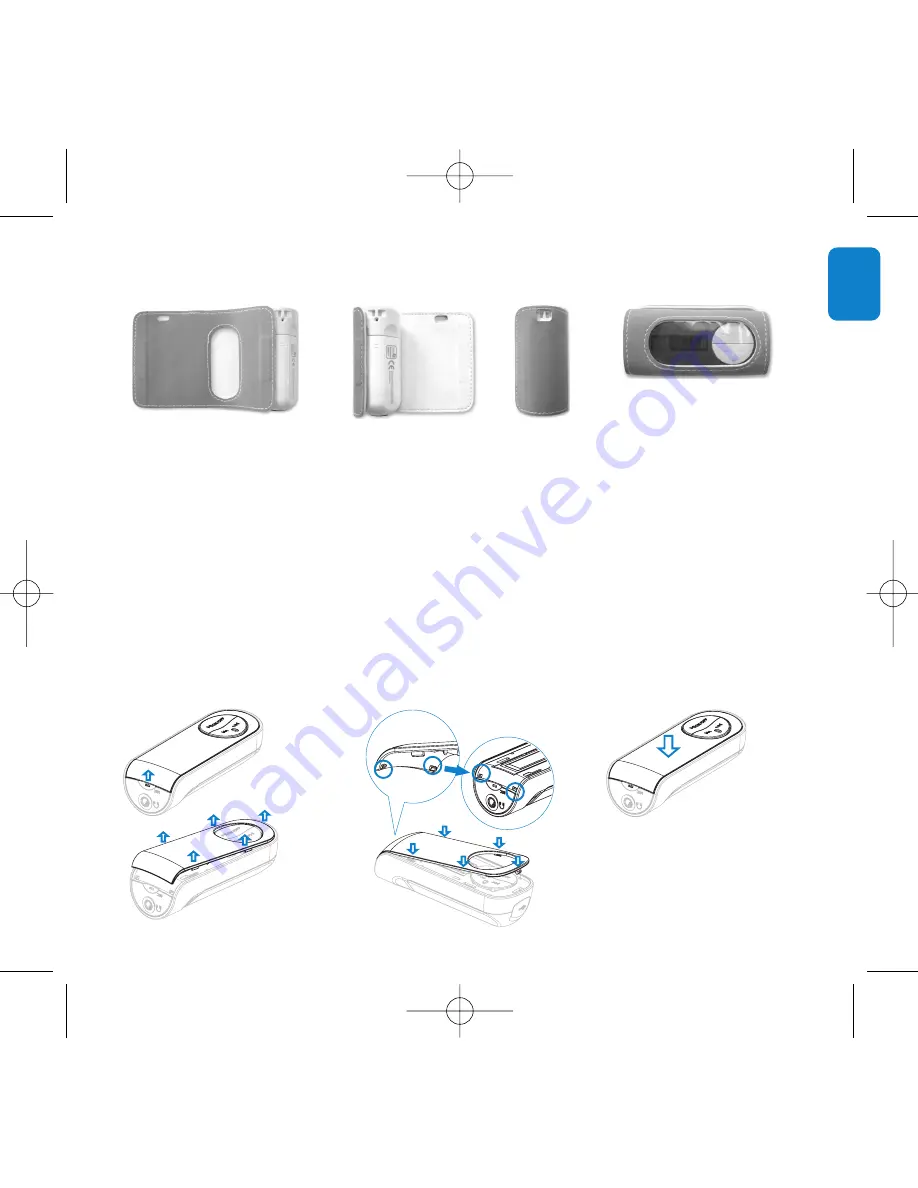
9
EN
Using the pouch
1
2
3
4
1
Place the magnetic side of the pouch on one of the flat surfaces of the player as shown above.
2
Flip pouch over to wrap around the player.
3
The pouch should cover the player completely.
4
With the pouch in position, the navigation keys and LCD display are fully visible through the
clear window.
Changing the cover
1
Use a fingernail to lift the
cover off in direction of the
darts in the illustration.
2
Position the new cover while
aligning the 5 tabs of the
cover with the
corresponding slots in the
player casing.
3
Press the cover down until it
locks into place with an
audible click.
sa41x6_QSG_01eng.qxd 2007-06-27 11:35 AM Page 9


































