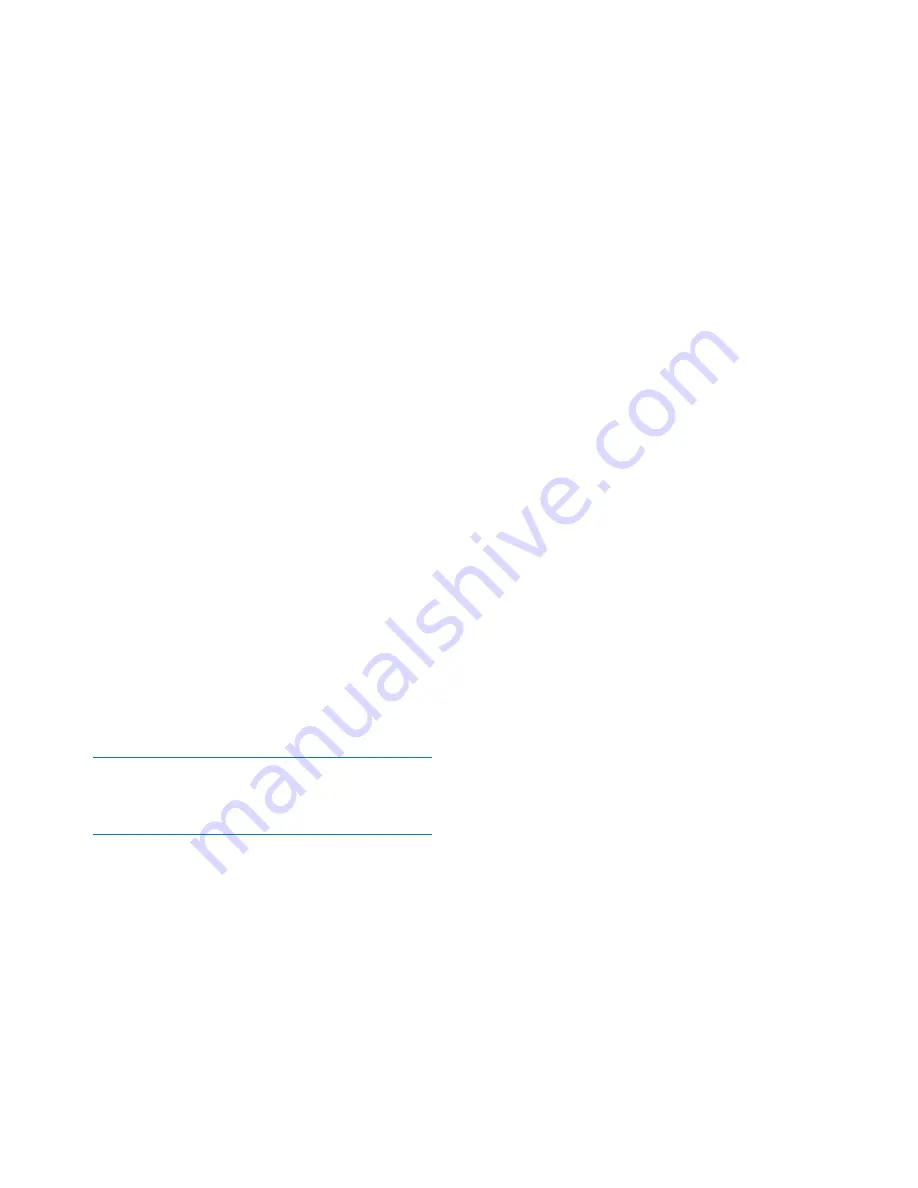
2
EN
VPN settings
27
DEVICE 27
HDMI 27
Sound 27
Display 28
Storage 28
Battery 28
Apps 28
Location services
28
Security 28
Screen lock
28
Visible passwords
28
Device administrators
29
Unknown sources
29
Language & input
29
Language 29
Personal dictionary
29
Voice Search
29
Text-to-speech output
29
reset 29
ACCOUNTS 29
Date & time
30
Automatic setting
30
Manual setting
30
Accessibility 30
Auto-rotate screen
30
About tablet
30
System updates
30
Status and information about the
device 31
12 Check for firmware update
32
Update the firmware online
32
13 Technical data
33
PC system requirements
34
Need help?
Please visit
www.philips.com/welcome
where you can access a full set of supporting
materials such as the user manual, the latest
software updates, and answers to frequently
asked questions.
Содержание Pi3900
Страница 2: ......
Страница 10: ...8 EN Switch the device on or off Press and hold the power lock button until the device is switched on or off ...
Страница 37: ......





































