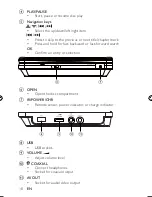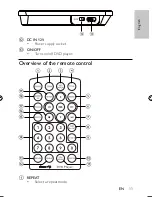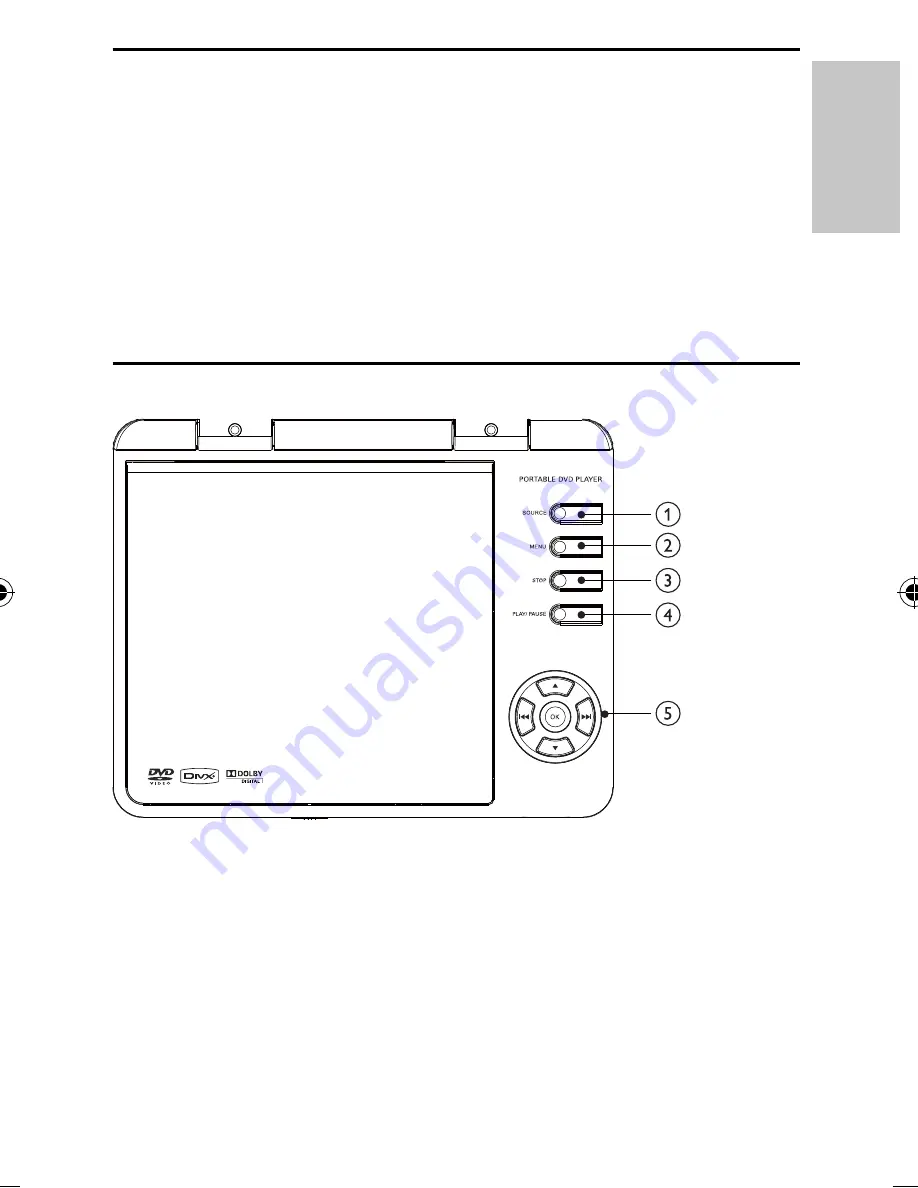
9
What’s in the box
Check and identify the contents of your package:
Portable DVD Player
•
Remote control
•
Battery for remote control
•
AC power adaptor (ADS-18C-12N 12012GPG)
•
AV cable
•
Car pouch
•
User Manual
•
Quick Start Guide
•
Overview of the main unit
a
SOURCE
Switch between DISC and USB.
•
b
MENU
For DVD, access or exit the root menu
•
For VCD and SVCD, turn PBC (playback control) on or off in
•
PBC mode
c
STOP
Stop disc play
•
English
EN
PET727_94_EN.indd Sec1:9
PET727_94_EN.indd Sec1:9
4/9/2009 5:52:54 PM
4/9/2009 5:52:54 PM