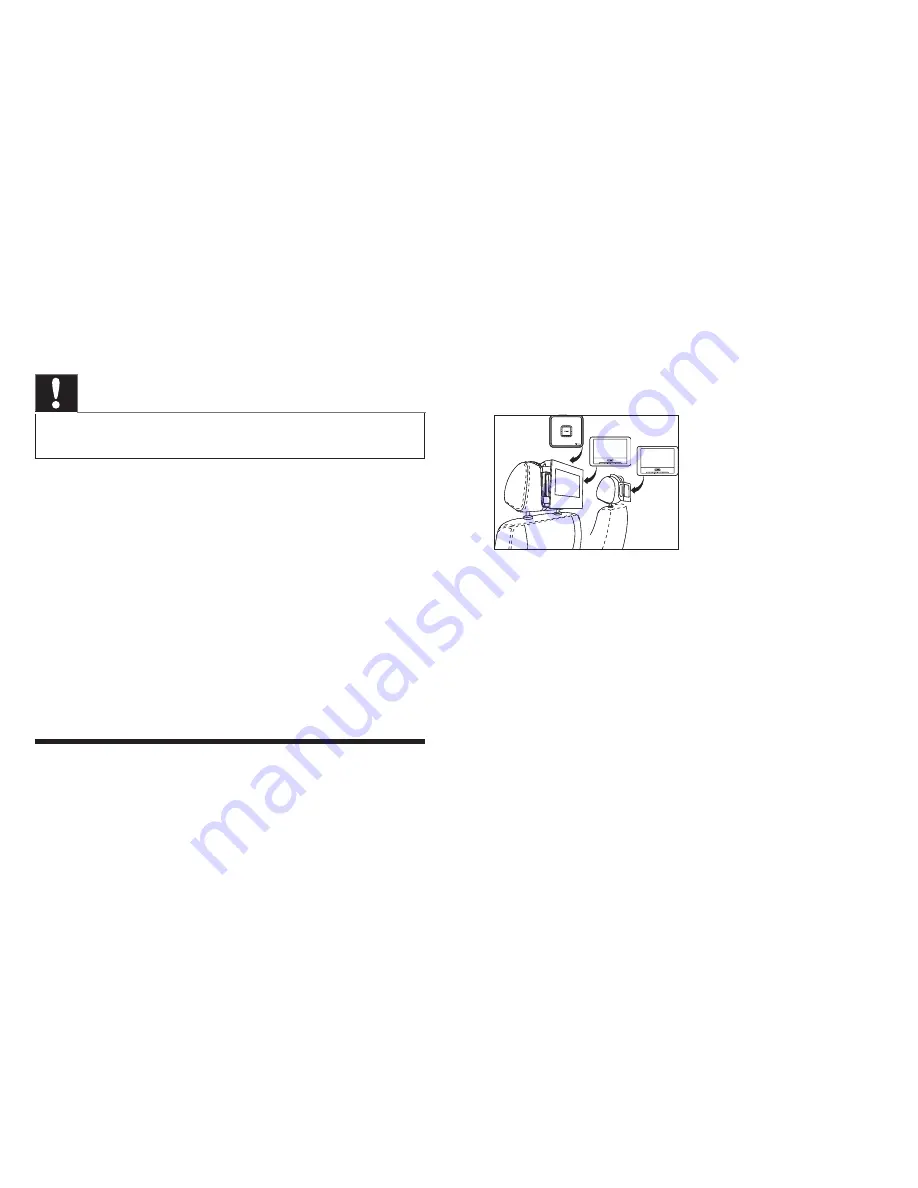
3 Get started
Caution
Use the controls only as stated in this user manual.
•
Always follow the instructions in this chapter in
sequence.
If you contact Philips, you will be asked for the
model and serial numbers. Find the model
number and serial number of this player at the
back or the bottom of your player. Write these
numbers here:
Model No. __________________________
Serial No. ___________________________
Preparation
To use the player in a car, attach the player and
the two screens to the back of the front seat
headrests.
1
Strap the car pouches over your car seat
headrest.
2
Insert the DVD player and the two screens
into the pouches.
3
Close the buckle and adjust the belt until it
fits tightly around the headrest.
A
B
B
A
B
B















































