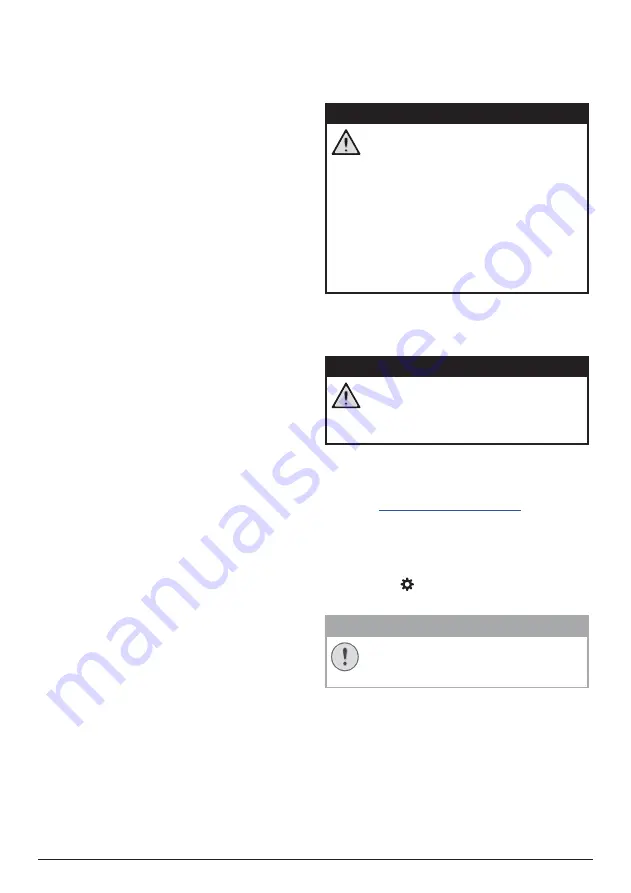
Maintenance 17
Other options
You can also access the following options.
•
OSD Language:
Select a language for on-
screen menus.
•
CEC:
Turn CEC on or off.
•
Software Version:
Check software version of
this product.
•
Hardware Version:
Check hardware version
of this product.
•
Firmware Upgrade:
Software update via a
USB device (
•
Factory Reset:
Restore default settings.
7 Maintenance
Cleaning
DANGER!
Instructions for cleaning!
Use a soft, lint-free cloth. Never use
liquid or easily flammable cleansers
(sprays, abrasives, polishes, alcohol,
etc.). Do not allow any moisture to
reach the interior of the projector.
Do not spray the projector with any
cleaning fluids.
Wipe over the surfaces gently. Be
careful that you do not scratch the
surfaces.
Cleaning the lens
Use a soft brush or lens cleaning paper for
cleaning the lens of the projector.
DANGER!
Do not use any liquid cleaning agents!
Do not use any liquid cleaning
agents for cleaning the lens, to avoid
damaging the coating film on the lens.
Update software
The latest software for the projector can be
found on
for you
to get the best features and support from the
projector.
Before you update the software of the
projector, check the current software version:
• Press
on the projector remote control
and then select
Info
.
CAUTION!
Do not turn off the projector or remove
the USB flash drive during a software
update.








































