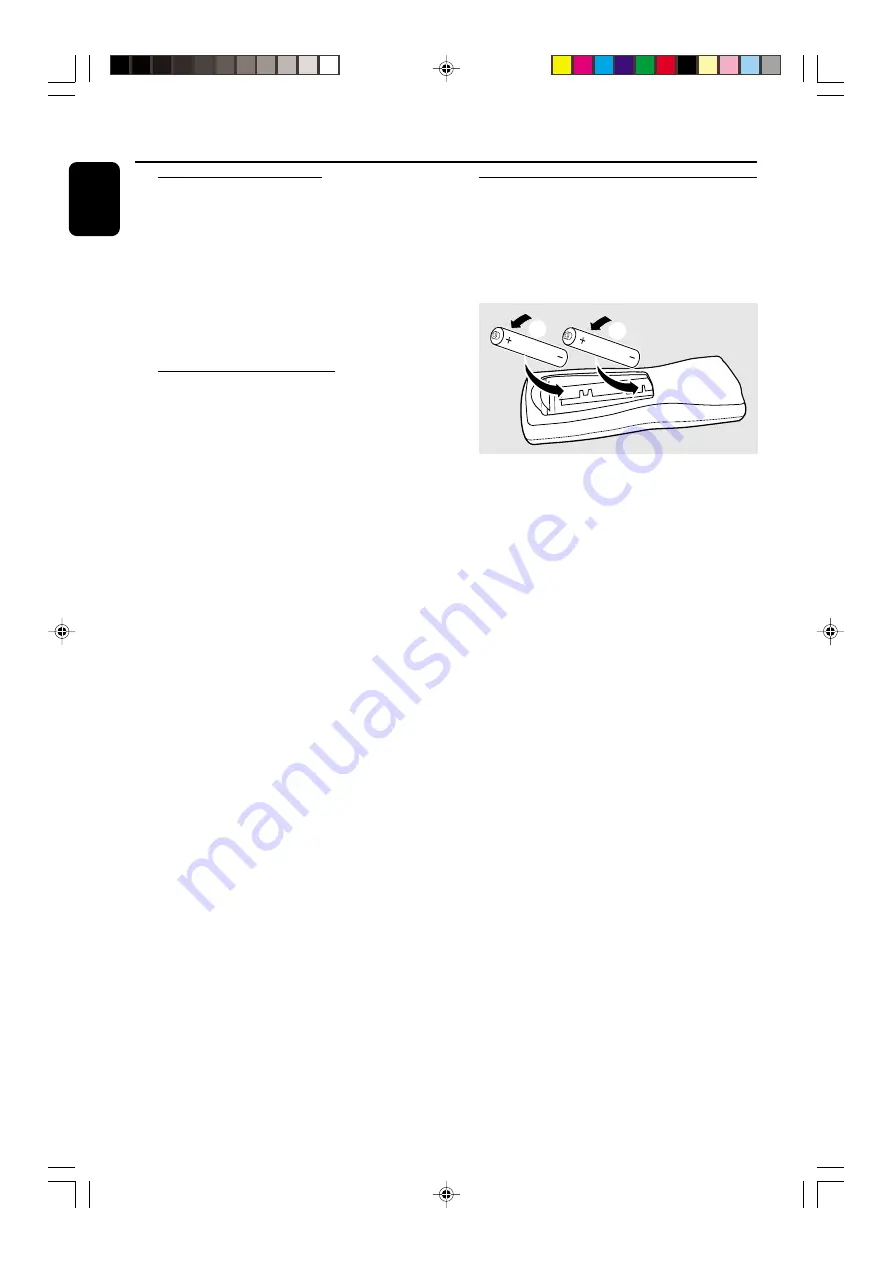
10
English
3139 115 21511
Digital audio connection
DIGITAL OUT
Use a coaxial cable to connect the
DIGITAL OUT
terminal to the digital coaxial
input of any digital audio equipment (CD
Recorder, Digital Audio Tape [DAT] deck, Digital
to Analogue Converter and Digital Signal
Processor, for example); for performing digital
recording.
Subwoofer out connection
Connect the subwoofer to the
SUBWOOFER
OUT
terminal. The subwoofer reproduces just
the low bass sound effect (explosions or the
rumble of spaceships, for example).
Preparations
Inserting batteries into the
remote control
Insert two batteries (Type R06 or AA) into the
remote control with the correct polarity as
indicated by the "
+
" and "
-
" symbols inside
the battery compartment.
1
2
CAUTION!
– Remove batteries if they are exhausted
or will not be used for a long time.
– Do not use old and new or different
types of batteries in combination.
– Batteries contain chemical substances, so
they should be disposed off properly.
pg 001-030_MZ9_22-Eng
1/23/02, 1:59 PM
10






































