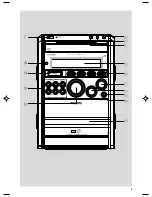14
English
Basic Functions
Switching on/ off the set
1
To switch on, press the source button
CD
,
TUNER
,
USB
or
TAPE/AUX
on the set (or
on the remote control,
CD
,
TUNER
,
TAPE,
AUX, USB
)
➜
The selected source lights up blue
2
Press
STANDBY-ON/ ECO POWER
briefly
to switch the set to ECO POWER (power-saving
mode) (or
y
on the remote control)
➜
ECO PWR
scrolls on the display
➜
The display is switched off
➜
The
Red
indicator lights up
OR
Press and hold
STANDBY-ON/ ECO
POWER
to switch the set to standby mode (or
y
on the remote control)
Display adjustment
You can select the desired brightness for the
display panel.
●
On the remote control, p
ress
DIM
repeatedly
to select DIM 1, DIM 2, DIM 3 or DIM OFF
➜
DIM
appears if DIM is activated
Displaying the clock
●
During playback, press
DISPLAY/CLOCK
on
the remote control repeatedly to switch
between the clock display and the playback
display
CD
TUNER
TAPE
AUX
STANDBY
MUTE
USB
STANDBY- ON
ECO POWER
CD
TUNER
REPEAT
PROGRAM
TAPE A /B
DISPLAY/CLOCK
SHUFFLE
TAPE
AUX
STANDBY
VOL
INC. SURR
BASS
TREBLE
DIM
SLEEP/TIMER
TIMER ON/OFF
MUTE
USB
➜
The clock is displayed
Helpful hints:
– In standby mode, pressing
DISPLAY/CLOCK
button will switch the system to ECO POWER
mode.
Helpful hints:
– When playing MP3 files, you will get track
information by pressing
DISPLAY/CLOCK
.
p001-032_MCM761_61_Eng
2008.6.26, 10:44
14
Содержание MCM 761
Страница 4: ...4 for tuner installation ...