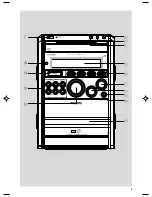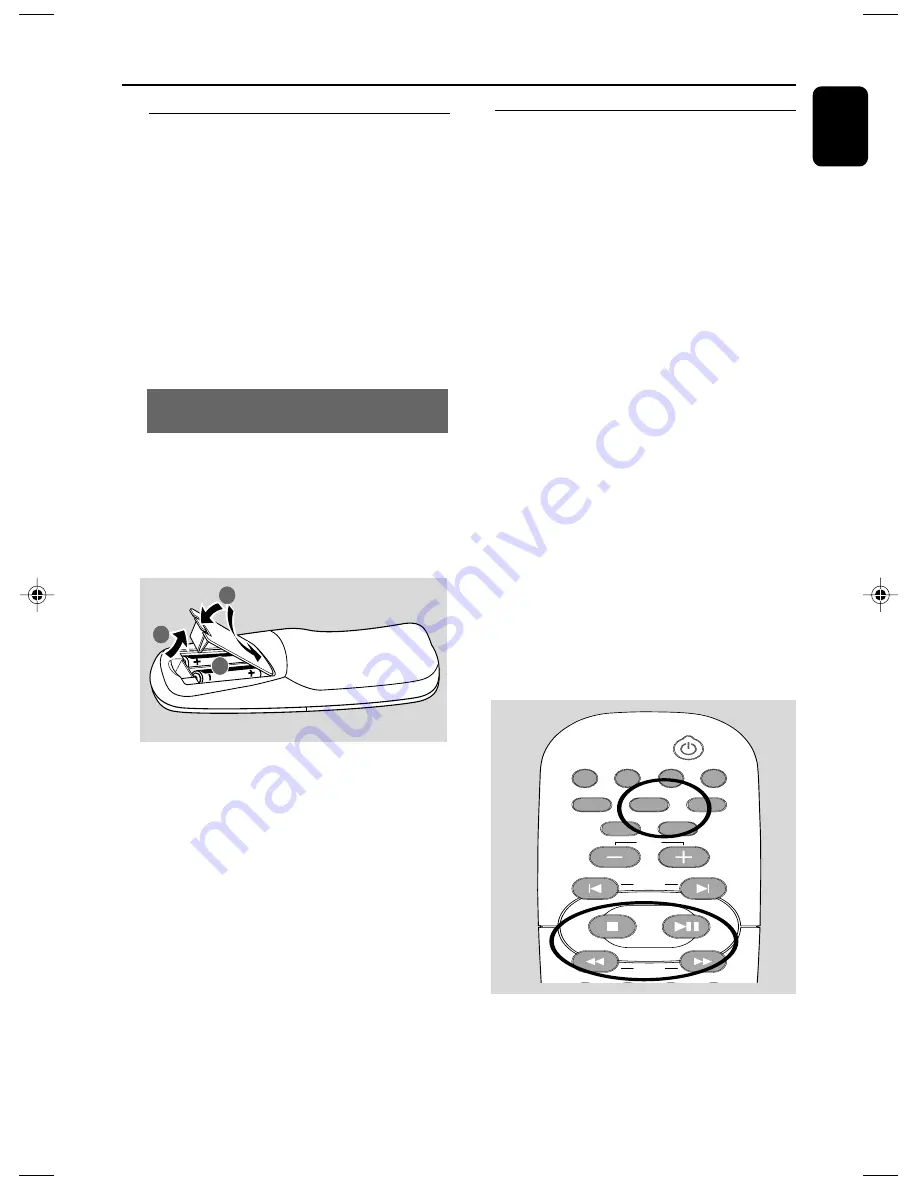
13
English
Preparation
Setting the clock
After connecting MCM761 to the power supply,
set the clock first.
1
On the remote control, press and hold
DISPLAY/CLOCK
until the clock time starts
flashing
➜
The display shows the set time
➜
12
:
00
AM
appears by default if you have not
set the clock
2
Press
PROGRAM
repeatedly to change
between 12-hour and 24-hour clock mode
3
Press
à
or
á
repeatedly to set the hour
4
Press
ÉÅ
to change to minutes setting, then
press
à
or
á
repeatedly to set the minutes
5
Press
DISPLAY/CLOCK
again to store the
setting.
➜
The clock will start working.
Helpful hints:
– The clock setting will be erased when the system
is disconnected from the power supply.
– The set will exit from the clock setting mode if
no button is pressed within 90 seconds.
– To set the clock automatically through the time
information in the RDS signal, refer to
Tuner:
Clock setting via RDS
.
Using the remote control
IMPORTANT!
– Always point the remote control directly
towards IR area.
Notes for remote control:
– First select the source you wish to
control by pressing one of the source select
keys on the remote control (for example
CD, TUNER).
– Then select the desired function (for
example
ÉÅ
,
í
,
ë
).
Inserting batteries into the remote
control
1
Open the battery compartment
2
Insert 2 batteries type R06 or AA into the
remote control with the correct polarity as
indicated by the "
+
" and "
-
" symbols inside
the battery compartment
3
Put back the compartment door
1
3
2
CAUTION!
– Remove batteries if they are
exhausted or will not be used for a long
time.
– Do not use old and new or different
types of batteries in combination.
– Batteries contain chemical substances,
so they should be disposed of properly.
CD
TUNER
REPEAT
PROGRAM
TAPE A /B
DISPLAY/CLOCK
SHUFFLE
TAPE
AUX
STANDBY
TAPE REC
USB REC
USB DEL
SNOOZE
PRESET
ALBUM
VOL
p001-032_MCM761_61_Eng
2008.6.26, 10:44
13
Содержание MCM 761
Страница 4: ...4 for tuner installation ...