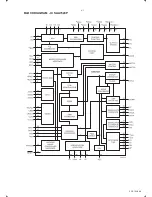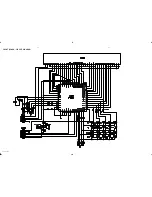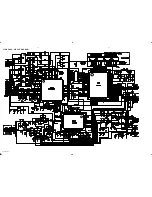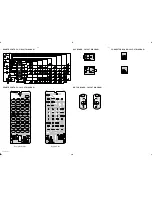PCS 104 684
3-7
INSTRUCTIONS FOR USE
Tape Operation/Recor
ding
Micr
ophone Mixing
Connect
a
microphone
(not
supplied)
to
the
system
allo
wing
you
to
sing
along
with
the
m
usic
source
.
1
Connect a microphone to the MIC
jack.
l
Before
connecting
the
microphone
, press
MIC/
ECHO
to set the microphone volume to the
minim
um
lev
el
to
prev
ent
ho
wling
sound
(ref
er
to
“MIC
Volume and Echo
” page 17).
2
Select
VCD
and press
2
Å
to star
t playback.
3
Adjust the volume lev
el of the source with
V
OLUME
control.
4
Press
MIC/ECHO
to
adjust
the
MIC
and
ECHO lev
el to the desired mixing level.
Karaok
e
MIC
5
Star
t singing or talking through the microphone
.
Notes: –
Keep the micr
ophone away fr
om the speak
ers to
pr
event
ho
wling.
–
Micr
ophone
mixing
only
available
in
CD/VCD
mode
.
Note: –
Dur
ing
recor
ding,
it
is
not
possible
to
chang
e
tape direction or listen to another source
.
Recor
ding
timer
To record a r
adio station from a specif
ied time
,
you will need to use a preset radio station and to set a star
t (ON) and f
inish (OFF) time
.
1
Load a recordab
le tape into the tape deck.
‹
If desired,
select tape rever
se mode option.
2
Follo
w the
“
TIMER SETTING
” procedure as
descr
ibed on
pa
ge 21
to store the star
ting and
finishing time for recording.
Select
“
REC TU
” a
s
the
wak
e
up
source
for
timer
recording.
Note: –
If the system is switched on at the preset time
,
the recor
ding will not be made
.
Clock/Timer
Vie
w
clock
The
clock
(if
it
is
set)
will
be
sho
wn
in
Standb
y
mode
.
To view the clock in an
y sour
ce mode
(VCD
or
TUNER
for
example)
l
Press
CLOCK
.
‹
The clock will be display
ed for a f
ew seconds.
‹
If the clock has not been set, "
24 HOUR
" or
"
12 HOUR
" will star
t flashing.
Clock
setting
The
clock
can
be
set
in
either
12-
or
24-hour
mode
, for
example
"
AM
12:00
" or "
00:00
".
1
Press
CLOCK
to
select
clock
mode
.
2
Press
PROGRAM
to select clock setting mode
.
‹
"
24 HOUR
" or "
12 HOUR
" will star
t flashing.
3
Press
S
or
T
to select 12- and 24- hour
mode
.
4
Press
PROGRAM
to
conf
irm
the
selection.
‹
The
hour
indication
will
star
t flashing.
5
Press
S
or
T
to set the hour
s.
6
Press
PROGRAM
to
conf
irm
the
selection.
‹
The minutes indication will star
t flashing.
7
Press
S
or
T
to set the minutes.
8
Press
PROGRAM
to
store
the
setting
‹
The clock will star
t w
or
king.
l
To exit without stor
ing the setting,
press
Ç
on
the system.
Notes: –
The
cloc
k
setting
will
be
er
ased
when
the
po
wer
cor
d is disconnected or if a po
wer failur
e occurred.
–
Dur
ing c
lock setting,
if no button is pressed
within
5
seconds
, the
system
will
exit
cloc
k
setting
mode
automatically
.
CLOCK
TIMER ON/OFF
SET
OPEN/ CLOSE
STEREO/ VOCAL
O
S
D/D
IM
iR
SENSOR
SHUFFLE
REV.
MODE
BAND
RECORD
PROGRAM
MIC
REPEAT
•DEMO
STOP
•CLEAR
SEARCH
•TUNING
VOLUME
ST
ANDBY ON
MC
-55
VIDEO
CD
MICR
O
SY
STEM
DIGITAL
SOUND
CONTROL
4
PRESET
3
DIRECTION
PLAY
•PAUSE
1
2
3
VCD
TUNER
TAPE
Timer
setting
The
system
can
switch
on
to
VCD
, TUNER
or
TAPE mode automaticall
y at a preset time
,
ser
ving as an alar
m to wake y
ou up
.
IMPOR
TANT!
–
Before setting the timer
, ensure that the
clock is set correctly
.
–
The
timer
will
not
star
t at
the
pr
eset
time if the system is switched on in one of the source mode (VCD,
TUNER,
for
example). –
The
timer
can
only
be
activ
ated
fr
om
Standb
y
mode
.
1
Press and hold
TIMER ON/OFF (SET)
for
more
than
2
seconds
to
select
timer
setting
mode
.
‹
TIMER
will
appear
on
the
displa
y.
l
Press
S
or
T
repeatedly to view the
previous setting.
2
Press
PROGRAM
to change the previous
setting
or
star
t a
new
setting.
‹
"
TUNER
", "
TAPE
", "
CD
" or "
REC TU
" will star
t
flashing.
3
Press
S
or
T
to select the desired source
.
4
Press
PROGRAM
to
conf
irm
the
selection.
l
If "
TUNER
" or "
REC TU
" is selected, press
TUNER
to
select
the
cur
rent
radio
station
or
press
S
or
T
to select a desired preset
radio
station.
‹
"
VOL
" and
the
volume
lev
el
will
star
t flashing.
5
Press
S
or
T
to
set
the
volume
lev
el.
6
Press
PROGRAM
to
conf
irm
the
setting.
‹
ON
and the hour indication will star
t flashing.
7
Set the time to star
t playback.
Press
S
or
T
to set timer star
t hour
s and
press
PROGRAM
to
store
the
setting
and
repeat the same procedure to set the minutes.
‹
OFF
and the hour indication will star
t flashing.
8
Set the time to stop playback follo
wing the
abov
e procedure
.
‹
"
TIMER OK
" will
be
displa
y
br
iefly
and
the
timer
is
no
w
set.
9
Switch the system to standby mode
.
l
When
reached
the
preset
timer
, the
selected
source will pla
y if the timer has been activated.
Содержание MC-55
Страница 4: ......
Страница 6: ......
Страница 13: ...PCS 104 686 4 1 BLOCK DIAGRAM IC SAA7324P ...
Страница 14: ...BLOCK DIAGRAM 4 2 PCS 104 687 ...
Страница 15: ...WIRING DIAGRAM 5 1 5 1 PCS 104 688 ...
Страница 16: ...FRONT BOARD CIRCUIT DIAGRAM 6 1 6 1 PCS 104 689 ...
Страница 17: ...FRONT BOARD LAYOUT DIAGRAM 6 2 6 2 PCS 104 690 ...
Страница 18: ...MAIN BOARD CIRCUIT DIAGRAM 7 1 7 1 PCS 104 691 ...
Страница 19: ...MAIN BOARD LAYOUT DIAGRAM 7 2 7 2 PCS 104 692 Component Side Copper Side ...
Страница 20: ...POWER SUPPLY BOARD CIRCUIT DIAGRAM 8 1 8 1 PCS 104 693 ...
Страница 21: ...POWER SUPPLY BOARD CIRCUIT DIAGRAM 8 2 8 2 PCS 104 694 ...
Страница 22: ...VCD BOARD CIRCUIT DIAGRAM 9 1 9 1 PCS 104 695 ...
Страница 23: ...VCD BOARD LAYOUT DIAGRAM 9 2 9 2 PCS 104 696 Top View Bottom View ...