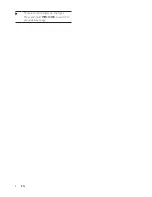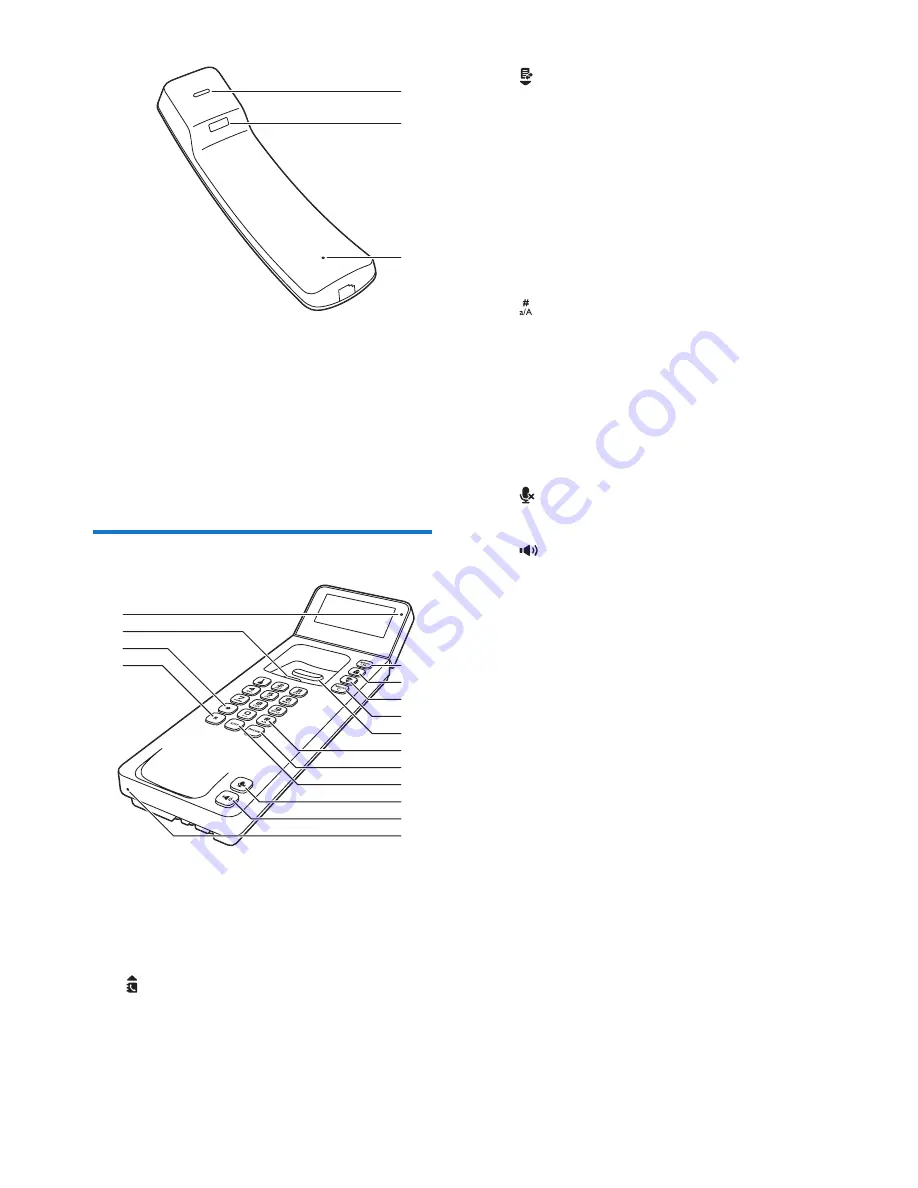
4
EN
a
Speaker
b
Receiver
c
Slot to hang the handset when wall
mounting
d
Microphone
Overview of the base station
a
MENU/OK
•
Access the main menu.
• Confirm selection.
•
Enter the options menu.
b
•
Scroll up on the menu.
•
Increase the earpiece/speaker volume.
•
Access the phonebook
b
c
d
a
d
c
b
h
e
i
j
k
f
g
m
n
l
o
c
•
Scroll down on the menu.
•
Decrease the earpiece/speaker volume.
•
Access the call log.
d
REDIAL/C
•
Delete text or digits.
•
Cancel operation.
•
Access the redial list.
e
Hang up button
f
Switch to upper/lower case during editing.
g
PAUSE
Press to enter a pause when making a call.
h
EXIT
•
Delete text or digits.
•
Cancel operation.
i
Mute or unmute the microphone.
j
•
Turn the speaker phone on/off.
•
Make and receive calls through the
speaker.
k
Microphone
l
R
Recall key (This function is network
dependent).
m
*
Set the dial mode (pulse mode or
temporary tone mode).
n
Hook to hang the handset when wall
mounting
o
LED indicator
• It flashes when there are new missed
calls or voice messages.
•
It remains steadily on when you pick
up the handset or turn on the speaker.