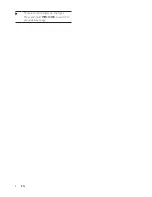12
EN
Tip
•
Press
PAUSE
to insert a pause.
•
Press once or several times on the alphanumeric key to
enter the selected character.
•
Press
REDIAL/C
to delete the character. Press /
to move the cursor left and right.
Edit a record
1
Press
MENU/OK
.
2
Select
[Phonebook]
>
[Edit]
.
3
Pick up the handset when prompted.
4
Select a contact, then press
MENU/OK
to
confirm.
5
Edit the name, then press
MENU/OK
to
confirm.
6
Edit the number, then press
MENU/OK
to
confirm.
»
The record is saved.
Delete a record
1
Press
MENU/OK
.
2
Select
[Phonebook]
>
[Delete]
, then press
MENU/OK
to confirm.
3
Select a contact, then press
MENU/OK
to
confirm.
»
A confirmation request is displayed.
4
Press
MENU/OK
to confirm.
»
The record is deleted.
Delete all records
1
Press
MENU/OK
.
2
Select
[Phonebook]
>
[Delete all]
, press
MENU/OK
to confirm.
»
A confirmation request is displayed.
3
Press
MENU/OK
to confirm.
»
All records are deleted.