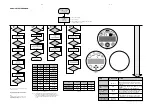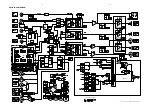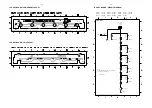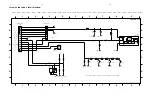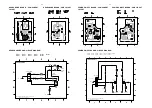2-2
2-2
1) Use a Flat Head screw driver to give a push in the
direction as shown in Figure 9 to unlock the DVD Tray
before sliding it out.
DISMANTLING INSTRUCTIONS
Dismantling of the Supply Board and Power Amplifier Board
2) Slide out the DVD Tray and remove the Cover Tray DVD
(pos 105) as shown in Figure 10.
3) Slide out the DVD Tray fully and remove 6 screws J (see
Figure 11) to loosen the DVD Module (pos 1109).
- See Service position E
1) Remove 7 screws D to loosen the Supply Board (pos
1104-A) and Power Amplifier Board (pos 1103).
- 2 screws on the Plate Rear (see Figure 2)
- 5 screws on the Plate Bottom (see Figure 5, 6, 7 & 8)
- See Service position C
Figure 6
Figure 8
Figure 7
Figure 9
Figure 10
Figure 11
Dismantling of the DVD Module
Figure 5