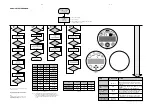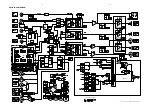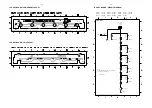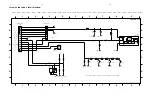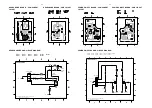1-7
Caution:
This information is confidential and may not be distributed. Only a qualified service person should
do the reprogramming.
After replacement/repair, the customer settings and also the region code may be lost.
Reprogramming will put the set back in the state in which it has left the factory, i.e. with the default settings
and the allowed region code.
Reprogramming will be done by way of the Remote Control.
Complete version matrix to be enter is
'PLAY 159 XXX XXX XX PLAY'
.
Do the following steps with the Remote Control:
1) Ensure no disc is loaded in the tray.
2) Set the Remote Control to
DISC
source.
3) Press
<PLAY>
followed by numerical keys
<1> <5> <9>
Remark: Top left hand corner of the TV screen will display "
X"
for all these 4 keys that you have pressed.
4) Press now the following numerical keys (8 digits version matrix):
Remark: Nothing will be displayed on the TV screen for all these 8 digits that you have pressed.
for LX8200SA/22S
:
<2> <2> <2> <0> <3> <7> <0> <8>
5) Press
<PLAY>
again.
Caution: Wait for about 3 seconds for the set to reset to the required setting.
The TV screen will turn blue follow by a loud sound at the speaker output.
6) Disconnect mains to ensure proper reset.
How to check the version matrix and the software version number of the set:
1) Power up the set and select
DISC
source.
2) Press
<SYSTEM MENU>
on the Remote Control to enter the User Preference Manual (UPM),
follow by pressing the following key:
-
<Cursor Down>
key 4 times
-
<Cursor Right>
key 1 time
-
<Cursor Down>
key 4 times
3) Message "(C)PHILIPS 01- 02 5580 W.WW.WW ...... PXXXXXXXX Y.YY.Y" will be displayed
on the TV screen:
W.WW.WW
- indicate the BEA software version number
PXXXXXXXX - indicate the version matrix programmed
Y.YY.Y
- indicate the FEA (servo) software version number
4) Press
<SYSTEM MENU>
on the Remote control to exit.
Reprogramming of DVD version matrix