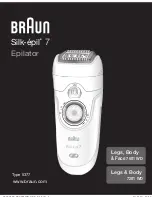remaining hair during the treatment, as this can
cause the device to block
6
Press the flash button to release a flash. The
devices makes a soft popping sound. You
should feel a warm sensation because of the
flash.
Note: The scattered light produced by the
device is harmless to your eyes. It is not
necessary to wear goggles during use. Use the
device in a well-lit room so that the light is less
glaring to your eyes.
7
Place the device on the next area to be treated.
After each flash, it takes up to 2.9 seconds until
the device is ready to flash again. You can
release a flash when the 'ready to flash' light
lights up green.
8
To make sure that you have treated all areas,
release the flashes close to each other.
Effective light only comes out of the light exit
window. Part of the device that is in contact
with your skin is slightly larger therefore there
should be some overlap. However, make sure
you flash the same area only once.
Note: Do not use any pencil or pen to mark the
areas to be treated, as this may cause side
effects to your skin.
Note: Flashing the same area twice does not
improve the effectiveness of the treatment, but
increases the risk of skin reactions.
9
When you have finished the treatment, press
and hold the on/off button for 2 seconds to
switch off the device. Remove the adapter from
the wall socket.
30
English
Содержание Lumea BRI860
Страница 1: ...Lumea BRI861 BRI860 BRI861 BRI860__4222_100_4668_1_FrontCover_A6_fc pdf 1 10 11 15 13 47 ...
Страница 2: ......
Страница 3: ...1 1 2 4 6 5 7 8 3 02318 pdf 1 04 11 15 12 11 ...
Страница 4: ...empty page before TOC ...
Страница 5: ...English 6 Deutsch 40 Français 84 Italiano 123 Nederlands 163 Ελληνικα 203 ...
Страница 83: ...83 Deutsch ...
Страница 243: ...Empty page before back cover ...