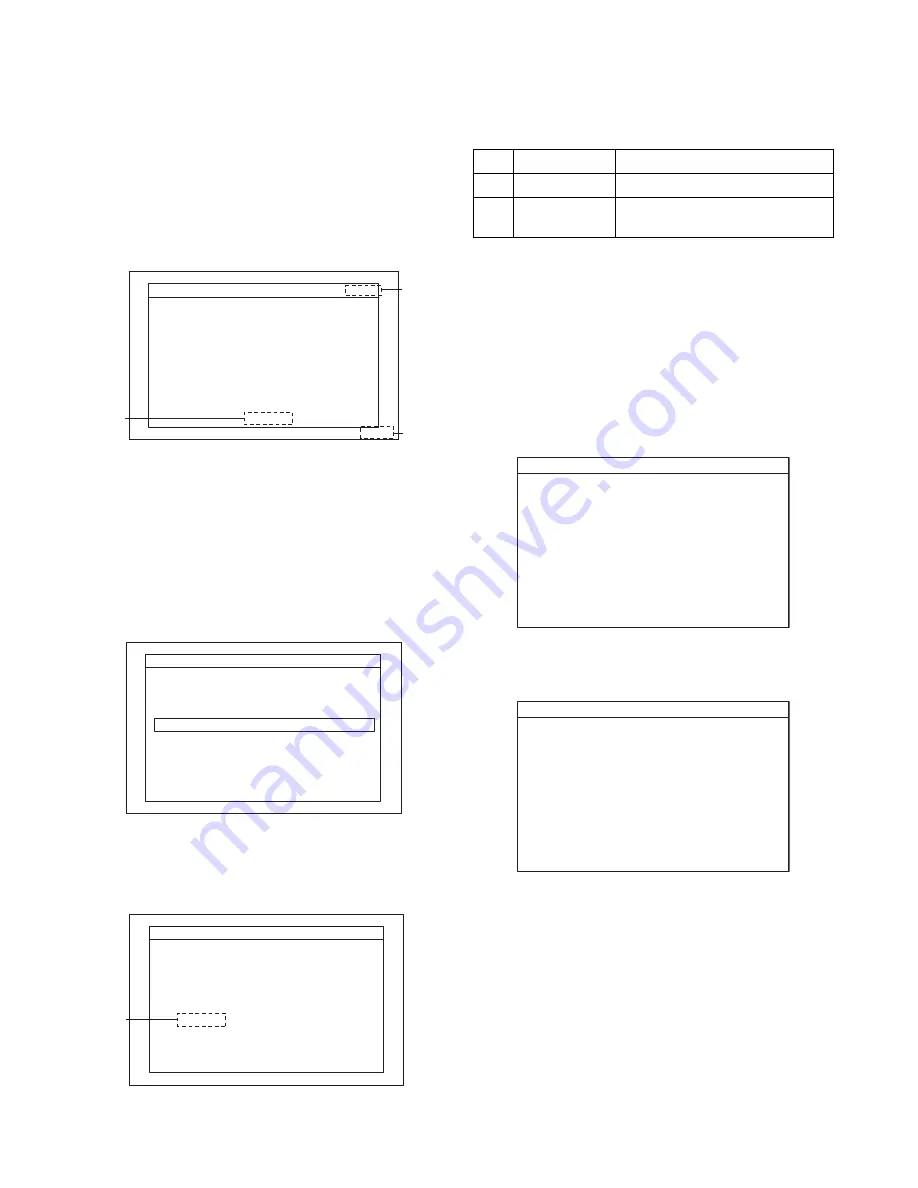
8-1
FL9.5FW
FIRMWARE RENEWAL MODE
< BD Section >
1. Turn the power on and press [EJECT] button on
the remote control unit to put the LCD TV/BD into
BD mode. Then remove the disc.
2. To put the LCD TV/BD into F/W version up mode,
press [9], [8], [7], [6], and [POP MENU] or [MENU/
EXIT] buttons on the remote control unit in that order.
Fig. a appears on the screen.
Fig. a
• URL as shown below is displayed in (*1) of Fig. a.
(URL is different depending on the models.)
[LD427SSX]:http://sylvaniaconsumerelectronics.com
[42MD459B/F7]: http://www.magnavox.com
• The current F/W version of the BD is displayed in (*2).
• The current F/W version of the TV is displayed in (*3).
3. Insert the disc for version up into the disc slot.
4. Press [ENTER] or [OK] button to select “1. ALL”.
(Fig. b)
Fig. b
5.
The LCD TV/BD enters the F/W version up mode
automatically. Fig. c appears on the screen. Make sure
to insert the proper F/W for the state of this model.
Fig. c
The appearance shown in (*4) of Fig. c is
described as follows:
6. After programming is finished, the disc will be
ejected automatically.
At this time, no button is available.
7. Remove the disc.
8. Unplug the AC cord from the AC outlet. Then plug
it again.
9. Press [EJECT] button on the remote control unit to
put the LCD TV/BD into BD mode again.
10. Press [1], [2], [3], [4], and [INFO] buttons on the
remote control unit in that order.
Fig. d appears on the screen.
Fig. d
11. Press [STOP] button on the remote control unit.
Fig. e appears on the screen.
Fig. e
When “OK” appears on the screen, the factory
default will be set. Then the firmware renewal
mode is complete.
12. Press [POWER] button to turn the power off.
Note:
The name of buttons may vary with the brand
of unit.
F/W VERSION UP MODE
F/W Name: *******
Ver. *.***
Now Loading...
http://*******
"*******" differs depending on the models.
(*2)
(*3)
******_*.*
(*1)
"*******" differs depending on the models.
******_*.*
Please Select F/W Update Mode
EXIT : POWER
1. ALL
2. FE
3. BE
F/W VERSION UP MODE
F/W Name: *******
Ver. *.***
http://*******
(*4)
1. ALL
Version: *.*** ***********XA1.b20
Reading...
"*******" differs depending on the models.
******_*.*
EXIT : POWER
F/W VERSION UP MODE
F/W Name: *******
Ver. *.***
http://*******
No.
Appearance
State
1
Reading...
Sending files into the memory
2
See FL
Display
Erasing previous version data
and writing new version data.
Version Info
EXIT : POWER
EEPROM CLEAR <STOP>
F/W Name
:
*******
Version
:
*.***
Region
:
A-1
"*******" differs depending on the models.
Version Info
EXIT : POWER
EEPROM CLEAR <STOP>
EEPROM CLEAR : OK
F/W Name
:
*******
Version
:
*.***
Region
:
A-1
"*******" differs depending on the models.
Содержание LD427SSX
Страница 17: ...5 3 FL9 5 1DC 2 Rear Cabinet S 1 1 Stand Assembly S 3 S 2 S 3 S 3 S 3 S 4 S 5 Fig D1 ...
Страница 62: ...11 4 FL9 5SCJP2 Jack Power 2 3 Schematic Diagram ...
Страница 63: ...11 5 FL9 5SCJP3 Jack Power 3 3 Schematic Diagram ...
Страница 67: ...11 9 BD Power Schematic Diagram FL9 5SCBDP ...
Страница 68: ...11 10 FL9 5SCIR IR Sensor Junction Schematic Diagram ...
Страница 69: ...11 11 FL9 5SCF Function Schematic Diagram ...
Страница 70: ...11 12 SD Schematic Diagram FL9 5SCSD ...
Страница 83: ...11 25 BD Main 8 11 Schematic Diagram FL9 5SCBD8 ...
Страница 85: ...11 27 BD Main 10 11 Schematic Diagram FL9 5SCBD10 ...
Страница 92: ...11 34 BA94H0F01042 A BD Power CBA Top View BD Power CBA Bottom View ...
Страница 93: ...11 35 BA94H0F01042 B SD CBA Top View SD CBA Bottom View ...






























