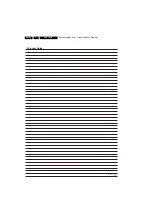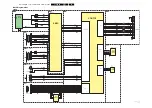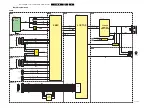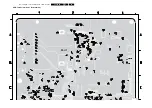Service Modes, Error Codes, and Fault Finding
5.
How to Activate
To activate CSM, press the following key sequence on the
remote control transmitter
: “123654”
(do not allow the display
to time out between entries while keying the sequence). Upon
entering the Customer Service Mode, the following screen will
appear:
Figure 5-3 CSM menu -1- (example)
Figure 5-4 CSM menu -2- (example)
Menu Explanation
1.
MODEL.
Type number, e.g. 32PFL5403/12. (*)
2.
PROD S/N.
Product serial no., e.g. AG1A0831123456. (*)
3.
SW ID.
Software cluster and version is displayed.
4.
OP.
Option code information.
5.
CODES.
Error buffer contents.
6.
SSB.
Indication of the SSB factory ID (= 12nc). (*)
7.
NVM.
The NVM software version no.
8.
DISPLAY.
Indication of the display ID (=12 nc).
9.
TUNER.
Indicates the tuner signal condition: “Weak” when
signal falls below threshold value, “Medium” when signal is
at mid-range, and “Strong” when signal falls above
threshold value.
10.
SYSTEM.
Gives information about the video system of the
selected transmitter (PAL/SECAM/NTSC).
11.
SOUND.
Gives information about the audio system of the
selected transmitter (MONO/STEREO/NICAM).
12.
HDAU.
HDMI audio stream detection. “YES” means audio
stream detected. “NO” means no audio stream present.
Only displayed when HDMI source is selected.
13.
FORMAT.
Gives information about the video format of the
selected transmitter (480i/480p/720p/1080i).
14.
Reserved.
15.
Reserved.
16.
Reserved.
17.
Reserved.
(*) If an NVM IC is replaced or initialised, the Model Number,
Serial Number, and SSB Code Number must be re-written to
the NVM. ComPair will foresee in a possibility to do this.
How to Exit
To exit CSM, use one of the following methods:
•
Press the MENU button once, or POWER button on the
remote control transmitter.
•
Press the POWER button on the television set.
5.3
Service Tools
5.3.1
ComPair
Introduction
ComPair (Computer Aided Repair) is a Service tool for Philips
Consumer Electronics products and offers the following:
1.
ComPair helps you to quickly get an understanding on how
to repair the chassis in a short and effective way.
2.
ComPair allows very detailed diagnostics and is therefore
capable of accurately indicating problem areas. You do not
have to know anything about I2C or UART commands
yourself, because ComPair takes care of this.
3.
ComPair speeds up the repair time since it can
automatically communicate with the chassis (when the uP
is working) and all repair information is directly available.
4.
ComPair features TV software up possibilities.
Specifications
ComPair consists of a Windows based fault finding program
and an interface box between PC and the (defective) product.
The (new) ComPair II interface box is connected to the PC via
an USB cable. For the TV chassis, the ComPair interface box
and the TV communicate via a bi-directional cable via the
service connector(s).
How to Connect
This is described in the ComPair chassis fault finding database.
Figure 5-5 ComPair II interface connection
Caution:
It is compulsory to connect the TV to the PC as
shown in the picture above (with the ComPair interface in
between), as the ComPair interface acts as a level shifter. If
one connects the TV directly to the PC (via UART), ICs will be
blown!
CSM
1 MODEL :
32PFL5403/12
2 PROD S/N :
AG1A0831123456
3 SW ID :
LC81EL1-1.0 WT - 1.4
4 OP :
3 2 0 255 8 0 1
5 CODES :
0 0 0 0 0
6 SSB :
XXXXXXXXXXXXXX
7 NVM :
1.4
8 DISPLAY :
XXXXXXXXXXXXXX
Page Down :
I_1
8
170_0
3
2.ep
s
3
1070
8
CSM
9 TUNER :
Tuned
10 SYSTEM :
PAL
11 SOUND :
Nicam Stereo
12 HDAU :
No
13 FORMAT :
576I
14 :
15 :
16 :
17 :
Page Up :
I_1
8
170_0
33
.ep
s
3
1070
8
E_065
3
2_0
3
6.ep
s
15020
8
TO
UART
S
ERVICE
CONNECTOR
TO
UART
S
ERVICE
CONNECTOR
TO
I2C
S
ERVICE
CONNECTOR
TO TV
PC
HDMI
I
2
C only
Option
a
l power
5V DC
ComP
a
ir II Developed
b
y Philip
s
Br
u
gge
RC o
u
t
RC in
Option
a
l
S
witch
Power
Mode
Link/
Activity
I
2
C
ComP
a
ir II
M
u
lti
f
u
nction
R
S
2
3
2 /UART