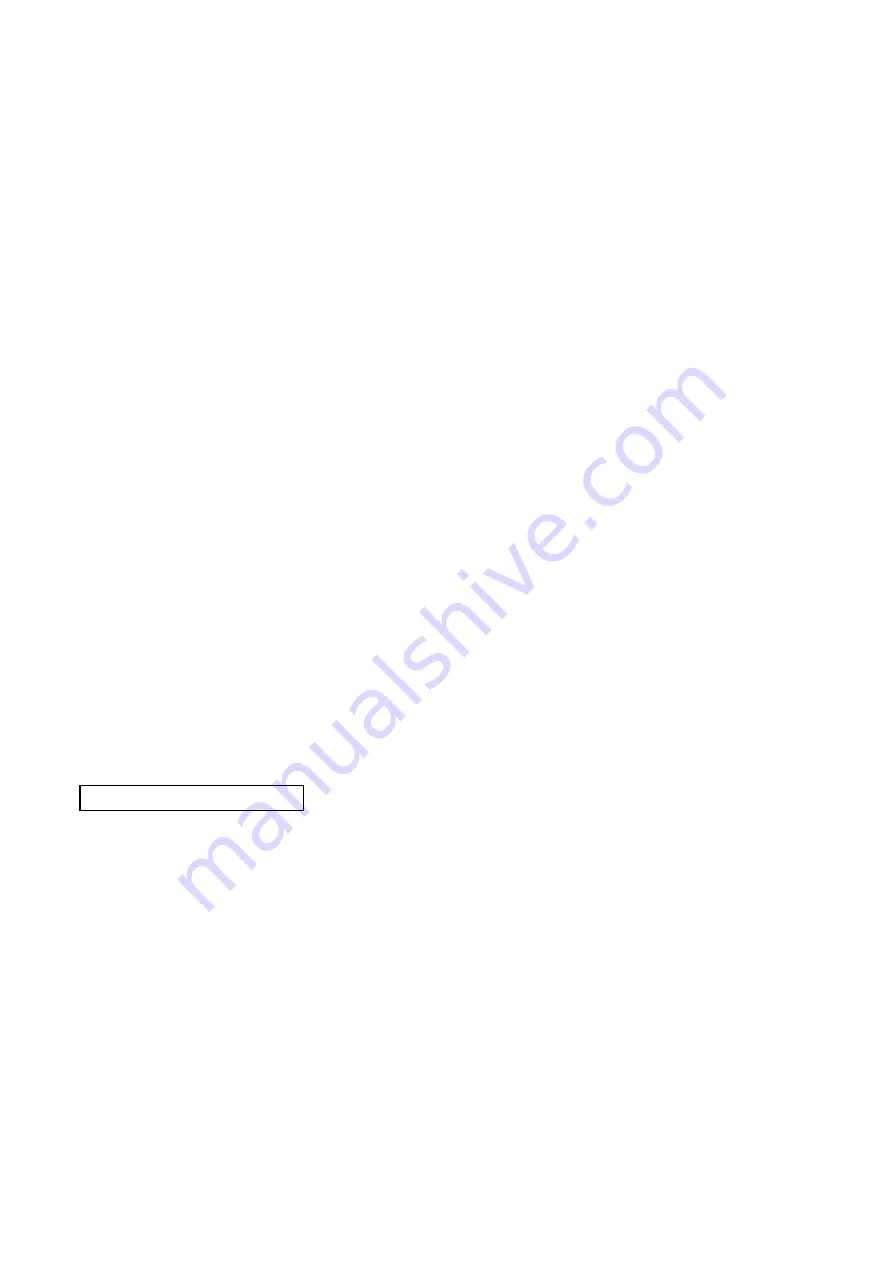
1.
There
are
2
ways
to
software
upgrade:
First
:
Upgrade
from
USB:
Coppy
the
upgrade
file
HTS35
32BL
_XX.BIN
to
USB
then
press
key
on
RC
or
SOURCE
key
on
front
panel.
When
upgrade
file
detected,
select
"Yes"
to
upgrade,
select
"No"
to
cancel.
After
upgrading
begins,
a
message
“DO
NOT
POWER
OFF”
will
show,or
the
product
will
hang
up
and
upgrading
failed.
After
you
cancel,the
product
would
not
read
the
USB
unless
upgrade
file
deleted.
Second:
Upgrade
from
Disc:
Coppy
the
upgrade
file
HTS353
2BL
_XX.BIN
to
disc
then
read
the
disc. When
upgrade
file
detected,
select
"Yes"
to
upgrade,
select
"No"
to
cancel.
After upgrading begins a message “DO NOT POWER OFF” will show or the
After
upgrading
begins,
a
message
DO
NOT
POWER
OFF
will
show,or
the
product
will
hang
up
and
upgrading
failed.
After
you
cancel,the
product
would
not
read
Disc
unless
upgrade
file
deleted.
Software Upgrade
4-1
How to adjust the setting after repairing:
1.HTS3532
B
L/94: Open DVD tray, press “9” “9” “9” “9” “5” on R/C;
Note: Restart after above steps.
the
USB
or HTS3532SL_XX.BIN
2.HTS3532
S
L/94: Open DVD tray, press “9” “9” “9” “9” “5” on R/C;
Содержание HTS3532BL/94
Страница 13: ...2 3 1 EN Switch on the home theater HI v қ x Ћ 3 2 5 ...
Страница 15: ...2 1 2 3 4 0 ANTENNA 1 5 EN Use your home theater HI l v p Ћ 2 7 ...
Страница 16: ...2 1 3 MUSIC iLINK 2 1 3 5MM STEREO 2 8 ...
Страница 48: ...7 11 Front Control Board Print layout top side 7 11 ...
Страница 49: ...Amplifier Board Print layout top side 7 12 7 12 ...
Страница 50: ...Amplifier Board Print layout bottom side 7 13 7 13 ...
Страница 51: ...7 14 Power Supply Print layout top side 7 14 ...
Страница 52: ...Main Board Print layout top side 7 15 7 15 7 15 ...
Страница 53: ...Main Board Print layout bottom side 7 16 7 16 ...
Страница 55: ...REVISION LIST Version 1 0 9 1 Initial release for HTS3532BL 94 Version 1 1 Initial release for HTS3532SL 94 ...






























