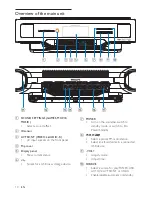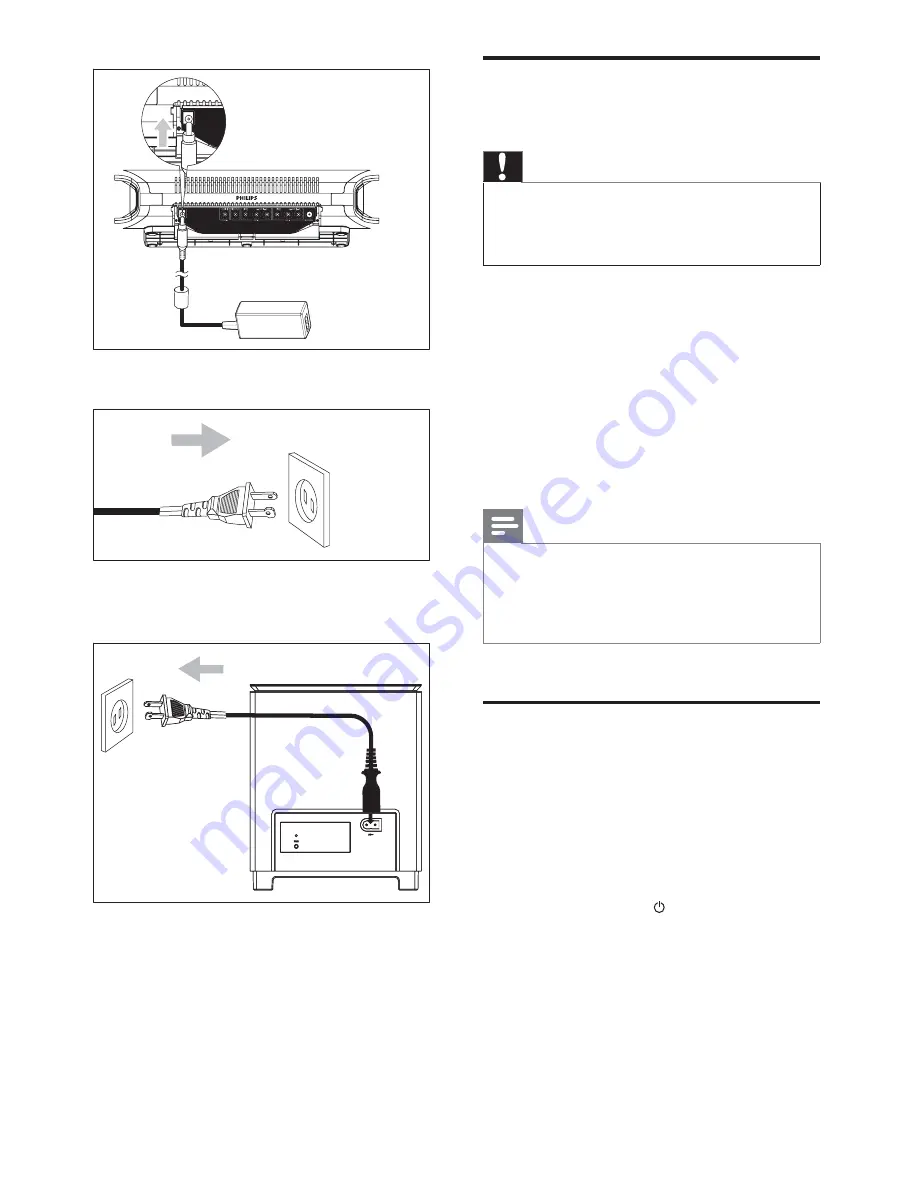
18
Install remote control
batteries
Caution
Risk of explosion! Keep batteries away from heat,
•
sunshine or fi re. Never discard batteries in fi re.
Perchlorate Material - special handling may apply. See
•
www.dtsc.ca.gov/hazardouswaste/perchlorate.
For fi rst-time use:
1
Remove the protective tab to activate the
remote control battery.
To replace t
h
e remote control battery:
1
Open the battery compartment.
2
Insert one lithium CR2025 battery with
correct polarity (+/-) as indicated.
3
Close the battery compartment.
Note
Before pressing any function button on the remote
•
control, fi rst select the correct source with the remote
control instead of the main unit.
If you are not going to use the remote control for a
•
long time, remove the battery.
Set clock
1
In the standby mode, press and hold
SET
TIME/PROG
to enter the clock setting
mode.
The hour digits are displayed and begin
»
to blink.
If the hour digits are not displayed,
»
press and hold
for more than 2
seconds to switch to standby mode,
then repeat step 1.
2
Press
+ VOL -
to set the hour.
The minute digits are displayed and
»
begin to blink.
3
Press
+ VOL -
to set the minute.
3
Connect the other end to the wall outlet.
4
Connect the power plug of the digital
wireless subwoofer to the wall outlet.
EN
Содержание HSB3280
Страница 2: ...3 E ngl i sh EN ...
Страница 30: ...31 Es pa ño l ES ...
Страница 31: ...32 ES 1 866 771 4018 1 866 771 4018 P F USA Inc P O Box 672768 Marietta GA 30006 ...
Страница 42: ...43 x USB Selecciona la fuente USB y TUNER Selecciona el sintonizador FM como fuente E spa ñ ol ES ...
Страница 62: ...63 F ra n çais FR ...
Страница 63: ...64 FR 1 866 771 4018 1 800 661 6162 P F USA Inc P O Box 672768 Marietta GA 30006 ...