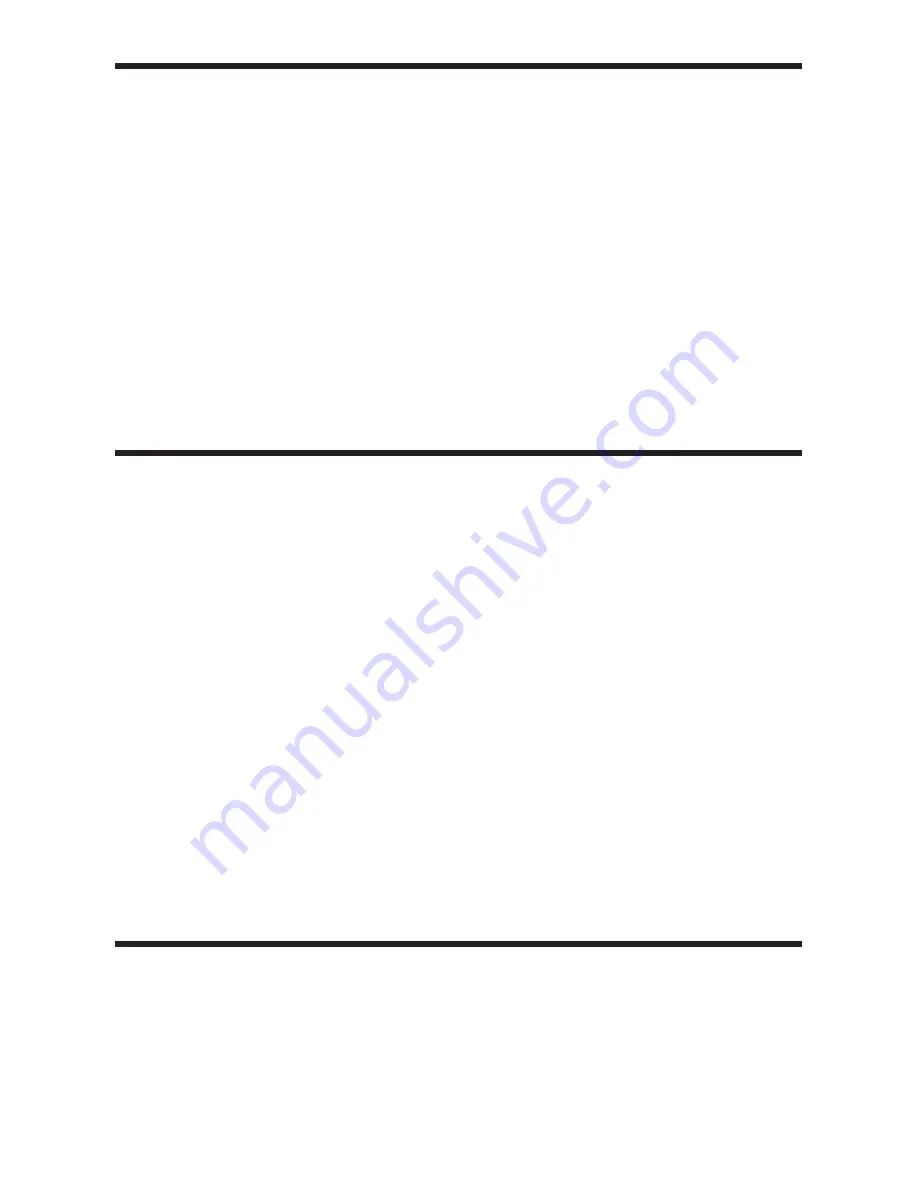
35
EN
Network
•
In
[Network installation]
, connect
HMP7100
to your home network.
[Wired (Ethernet)]
: Connect to the network through an Ethernet cable.
[Wireless (Wi-Fi)]
: Connect to a Wi-Fi network.
•
In
[View network settings]
, find the information about current network ,
such as the MAC address, and current IP address and subnet mask.
•
In
[View wireless settings]
, find the status of current Wi-Fi network.
•
In
[Clear Smart TV memory]
, clear the temporary files from the web
browser of
SMART TV
.
•
In
[Name your Product: ]
, edit how
HMP7100
isdiscovered by name in your
home network.
Preference
[Menu language]
: Select the language for onscreen menus.
[Keyboard layout]
: Select the standard keyboard for the language that you
use to enter text.
[Audio]
: Select the audio language for videos.
[Subtitle]
: Select the language for video subtitles.
[Screen saver]
: Enable the screen saver when
HMP7100
is in the idle mode
for 10 minutes, for example, in pause or stop mode. To exit the screen saver
mode, press any key.
[Auto subtitle shift]
: Allow to relocate the subtitles automatically on TVs that
support the function. To manually relocate subtitles, select options on the
video play screen (see 'Select play options' on page 27).
[Auto standby ]
: Switch
HMP7100
to standby mode when there is no
button press or media play on
HMP7100
for 30 minutes.
[Fast wake up]
: Start up
HMP7100
after a short time duration.
Advanced
[Downmix mode]
: Select options for the two-channel audio output.
Содержание HMP7100
Страница 2: ......
Страница 3: ...1 EN ...
Страница 32: ...30 EN The remote control buttons are displayed 2 Swipe left right to move to other pages of buttons ...
Страница 51: ......






























