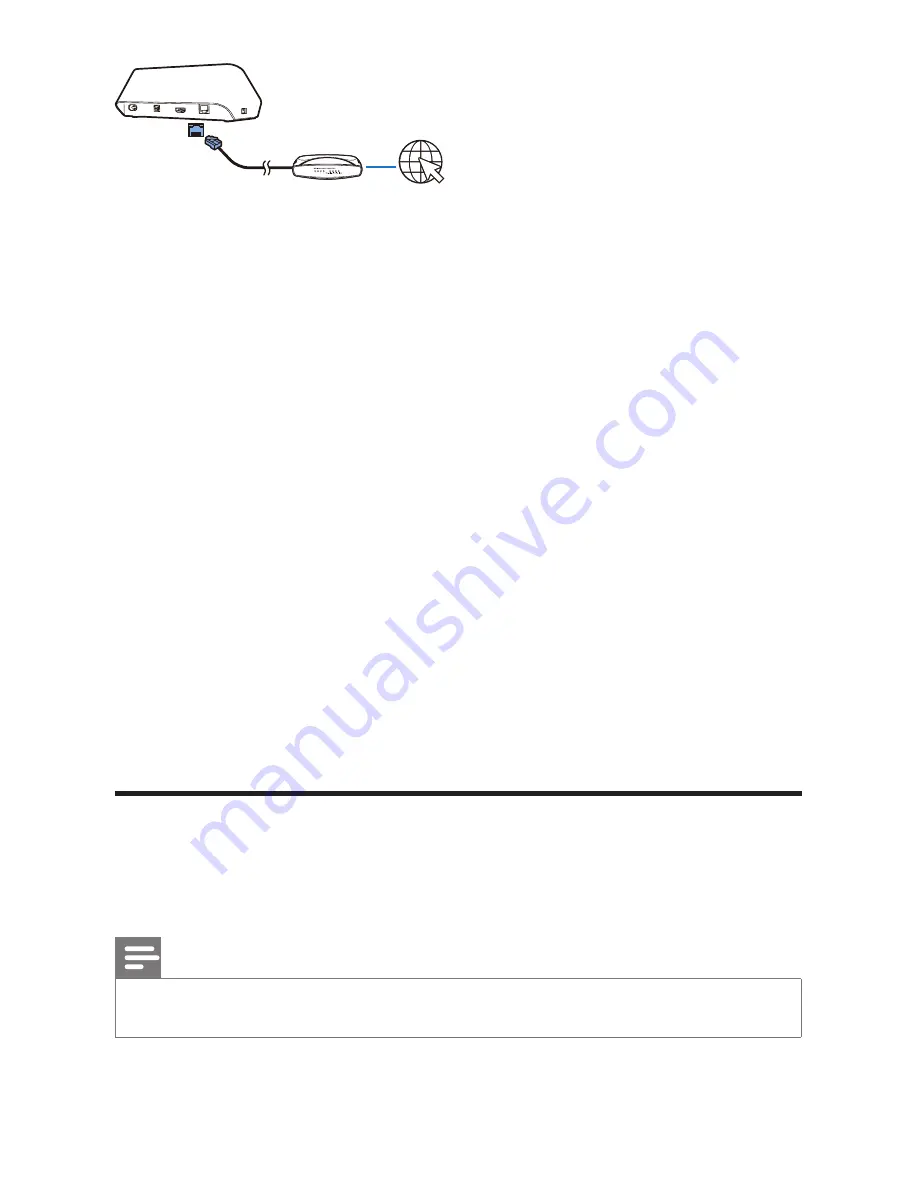
25
EN
2
The first time you connect
HMP7100
to power, select
[Wired (Ethernet)]
on the first-time setup page.
»
A pop-up screen is displayed for you to select connection options.
3
Select
[Auto (recommended)]
or
[Manual (advanced)]
to use auto IP or
enter the IP address manually.
• Refer to the standard wireless connection (see 'Standard connection'
on page 17).
5 Play
On the HDTV, enjoy media play from
• the online services (through the
SMART TV
portal),
• a DLNA-compliant device on your home network, or
• a USB mass storage device.
Play from online services
Connect
HMP7100
to the Internet. You can enjoy online services on the HDTV.
Note
•
Koninklijke Philips Electronics N.V. bears no responsibility for content provided by online service
providers.
Содержание HMP7100
Страница 2: ......
Страница 3: ...1 EN ...
Страница 32: ...30 EN The remote control buttons are displayed 2 Swipe left right to move to other pages of buttons ...
Страница 51: ......






























