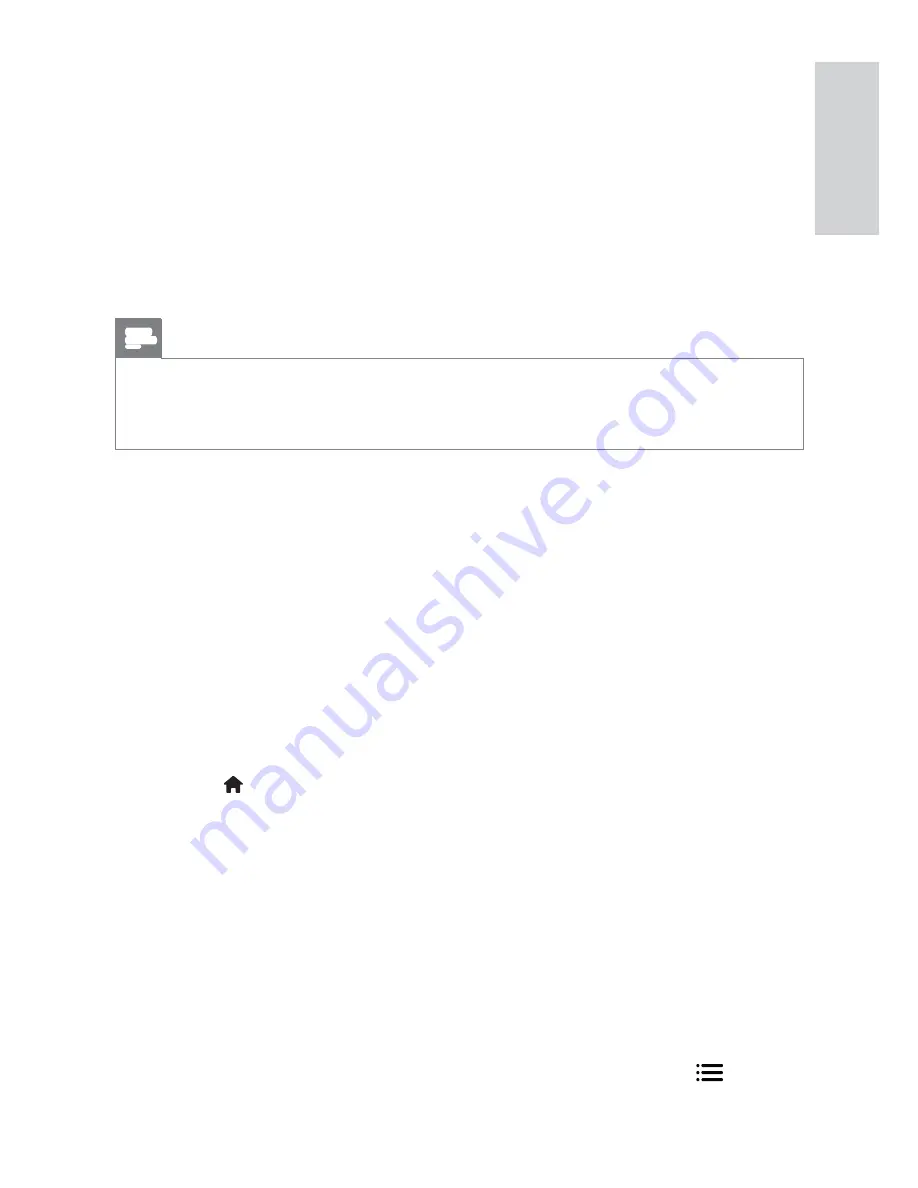
27
EN
English
With this DLNA-certified player connected to a computer network,
you can play video, music, and photo from a computer.
Note
•
To browse media files on a PC, make sure that a DLNA media server
software (such as Windows Media Player 11 or higher) is installed on
the PC.
1
Connect this player to a computer network (see “Set up a
network”).
2
On the PC, in the software of the DLNA media server (such
as Windows Media Player 11 or higher), you need to set:
a
$@ @ xq z
@ * " {
b
$@ @ < xq z
@ * " {<
3
Press .
4
Select
) ";^
and press
OK
.
»
A content browser is displayed.
»
To browse shared folders of a PC, select
)$@ H ;
and press
OK
.
»
To browse shared media files, select
[Shared Media
H ;
and press
OK
.
5
Select a media file, and press
OK
to play.
•
To access the menu of browsing options, press
.
•
For details, see “Browse all files”.
Содержание HMP5000
Страница 1: ...Register your product and get support at www philips com welcome EN User manual HMP5000 ...
Страница 7: ...8 EN 2 TV OUT AUDIO OUT DIO OUT TV OUT AUD AUD L R VIDEO R L L 3 ...
Страница 8: ...9 EN En glis h 4 5 SOURCE TV AV HDMI ...
Страница 33: ...34 EN Note Philips does not guarantee 100 interoperability with all HDMI CEC devices ...
Страница 73: ... 2011 Koninklijke Philips Electronics N V qG f G ...






























