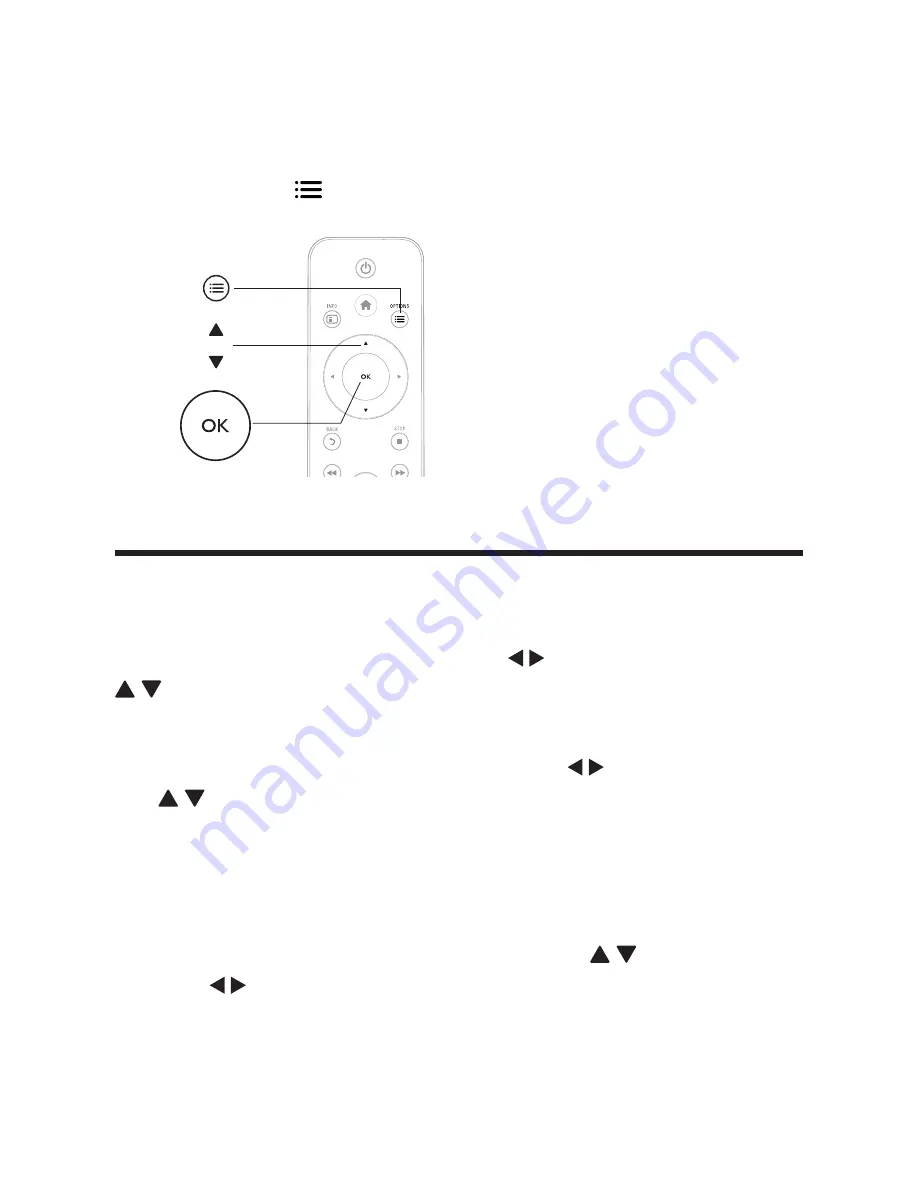
14
EN
4 Options
During play, press
to access the option items.
Video options
)$< ;
: Adjust subtitle settings. Press
to select an item and
to adjust values. Then press
OK
to confirm.
);
: Select an audio language.
)=8'8;
: Skip play to the specific time. Press
to select an item
and to adjust values. Then press
OK
to confirm.
)> ' ;
: Repeat the current title.
)> ;
: Repeat the movie file.
)> 8;
: Turn off a repeat mode.
)- $ ?;
: Adjust the video settings. Press to select an
item and
to adjust values. Then press
OK
to confirm.
a
b
c
Содержание HMP5000
Страница 1: ...Register your product and get support at www philips com welcome EN User manual HMP5000 ...
Страница 7: ...8 EN 2 TV OUT AUDIO OUT DIO OUT TV OUT AUD AUD L R VIDEO R L L 3 ...
Страница 8: ...9 EN En glis h 4 5 SOURCE TV AV HDMI ...
Страница 33: ...34 EN Note Philips does not guarantee 100 interoperability with all HDMI CEC devices ...
Страница 73: ... 2011 Koninklijke Philips Electronics N V qG f G ...




























