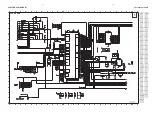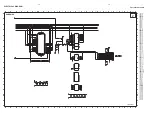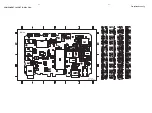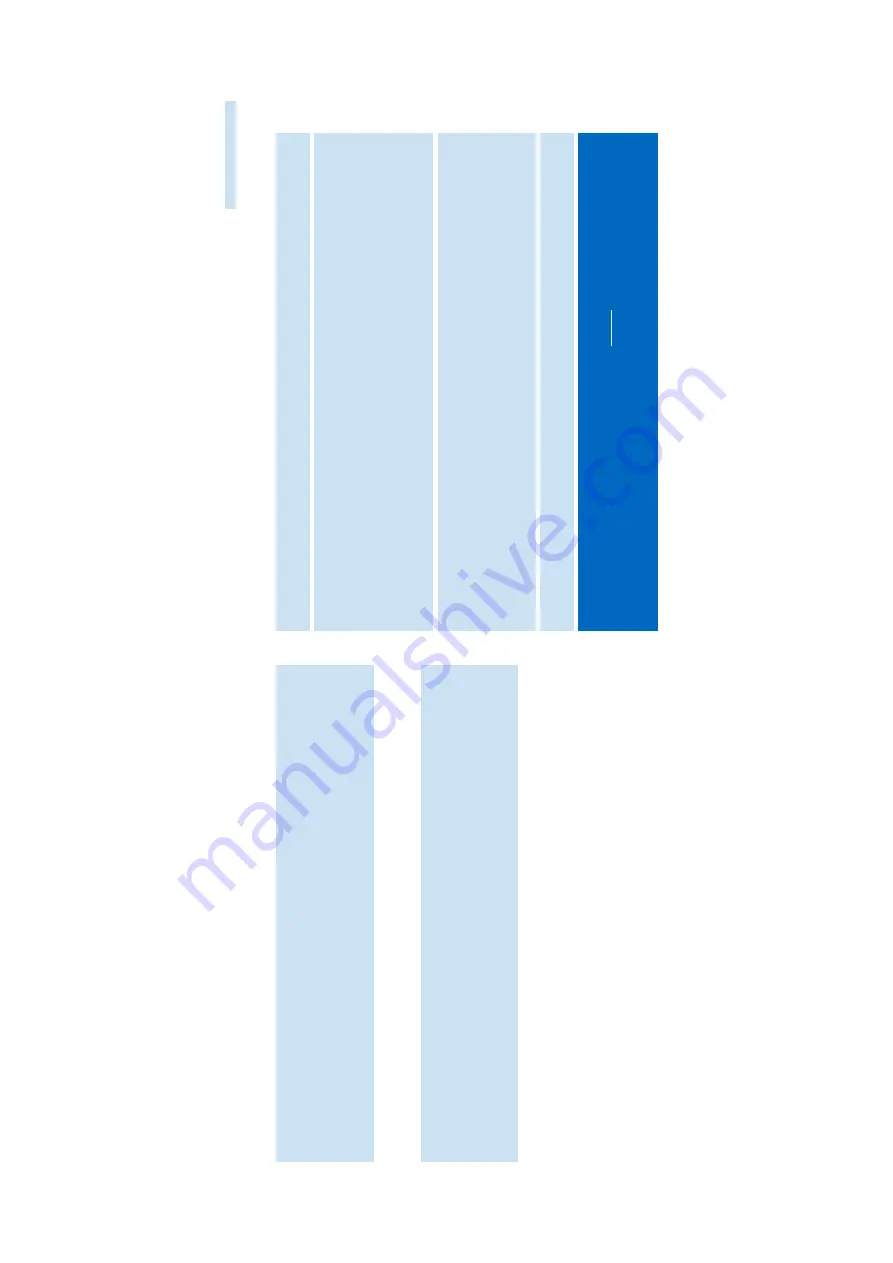
10
11
ENGLISH
About PHILIPS Digital Media Manager
Basic Oper
ation
Launc
hing DMM
Launch DMM on PC from
Windo
ws desktop or Star
t men
u.
Managing tr
ac
ks and playlists
Select desired item(s) b
y clicking on checkbo
x(es).
Use dr
ag and drop actions to mo
ve
selected items betw
een
PC Librar
y
,
My Pla
ye
r
and
Pla
ylists
.
Er
ase desired item(s) b
y clicking on checkbo
x(es) and press <delete> on y
our k
eyboard.
Click the cor
responding icons to create pla
ylists.
Customizing DMM vie
w
To
resiz
e DMM,
click the resizing b
uttons,
or select from the
Vie
w
men
u.
IMPOR
T
ANT!
0
Connect hdd to y
our PC via the supplied USB
BEFORE
star
ting DMM on y
our PC
.
0
Dur
ing USB connection,
w
e
recommend that y
ou al
wa
ys use the supplied po
w
er adapter
to a
void loss of data.
Managing Media F
older
s
To
add / remo
ve
Media Folder
s,
or to set refresh options,
click
Pr
efr
ences
➔
Media
folder
.Mak
e sure y
our tr
acks in the Media Folder
s are of MP3 or
WMA f
o
rmats.
Note that autmatic refresh upon DMM star
t up is not recommended f
or lar
ge
Media Folder
s.
PHILIPS Digital Media Manager (DMM) contains all the necessar
y software
components y
ou need to w
o
rk
proper
ly
with hdd.
These include:
0
MP3 and
WMA tr
ansf
er f
or pla
yback on hdd.
0
P
aths and suppor
ting links f
or DMM software and hdd f
ir
mware upgr
ades.
About Digital Rights Management
To
protect cer
tain r
ights of ar
tists in the m
usic industr
y,
DMM and hdd are subject
to cer
tain pla
yback restr
ictions kno
wn as
Digital Rights Management
.As a result:
0
hdd will pla
y MP3 /
WMA f
iles onl
y if they are tr
ansf
er
red using DMM.