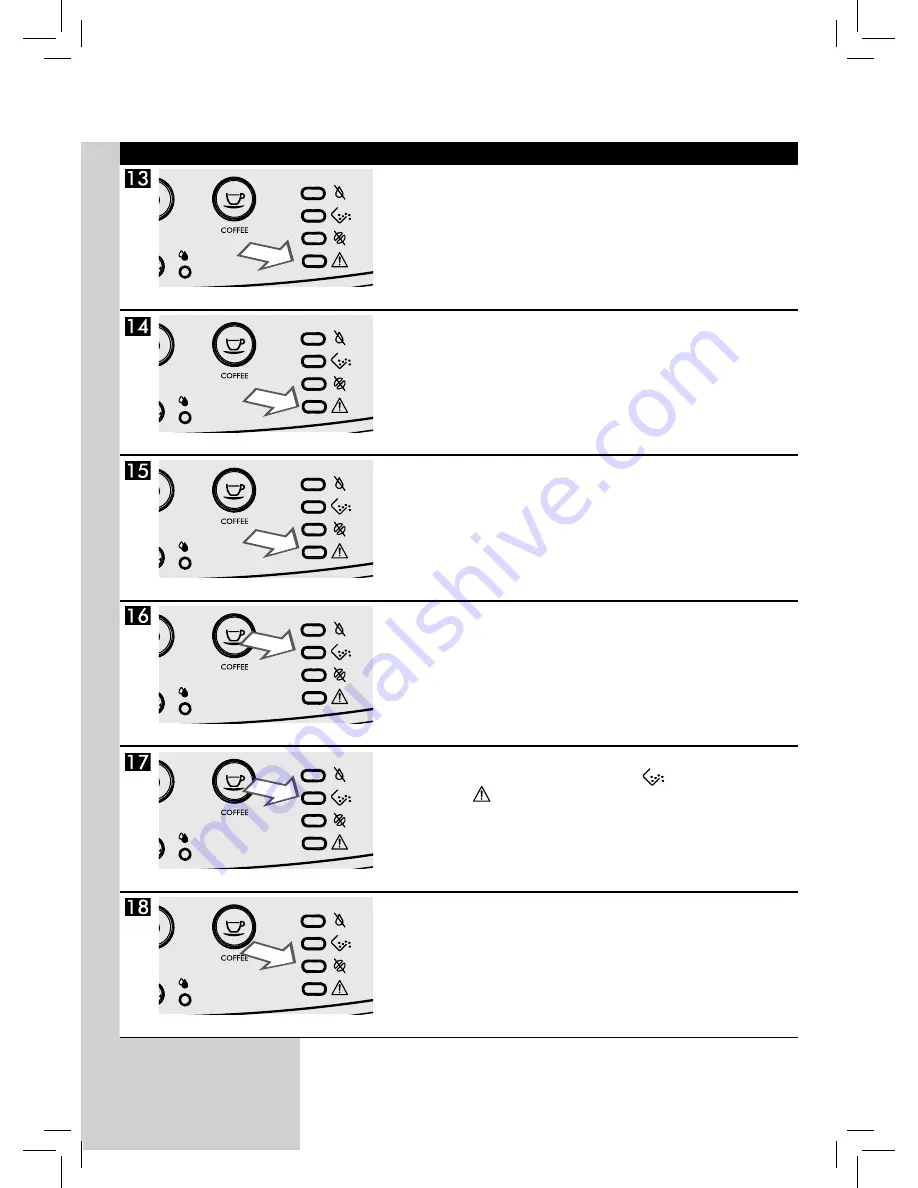
55
ENGLISH
55
Warning signals
Steady on
Completely insert the drip tray with the coff ee grounds
drawer into the machine and close the service door.
Flashing quickly
The brew group is being reset due to machine reset.
Flashing slowly
Insert the brew group.
Steady on
Empty the coff ee grounds drawer.
Flashing
The coff ee grounds drawer is not inserted into the ma-
chine. Wait a few seconds until the "
" light turns off
and the "
" light shines steadily. Then insert the coff ee
grounds drawer and close the service door.
Steady on
Fill the coff ee bean hopper with coff ee beans and restart
the brewing cycle. The light turns off when the brew but-
ton of the selected product is pressed.
It is possible to dispense steam and hot water when this
warning message appears.
Содержание HD8824
Страница 64: ...62 ENGLISH Maintenance Kit CA 6706 Cleaning brush HD5084 ...
Страница 65: ......
Страница 66: ......
Страница 67: ......












































