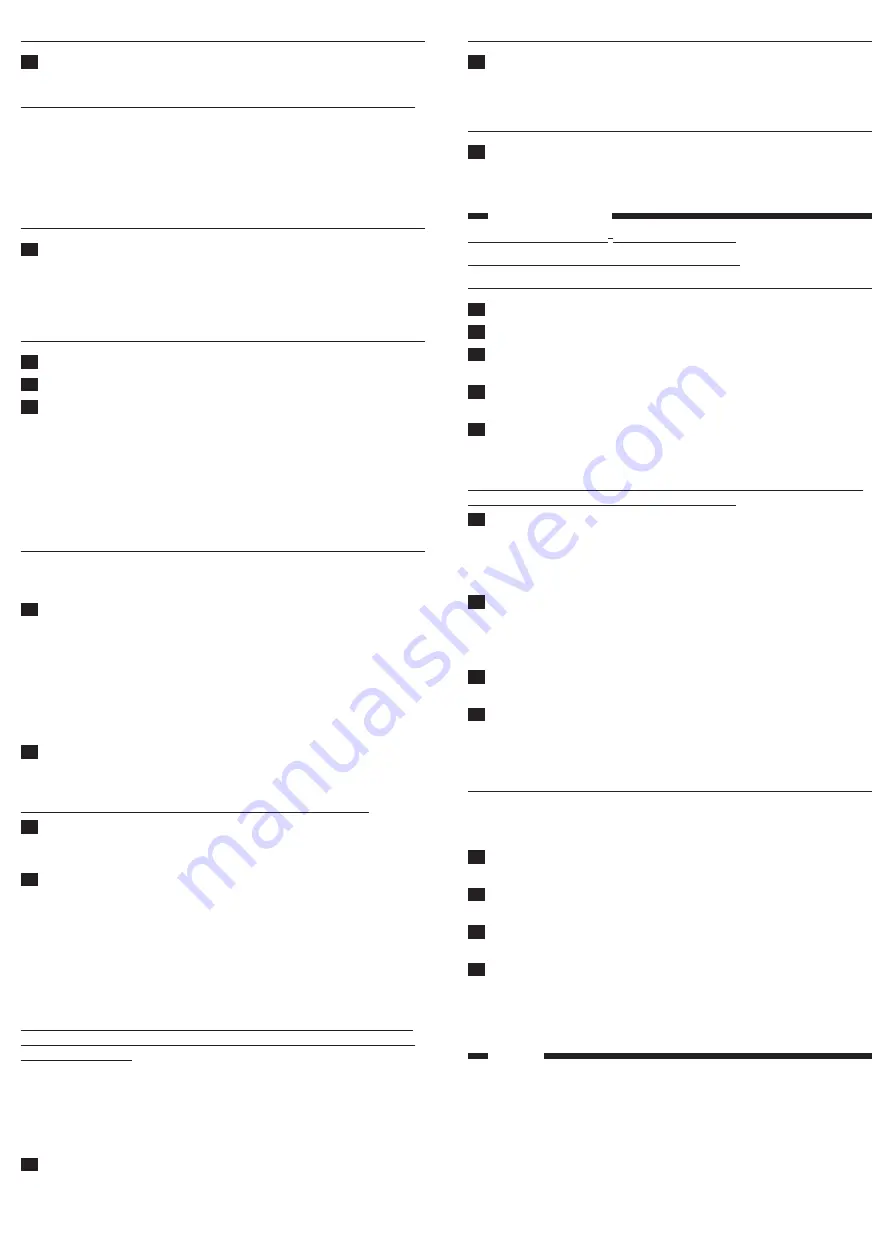
interrupting the brewing process
1
Press the on/off button
3
to interrupt the brewing process. (Fig. 17)
Note: If you switch the machine back on after having interrupted the brewing
process, the machine does not complete the interrupted brewing cycle.
switching off
1
After use, press the on/off button
3
to switch off the machine. (Fig. 10)
Note: If you do not switch off the machine, it switches off automatically after
30 minutes.
Cleaning the machine
Never immerse the SENSEO
®
coffee machine in water.
Never clean the machine by flushing it with the lid open.
Cleaning the coffee machine
1
Always unplug the machine before you clean it.
2
Clean the outside of the machine with a moist cloth.
3
Remove the coffee spout (Fig. 18).
,
You can disassemble the coffee spout for more thorough cleaning. (Fig. 19)
4
Clean the coffee spout, the pod holders and the drip tray in hot water, if
necessary with some washing-up liquid, or in the dishwasher (Fig. 20).
5
Hold the cup tray in your hand while you clean it with hot water, if necessary
with some washing-up liquid (Fig. 21).
You can also clean the cup tray in the dishwasher.
To clean the cup tray, always remove it from the machine, as it might prove sharp
when it is handled incorrectly. Always handle it carefully.
6
Clean the pod holders in hot water, if necessary with some washing-up liquid,
or in the dishwasher. (Fig. 22)
Make sure the sieve in the centre of the pod holder is not clogged. If the sieve is
clogged, unclog it by rinsing the pod holder under a running tap. If necessary, use a
washing-up brush to unclog the sieve.
7
Clean the water reservoir in hot water, if necessary with some washing-up
liquid. (Fig. 23)
Note: If you use a washing-up brush, be careful not to damage the valve in the
bottom of the water reservoir.
8
Rinse the parts with fresh water after cleaning and put them back into the
machine.
9
Clean the water distribution disc with a moist cloth (Fig. 24).
Be careful when you do this. Make sure that the rubber sealing ring does not
get stuck under the edge of the water distribution disc. If it does, the coffee
machine starts to leak!
Flushing the coffee machine
If you have not used the coffee machine for three days, flush it with fresh water
before you use it again.
Flush the machine in the following way:
1
Fill the water reservoir with cold water up to the
MAX
indication and put it
back onto the machine. (Fig. 3)
2
Put the 1-cup pod holder
h
or the 2-cup pod holder (Fig. 6)
hh
in the machine without pod(s).
3
Put a bowl (with a capacity of at least 1500ml) under the coffee spout to
collect the water. (Fig. 8)
4
Press the on/off button
I
and subsequently press the 1-cup button
h
and the
2-cup button
hh
briefly at the same time. (Fig. 9)
The machine fills itself with water from the water reservoir. This takes some time and
you will probably not notice that this happens. After a while, the machine starts to
flush and switches itself off after the flushing cycle.
Descaling
When to descale
Descale the SENSEO
®
coffee machine frequently! Preferably descale 4 to 6 times a
year, but at least once every 3 months. Descaling takes about 1 hour. Do not interrupt
the descaling process.
Why to descale
Scale builds up inside the machine during use. It is essential to descale the SENSEO
®
coffee machine at least every 3 months. Your reasons to descale:
- It prolongs the life of your SENSEO
®
coffee machine
- It ensures maximum cup volume
- It ensures maximum coffee temperature
- The machine produces less sound during brewing
Filling the water reservoir
1
Fill the water reservoir with cold water up to the
MAX
indication and put it
back onto the machine. (Fig. 3)
Never pour milk, coffee, hot water or carbonated water into the water reservoir.
-
h
MIN: minimum amount of water required to brew 1 cup of SENSEO
®
coffee.
-
hh
MIN: minimum amount of water required to brew 2 cups of SENSEO
®
coffee.
- A full reservoir allows you to make SENSEO
®
coffee a number of times (up to
5 cups (HD7810, HD7812) or up to 10 cups (HD7811). This makes it unnecessary
to fill the water reservoir each time you want to make a cup of coffee.
switching on the machine
1
Press the on/off button
3
. (Fig. 10)
The indicator light flashes while the water heats up. Heating up takes approx. 90
seconds.
,
The coffee machine is ready for use when the indicator light ring lights up
continuously.
Placing a pod holder
1
Move the lever upwards to release the lid (Fig. 4).
2
Open the lid.
3
Place the appropriate pod holder in the machine.
Note: Make sure the pod holder is clean and the sieve in the centre is not clogged,
e.g. with loose coffee grounds.
,
If you want to make one cup of SENSEO
®
coffee, use 1 coffee pod in
combination with the 1-cup pod holder
h
and the 1-cup button
h
. (Fig. 11)
,
If you want to make two cups of SENSEO
®
coffee, use 2 coffee pods in
combination with the deeper 2-cup pod holder
hh
and the 2-cup button
hh
. (Fig. 12)
Placing one or two pods
Note:
never put normal ground coffee or use torn pods in the sEnsEO
®
machine, as this causes it to become blocked.
1
Place the SENSEO
®
coffee pod(s) properly in the centre of the pod holder,
with the convex side pointing downwards.
,
Place 1 SENSEO
®
coffee pod in the 1-cup pod holder
h
. (Fig. 13)
,
Place 2 SENSEO
®
coffee pods in the 2-cup pod holder
hh
. (Fig. 14)
Note: Use SENSEO
®
coffee pods from Douwe Egberts specially designed for your
sEnsEO
®
coffee machine for a full and round taste.
Note: Make sure the coffee in the pod(s) is evenly distributed and press the pod(s)
lightly into the pod holder.
2
Close the lid and lock the lever (Fig. 7).
Always make sure the lid is properly locked. Push the lever down until it snaps home
with a click.
Never start brewing with the lid open. The lid must be properly closed.
3
Place one cup or two cups under the spout openings (Fig. 15).
The cups you use should have a capacity of at least 150ml. Do not use cups that are
too large, as they cause the coffee to get cold more quickly.
4
Press the button that indicates the number of cups of SENSEO
®
coffee you
want to brew (Fig. 16).
-
h
for one cup
-
hh
for two cups
,
The SENSEO
®
coffee machine starts brewing.
- The machine automatically supplies the optimal amount of water.
- You can interrupt the brewing process at any time by pressing the on/off button
3
. If you switch the machine back on after you have interrupted the brewing
process, the machine does not complete the interrupted brewing cycle.
Do not remove the water reservoir during a brewing cycle, as this will
cause the machine to draw in air. When this happens, the next cup will
only be partly filled.
Note: I
f you only get a small quantity of coffee or no coffee at all out of
the machine, you have not flushed the machine properly before first use.
As a result, the boiler is not or not completely filled. Flush the machine
properly (see chapter ‘Preparing the machine for use’) before you brew
another cup of coffee.
5
After use, lift the pod holder out of the machine and remove the coffee pod(s).
Be careful when you do this, for there may still be some water/coffee on the coffee
pod(s).









