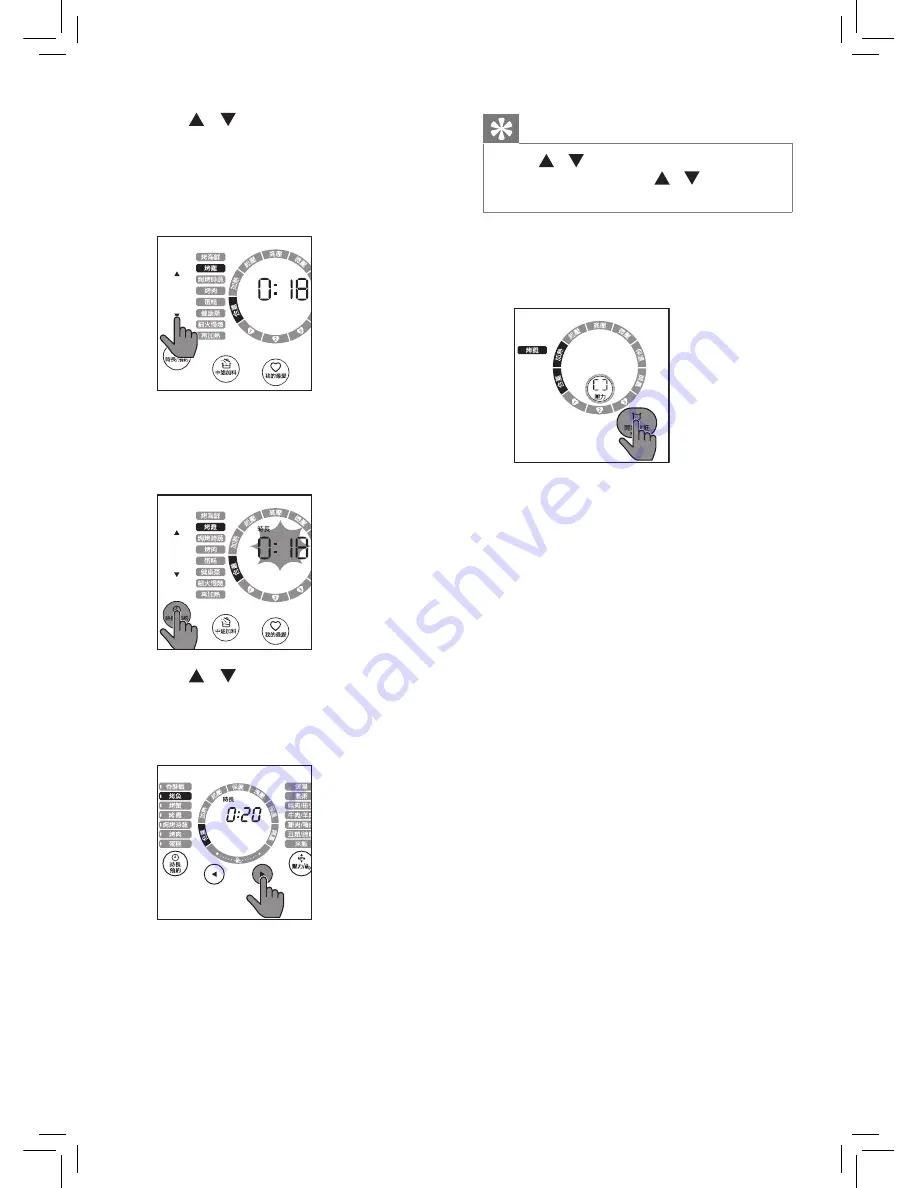
17
EN
Tip
•
Tap / to adjust time by one
minute. Tap and hold / to fast
forward or fast backward time.
5
Tap and hold
開始烹飪
for 3
seconds, the All-in-One cooker
starts working in the selected mode.
6
The All-in-One cooker reaches the
preset temperature, the countdown
starts. Put the ingredients into the
inner pot.
7
DO lock the lid if you want to close
it. If the ingredients has more
moisture, the All-in-One cooker will
release pressure automatically. You
can open the lid after the pressure
is released sufficiently.
8
When the cooking process is
finished, the All-in-One cooker
automatically switches to keep
warm mode.
»
The
保溫
indicator on the status
ring is on.
2
Tap / on the left to choose a
function you need.
»
The chosen cooking function
lights up, the default cooking
time is displayed on the screen.
3
To set a different pressure keeping
time, tap
時長
/
預約
,
時長
lights up.
»
The cooking time blinks.
4
Tap / on the left to set the
cooking time. For the cooking time
adjustable range, refer to Chapter
‘Functions Overview‘.
Содержание HD2195
Страница 1: ...User manual HD2195 ...
Страница 2: ......
Страница 28: ... 2018 Koninklijke Philips N V All rights reserved HD2195_UM_TW_v3 0 ...












































