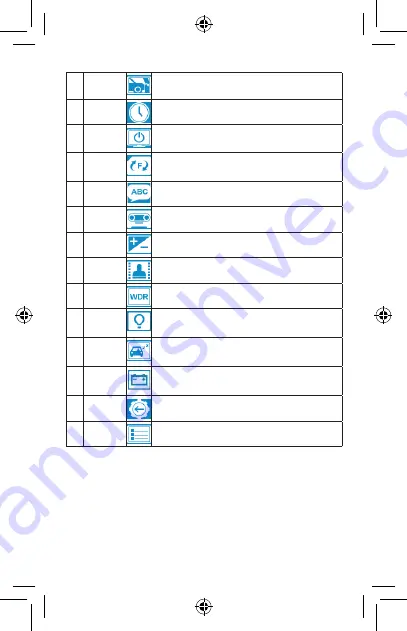
31
4
Collision
Detection
Select the sensitivity level of collision detection to
high/middle/low/off.
5
Date/Time
Set date and time for the device
6
LCD Auto
Off
Set the time until the LCD is turned off automatically,
or set the LCD to always on.
7
Format
Format your Micro SD Card.
8
Language
Chinese and English are available for selection.
9
Voice
Recording
Switch the voice recording function on/off.
10 EV Value
Manually adjust the exposure value.
11
Time
Stamp
Switch the date and time watermark on the video
on/off.
12
WDR (Wide
Dynamic Range)
Switch the WDR function on/off.
13
WaveGuard
Indicator
Switch the WaveGuard Indicator on/off
14
Driver
Fatigue
Alert
Switch the driver fatigue alert function on/off.
15
Battery
Protect
Voltage
Adjust the threshold of low-voltage protection of
the car battery.
16 Default
Reset all device settings to default factory ones.
17 About
Firmware version and other related product
information.
Содержание GoSure ADR830
Страница 1: ...User manual 简体中文 3 English 22 ADR830 GoSure Size 75 w x127 5 h mm ...
Страница 5: ...5 2 1 插入存储卡 1 存储卡金属触点背向镜头 插入记录仪的卡槽 2 推动存储卡 直到其咔嗒一声锁定到位 然后盖上 保护盖 2 2 车内安装 1 撕去支架背面和镜头上塑料保护膜 快速入门 2 ...
Страница 38: ......
Страница 39: ......










































