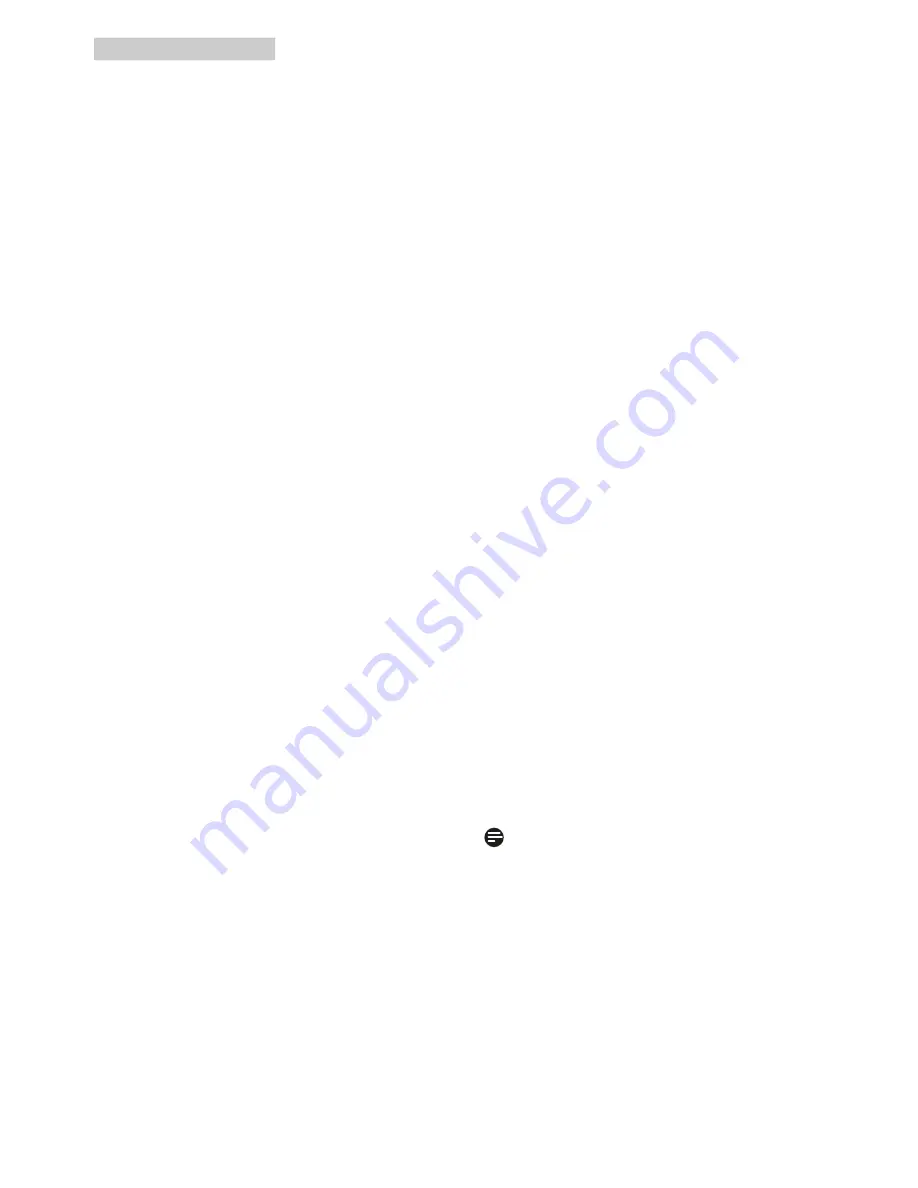
37
9. Troubleshooting & FAQs
Q2:
What is the recommended refresh
rate for LCD monitor?
Ans.:
Recommended refresh rate in LCD
monitors is 60 Hz, In case of any
disturbance on screen, you can set it
up to 75 Hz to see if that removes the
disturbance.
Q3:
What are the .inf and .icm files on the
CD-ROM? How do I install the drivers
(.inf and .icm)?
Ans.:
These are the driver files for your
monitor. Follow the instructions in your
user manual to install the drivers. Your
computer may ask you for monitor
drivers (.inf and .icm files) or a driver
disk when you first install your monitor.
Follow the instructions to insert the (
companion CD-ROM) included in this
package. Monitor drivers (.inf and .icm
files) will be installed automatically.
Q4:
How do I adjust the resolution?
Ans.:
Your video card/graphic driver and
monitor together determine the
available resolutions. You can select the
desired resolution under Windows
®
Control Panel with the "Display
properties".
Q5:
What if I get lost when I am making
monitor adjustments via OSD?
Ans.:
Simply press the
OK
button, then select
'Reset' to recall all of the original factory
settings.
Q6:
Is the LCD screen resistant to
scratches?
Ans.:
In general it is recommended that
the panel surface is not subjected to
excessive shocks and is protected from
sharp or blunt objects. When handling
the monitor, make sure that there is
no pressure or force applied to the
panel surface side. This may affect your
warranty conditions.
Q7:
How should I clean the LCD surface?
Ans.:
For normal cleaning, use a clean, soft
cloth. For extensive cleaning, please use
isopropyl alcohol. Do not use other
solvents such as ethyl alcohol, ethanol,
acetone, hexane, etc.
Q8: Can I change the color setting of my
monitor?
Ans.:
Yes, you can change your color setting
through OSD control as the following
procedures,
• Press "OK" to show the OSD (On Screen
Display) menu
• Press "Down Arrow" to select the option
"Color" then press "OK" to enter color
setting, there are three settings as below.
1.
Color Temperature; The six settings are
5000K, 6500K, 7500K, 8200K, 9300K
and 11500K. With settings in the 5000K
range the panel appears "warm, with a
red-white color tone", while a 11500K
temperature yields "cool, bluewhite
toning".
2.
sRGB; this is a standard setting for
ensuring correct exchange of colors
between different device (e.g. digital
cameras, monitors, printers, scanners,
etc)
3.
User Define; the user can choose his/
her preference color setting by adjusting
red, green blue color.
Note
A measurement of the color of light radiated
by an object while it is being heated. This
measurement is expressed in terms of
absolute scale, (degrees Kelvin). Lower Kevin
temperatures such as 2004K are red; higher
temperatures such as 9300K are blue. Neutral
temperature is white, at 6504K.



































