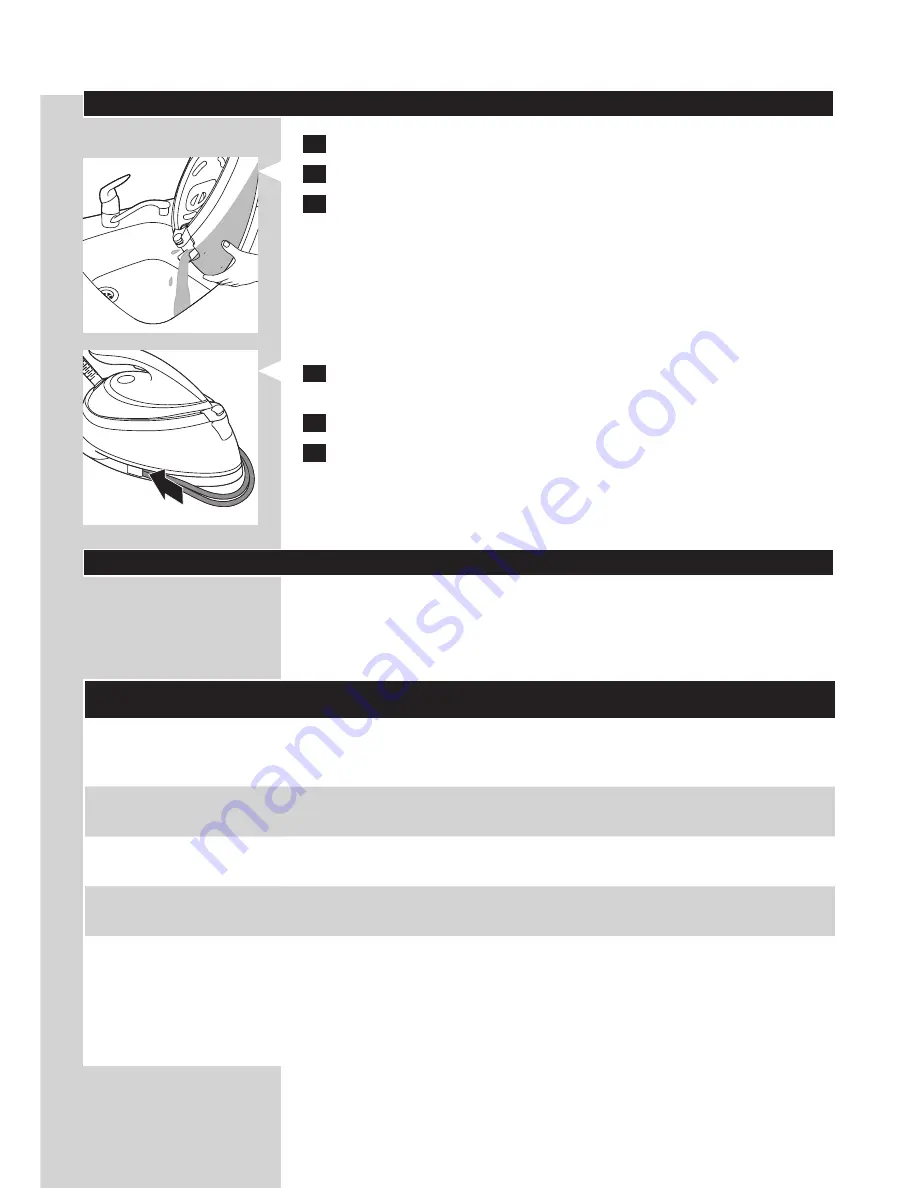
storage
1
Switch off the steam generator and unplug it.
2
Pour the water out of the water tank into the sink.
3
Fold the supply hose.
4
Wind the supply hose inside the supply hose storage compartment
and secure it inside the storage hook.
5
Fold the mains cord and fasten it with the Velcro strip.
6
Specific types only: You can carry the appliance with one hand by the
handle of the iron when the iron is locked on the iron platform.
Troubleshooting
This chapter summarises the most common problems you could encounter
with the appliance. If you are unable to solve the problem with the
information below, visit
www.philips.com/support
for a list of frequently
asked questions or contact the Consumer Care Centre in your country.
Problem
Possible cause
Solution
The appliance
does not produce
any steam.
There is not enough water
in the water tank.
Fill the water tank beyond the MIN indication.
You have not pressed the
steam trigger.
Press the steam trigger and keep it pressed when
you iron.
You have just installed a
new ANTI-CALC cartridge.
Press and hold the steam trigger for 10 seconds
until steam comes out.
The ANTI-CALC cartridge
is not placed properly.
Press down the ANTI-CALC cartridge until it locks
into position.
The appliance
beeps and less or
no steam comes
out of the iron
when I press the
steam trigger.
You have to replace the
ANTI-CALC cartridge.
Replace the ANTI-CALC cartridge (see chapter
‘IMPORTANT: Replacing the ANTI-CALC cartridge’).
You can also use demineralised water or descaled
water from the IronCare. In that case, you need to
leave the exhausted cartridge in the compartment.
EnGlish
12
Содержание GC7600 series
Страница 2: ......
Страница 3: ...1 ...
Страница 4: ......
Страница 5: ...GC7600 series English 6 Français 15 Italiano 24 Português 33 Español 42 ...
Страница 51: ......
Страница 52: ......
Страница 53: ......
Страница 54: ...4239 000 8623 2 ...













































