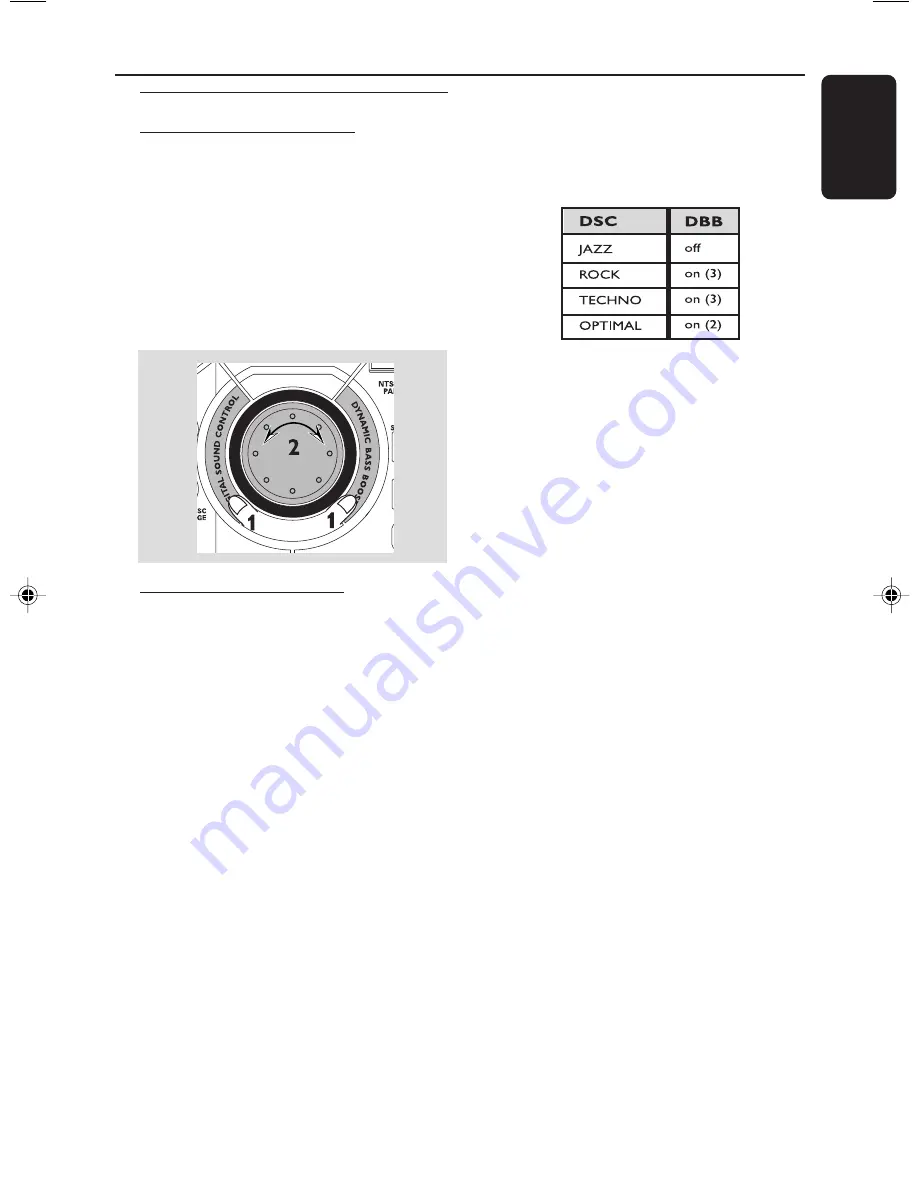
15
English
3140 115 29791
Sound control
Digital Sound Control (DSC)
The DSC feature enables you to enjoy special
sound effects that have preset equaliser settings,
providing the best music reproduction.
1
Press
DSC
.
➜
The selected DSC is shown.
2
Adjust the jog control (or press
DSC
on the
remote control repeatedly) to select : JAZZ,
ROCK, TECHNO or OPTIMAL.
Dynamic Bass Boost (DBB)
There are three DBB settings to enhance the
bass response.
1
Press
DBB
.
➜
The selected
DBB
is shown, except for
DBB OFF mode.
2
Adjust the jog control (or press
DBB
on the
remote control repeatedly) to select : DBB 1,
DBB 2, DBB 3 or DBB OFF.
Note:
– Some discs or tapes might be recorded in high
modulation, which causes a distortion at high
volume. If this occurs, switch off DBB or reduce the
volume.
Basic Functions
Automatic DSC-DBB selection
The best DBB setting is generated automatically
for each DSC selection. You can manually select
the DBB setting that best suits your listening
environment.
Содержание FW-V330
Страница 1: ...1 Mini Hi Fi System FW V330 FW V330 ...
Страница 3: ...3 1 2 6 4 5 7 8 9 0 3 3 ...






























