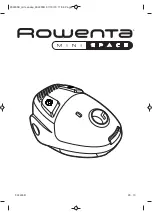3
Lift the dust bucket out of the appliance.
4
Hold the dust bucket over a dustbin and lift the filter cylinder case
out of the bucket. Empty the bucket.
5
If you wish, you can clean the dust bucket with cold tap water and
some washing-up liquid.
6
Put the filter cylinder case back into the dust bucket and put the
bucket back into the appliance.
7
Close the cover firmly (‘click’).
Always put the filter cylinder case back into the bucket, otherwise the
appliance cannot be switched on.
Cleaning and maintenance of filters
Always unplug the appliance before you clean or replace the filters.
The filter cylinder and the filter cylinder case are not dishwasher-proof.
Filter cylinder
Clean the filter cylinder every 2 months.
1
Switch off the appliance and remove the hose.
2
Press the release button on top of the dust bucket handle to unlock
the cover (1). Swing open the cover (2).
3
Lift the dust bucket out of the appliance.
English
13
Содержание FC 9200/01
Страница 1: ...Register your product and get support at www philips com welcome FC9219 FC9200 ...
Страница 2: ......
Страница 3: ...1 1 ...
Страница 4: ......
Страница 177: ......
Страница 178: ...4222 003 3089 6 ...